Fix Latency for Good - In Depth Guide
Вставка
- Опубліковано 30 лип 2024
- In this Video I Will Show You: How to Fix High DPC Latency in your PC How to get Better Performance in Games Boost Fps Reduce Stutters Fix Input Lag Fix Latency Windows 10 Windows 11 2023 Updated. All of that IN ONE VIDEO - c r a z y I know. Let's go!
Timestamps:
0:00 - Introduction
0:33 - Download LatencyMon
1:07 - Update all of Your Drivers
2:18 - Device Manager Tweaks
7:00 - Power Plan Options
14:21 - Some Windows Options
15:45 - BIOS Settings
21:33 - Dynamic Tick
23:01 - NVIDIA Driver Debloating and DDU
27:04 - NVIDIA Control Panel Settings
30:33 - Fullscreen optimization for Games
32:38 - Update BIOS Drivers
35:19 - MSI Interrupts for Graphic Driver
36:33 - Create a System Restore Point (for Backup)
37:13 - Set Process Scheduling to Long Quantum
42:21 - KeyboardDataQueueSize and MouseDataQueueSize
47:45 - How to Backup Your Services Configuration(Do It!)
50:35 - Services to Disable and How to
55:48 - How to Set Interrupt Affinities for Drivers
1:06:22 - Plug Your Devices into Correct USB Ports
1:09:07 - Latency Results
1:10:21 - Extra Stuff(In case you still want to keep going!)
1:14:13 - Outro
=== .txt File From the Video: ===
Measure your latency: www.resplendence.com/latencymon
Update all your drivers!
www.intel.com/content/www/us/...
Generic Windows Updates
DEVICE MANAGER:
Disable devices not in use
Disable USB power management
WINDOWS SETTINGS:
POWER PLAN
Ultimate performance:
powercfg -duplicatescheme e9a42b02-d5df-448d-aa00-03f14749eb61
download PowerSettingsExplorer forums.guru3d.com/threads/win...
Processor idle promote/demote treshold - 100%
Processor performance core parking min cores - 100%
Core Isolation - off
Optimisation for windowed games - on
BIOS:
iGPU - off
HyperThreading - off
CPU Virtualization - off
C-states - off
Integrated Audio - off if not needed
CMD:
DYNAMIC TICK
bcdedit /set disabledynamictick yes
to reverse: bcdedit /deletevalue useplatformclock
GRAPHICS DRIVER:
Debloat Nvidia driver
(Optional)Uninstall old driver with DDU www.guru3d.com/files-details/...
DDU Guide www.wagnardsoft.com/content/D...
Debloat with NVSlimmer forums.guru3d.com/threads/nvs...
Tweak Nvidia settings
Set Nvidia power management to maximum performance - explorer.exe, dwm.exe, nvidia control panel, steam, whatever else you are using
Disable fullscreen optimization for games
ADVANCED STUFF:
Update Your BIOS Drivers
Enable MSI mode for GPU driver
forums.guru3d.com/threads/win...
REGISTRY:
Set process scheduling to long quantum
[HKEY_LOCAL_MACHINE\SYSTEM\ControlSet001\Control\PriorityControl\Win32PrioritySeparation]
16 + 4 + 2 = 22 Dec / 16 Hex = Long, Variable, High foreground boost.(3x)
All Variations: forums.guru3d.com/threads/faq...
Lower DataQueueSize for mouse/keyboard
HKEY_LOCAL_MACHINE\SYSTEM\CurrentControlSet\Services\kbdclass\Parameters - KeyboardDataQueueSize
HKEY_LOCAL_MACHINE\SYSTEM\CurrentControlSet\Services\mouclass\Parameters - MouseDataQueueSize DWORD (32-bit) value
Decimal 100 is default, the lower the better, setting the value too low can cause glitches
SERVICES:
Registry backup: www.winhelponline.com/blog/ba...
Disable list: nerdschalk.com/what-windows-1...
I disabled those on my pc:
Program Compatibility Assistant Service
Downloaded Maps Manager
Parental Controls
Print Spooler
Retail Demo Service
Network connection broker
Windows Biometric Service
Geolocation Service
Connected Devices Platform Service
Radio management service
Disable non-Microsoft services in msconfig
Set Manual Interrupt Affinity for drivers
www.techpowerup.com/download/...
GPU, Mouse, Keyboard, Audio interface or whatever else you need on least busy cores
Credits:
Calyptos Latency Guide: docs.google.com/document/d/1c...
Other:
• Interrupt Affinity Pol...
• This obscure Nvidia tw...
DISCLAIMER:
This video is a compilation of tweaks I performed on my PC. I am not in any way guaranteeing that they will work for yours. Perform all of the tweaks at your own risk! I am not taking responsibility for something breaking in your PC. Use common sense, make backups and it should be fine.
If you enjoyed the video: Like, Comment and S U B S C R I B E !
Thank you for watching!
#latency - Навчання та стиль
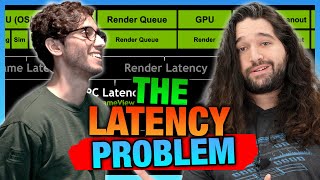




![Lp. Последняя Реальность #107 РОДНОЙ ДОМ [Финал] • Майнкрафт](http://i.ytimg.com/vi/IK3QKzKUlHM/mqdefault.jpg)



u destroyed my windows :)
No restore point???
thas tuff
Destruction creates space for creation to happen
yeah... mine too i think =)) all windows updates are failing to download and install...
the video helped me but also destroyed my windows partially, im fixing it right now so its ok i guess
Great video. I think the interrupt affinities made the biggest differences for me. Everything else was already optimized for the most part.
absolutely brilliant information and easy to follow. I'm more of an audio guy who rarely plays games and this helped me with recording at very low buffer sizes. biggest issues where nvidia drivers and ntoskrnl. thank you so much!
Excellent video, the links also where very informative. I like the way you explain everything and citation of the sources.
hey thanks for the guide, I haven’t tried disabling services/devices nor debloating NVIDIA driver yet, but the other optimizations really helped me, I have half the latency I had before. And my Windows isn’t broken! I even feel my keyboard much smoother. Thanks.
stuff like this is genuinely entertainment to me, really fun watching you do and explain these tweaks, thanks for this video
Intellectual technical brainstorm lets go!
ddi it help tho how much fps increase or other area ?
@@jodmia2516 helped a lot lowering my dpc latency, for fps you don't need to follow all of them, maybe just the graphics driver debloat, dynamic tick (HPET), and power plan tweaks
Interrupt affinities don't affect fps that much i think
I also am not a serial commenter on YT, I could count them all on two hands. But I am here right now to tell Neo thank you. I was ready to do my annual Windows 10 clean install when I came across this tutorial. After the install, and some of the tweaks mentioned here, I am pleased to report that my PC has since, for the first time, been 100% free of audio glitches, video stuttering and it just feels so smooth and unrestricted. I am still running an AMD FX8350 circa 2012 and it needs all the help it can get. I stopped after the power plan mods, so there's probably more benefits to be had from this very well presented and thought out tutorial. Great job.
I tried these in bits at a time. Fixed lots of latency problems for EscapeFromTarkov. Good guide.
Awesome video! Saw some tweaks in here I’ve never seen before, and helped me realize Ive been setting my affinity incorrectly. Tweaks have made a noticeable difference. Thank you!!
like what ?
Disable fast startup. Disable sleep study. Disable hibernation. Disable deep I/O coalescing. Disable timer coalescing. Disable power throttling( if u have good cooling). Disable motherboard chipset drivers. Adjust windows visual effects.
Very good work, thank you!
underrated creator!! These are great if you know what you're doing. Thank!! Remember to created restore point !!
AMAZING VIDEO my friend, genuinely a video that actually helps. my latency in game went from 15-20 down to 6-8, i didnt do everything like the services and stuff but the BIG CHANGE was putting my gpu to the lowest used core. Now that my friend was the icing on the cake lol
I don't normally comment on videos but just wanna say that despite me having years worth of tweaks, following this guide made my latency be even lower, feels so smooth and fast! Thank you
!
Nice have you measured it or can you just feel it
This is one of the most important videos on youtube for me. Keyboard & Mouse optimization amazingly affected while playing Steam PUBG. Controling character is very smooth more than ever. Thank you bro.
I did just the power settings step and my latency has went down significantly thanks so much bro
THANK YOU !
I never comment but I've never found a video much detailed as yours you are the best keep going ❤
Thanks man! Looks like disabling the dynamictick did the job :)
so far the most comprehensive documentation! thanks a lot!
This was an absolute lifesaver for me. Thank you!
I only did basically the first half of the video, but it seems to be enough that I can now properly run audio production applications with excellent performance and no interruptions. I'm on a 13th gen intel laptop.
thank you MAAAAAAN! you save me a lot of time and nervs. My cores were unparked but those addiotional settings on cores in the beggining of the video helped a lot, plus disabling HyperThreading... dont know do i need to continue to watch haha , latenct already is very low... Wish you and your family best health, same as for everyone who read this
Thank you! Glad it helped :)
Thank you very much the best video I've seen in a while, keep it up:)
great video dude, I knew some of these fixes, but you dived deeper in this
There were some things I didn't know but in general almost everything was as it should be but I still wanted to say thank you because I really learned some things and the video did help me a little
Really appreciate this video, i will be using this when i get my new PC, thank you
Extremely detailed and helpful man. Lovely explanation for everything. Keep it up!
bro ive been doing this for years and you knew more then me good job and thank you for teaching me more.
Very nice video good explanations thx bro i follow u from now on . interresting stuff :)
Thanks dude! you made my game run smoother ❤❤❤
it helped me a lot, from like 4k latency to 30, I think it has to do with the power save features from windows, gpu and cpu, the tweaks for the power plan helped the most for me.
best latency guide on youtube, you helped me a lot thanks bro!
Interesting food for thought here. I've been tweaking DPC/ISR for years, and I never found the Interrupt Policy Tool ever resulted in better performance despite LatencyMon measurements suggesting it would. But this video does make me want to investigate it again. I'm already achieving excellent DPC/ISR measurements, but any type of improvement is interesting to me still.
Amazing video, keep going !!
very well detailed guide! I appreaciate the extra explanation at every step. Also the your voice is perfect for these kinds of talk throughs :)
Your the best dude Ty for taking the time out of Ur day to help all of us ❤️❤️❤️❤️
The video we all needed!!! Thank you man!
Dynamic Tick doesn't work for me :/
42:21 for those wondering what "weird" mouse glitches could possibly mean: For me I set my mouse to single digit (7 decimal) and everything went fine BUT if I plucked in (or out) any USB device (not the mouse itself), my left and right click won't work anymore even though my cursor still moved fine. Fixed by restarting and it only did it in this specific circumstance. Just to give an example what "weird" means.
just to give an update on this issue from another person who is also using low queue: actually if you unplug and plug it back in (your mouse usb), that'll fix this issue, I'm using 1 dec now and do this whenever needed cause I just love how the lower input feels
Thank you so much man!
Enjoyed every second, nice and usefull, thank you
great job, dude.
I think this will help a lot of people
Well detailed video, nice.
Excellent video! This helped me out much improving the overall performance of my Windows dj laptop
Thanx!
helped a lot. It was the power options that helped me. disabling cpu idol really helped with my latency issues.
Amazing video, Thank you so much ❤
Great video!
Thanks for the tips NeoFirox!
very good video. real comment too dude really helped getting me less input delay awesome
Start Process Lasso > Click Activate > Click Skip. Thanks for making the video. :)
Thank you! Finally able to fix my latency issues for recording. Interrupt Affinity tool, helped massively. No more pops or clicks!
thank you very mutch, for your time to teach us! have a great day. one more sub + like.
It will help me with games, to improve my fps or something similar, good video
important to note. on NON-K intel cpus: if you disable c-states you lose your single core turbo boost and it will only achieve the all-core turbo as maximum.
example, i7-12700: will only boost to 4500 instead of single core maximum boost of 4900 ... that is a BIG difference if you need single core boost (for example in games with single render thread, which are most games)
How does this affect K cpus? I saw someone say something about hyper threading, I’m not good with any of this stuff. I have a 10700K and mainly use it for gaming and video editing
AMD Zen 3 don't have this issue.
it doesn't effect non k CPUs and u can actually overclock them further with HT off@@meechie9z
Bro, that's how it works for ever CPU on the market lol.
@@richardlynneweisgerber2552 this is not any issue lmao boost freq is ALWAYS single core short burst.
Great!!! Thanx a lot!
Thank you broo....awesome video....
Thank you u are great bro
When comes to pc stuff I'm very enthusiast I used to do a bunch of tweaks back in 2014, but everything started with a nice topic from steam forums in 2009 with (Cs isn't smooth) Counter Strike isn't smooth then since that day I started to notice this thing called visual lag, like the game is not smooth even at 200fps, so yeah this bring me nostalgia this type of videos, those tweaks may be like "placebo" but they aren't they actually helps when comes to press a key and less input, best reaction time, better audio, less ghosting etc,etc.
But now I would also recommend you to pay attention to the electricity in your house, like check for dirty electricity, the EMI/RFI, grab a oscilloscope check the bar of the frequency if its stable or if its has a big wave, if its has a wave means there is to much dirty in the line, so you can always but power conditioner, check your circuit breaks etc,etc.
So once the circuit breaker, all outlets are clean from electricity, next steep is to go wired instead of Wifi, as the wifi EMI from router affect not only your health but the computer part.
same situation with RFI from big antennas, there is a lot of info there about how to buy this type of sprays or materials that you put on walls or windows to reduce/cease the contamination by electromagnetic stuff, so this will at the end give you a sleep quality, improve huge your gameplay
Hope this helps, i used to do a lot of tweaks.
thanks for refreshing me with this video.
PS: I do apologies for my English, cheers.
Bro veo que hablas español alguna opción que no afecte tanto a la salud teniendo el wifi encendido es que lo ocupo para el teléfono
thanks man helped a lot
this latency fix works man thank you for the work that you're doing you should keep doing what are you doing (by the way i have a suggestion for another video that could fix performance for good)
Interesting, what is it about?
In my opinion its better option it makes it much easy for Windows Settings Power Plan part ( The Process Lasso ) you are add additional software but the benefit is when you need high performance you automatically have it and when you need hight economy also have it in addition you can customize the power plans shockingly deep :) .
Thanks man, I fixed my last little timing issues. :) Already with the Power settings! favorite the video. The Dynamic Tick setting did make Windows 11 very laggy for me somehow... so I disabled that... not sure why.. PS: what you should add is that if you go to device manager and USB controllers, each and every one of them should have the option to disable to spare energy ticked OFF. That also save a lot of latency......
brilliant, thank you 👏👏👏
Great Job
Man, you made my day! That advanced processor settings did the trick. I have a final solution for my audio latency problems. Even my Laptop is finde now.
Earned a sub my friend, you put in a lot of research into this, this really helped me with fortnite!
Godly work 💪
Your vid helped my pc a lot!
From 40+ms pc latency to 15ms. Thank you so much, keep up the great work and more power to your channel!
We believe you
How do you measure the latency?
@@BrickPB performance overlay by GeForce Experience
@@mongalvez655 anything for AMD? I got a Radeon gpu
@@BrickPB sorry Bro, I'm not familiar with AMD. But I'm sure there's something equivalent
Thank you so much Bro..!!!
good guide thanks
bro thank you man make more pls
Im 20 minutes in the video but my latency is looking already almost identical to yours, wow, Thanks so much fr fr
Hello dude please help me, i am having problem with the dpc latnecy
my system is windows 10, ryzen 7 2700x on RX 6600 the motherboard is gigabyte b450 aorus pro wifi and 32gb 2666mhz ram
i have done all the settings even updating the drivers and everything
when i open the latncymon app with some programs opened in the background
latncymon version 7.20 exe showing me all the of the three options are very very low lancy,
my problem is with fourth option which is the dpc latency (highest reported dpc routine execution time), it gose up something like (ps): is 2933
is this normal?
this is only while if i am opening and streaming with ops while connceting the elgato HD60X sending the audio and video signal through the hdmi and recording my ipad pro on my PC
i have been also switched to windows 11 but nothing changed
is this becuse I am runing obs and recording? in the same time checing on latncymon
however I have checked latncymon without running any other apps and I have closed the obs and the streaming and I just kept chrome browser open on youtube playing a video with sound and the problem have disappeared and never come back
so is it realy normal for the problem to show up on latncymon more likely if i opend and streamd with obs or any other streaming platorm? or its my system problem
and if it is will buying a sound card fix the problem
if you please can help I have been tring to fix this damn problem since last 2 month ago
i can send you a picture of my latncymon app results if you want to on instgram or discord
Yowwww this is insane aside from reduce latenty my pc become more responsive and faster. Thanks!
Disable fast startup. Disable sleep study. Disable hibernation. Disable deep I/O coalescing. Disable timer coalescing. Disable power throttling( if u have good cooling). Disable motherboard chipset drivers. Adjust windows visual effects.
Thank you kindly
Thank you
When trying to revert the clock changes with"bcdedit /deletevalue useplatformclock"
The cmd tells me: An error occurred while attempting to delete the specified data element.
Element not found.
Any help ?
Thanks so much for your vdeo please keep it online forever :p. Processor performance core parking was at 4% p
ciao posso chiederti se conviene overcloccare una porta usb con hidusbf conviene? grazie
amazing video
nice video at all, i only disagree with disabling devices in device manager, mainly hpet, maybe that can boost fps, but for me, brings inconsistency. anyway, what are your pc specs? please put that on description, i think that for all people who make tweaks, is a important stat. sorry for my bad english kkkk i'm brazilian. god bless you man 🙏
Question please, great video! Helped me a lot, but every time i use obs (one pc stream) i feel my latency become very bad (4070ti,13600)
Use nvenc. Can you give me tip for reduce obs latency ? It’s happened even if i dont stream, just when obs is opened.
This was the first wideo I have watched and it was amazing! Do you have more like this?
I don't! When looking for this latency thing on UA-cam all I found was some clickbaity crap so I made this guide with things I learned. Most credit should go to Calypto(whoever that is I don't even know!) for making this written guide which I used myself, I'm a noob at this stuff.
Still it was interesting. Now I'm going deeper the rabbit hole, in order to fully optimize my laptop. You have explained it very good@@2xQisNotDead
for system configuration: services, are you sure i can disable them all? why didnt you do that, and that only disables them upon startup/boot, correct?
Hi NeoFirox! If I use the PowerSettingsExplorer program, and I example use them what you use, and if I hide them back,then it means they are inactive? or stay working?
The explorer only allows you to view those settings in power plan options, they should remain in the state you changed them to if you hide them again later.
When "Win32PrioritySeparation" value is changed, the performance options > advanced tab changes the processor schedule to "background services" instead of (foreground) programs. Is this right?
PS.: my Windows is in Portuguese, so I don't know for sure the translation for this "performance options" is, but it's that tab where you can also changes the visual effects.
Before I start any of this I would just like to say that my latencymon score is low but I have input lag (some mouse clicks dont register) and mouse feels a little floaty - it's not huge but it's enough to kill competitive gaming. Everything works like it should otherwise. I also notice this input delay in bios also, esp with double clicks when only clicking once. Should I do any of this stuff? Will it help? I don't want to just mindlessly start this if I don't know what the problem is, if you know what I mean? Thanks.
Hello, I followed the instructions in the video but it didn't quite work.
I have a laptop, the latency is normal when I run the laptop with power from the mains, but when I disconnect electrical outlet, the latency increases.
Otherwise, when I run the laptop with power from the battery, the latency is normal but when I connect electrical wall, the latency increases. It is worth noting that the driver "ACPI.sys" causes all of this. I have no idea. What do you advise? Posdata: Apply the same settings to the battery :v
My Motherboard's USBs are ALL thru Chipset (Intel 14700k/ Z790 MoBo). What's the best USB port to use? PCIE USB Expansion? Or USB 2.0 through MoBo?
for me if I set the keyboard data queue size too low under certain conditions some buttons don't work. When I set it too low and pressed esc in game the menu popped up like it should but when I pressed esc again it didn't close like it usually does. The funny thing was that it was 100% reproduceable and it was the only thing that didn't work properly at that specific keyboard data queue size value. So I set it a bit higher and haven't encountered anything like this again. I got an optical keyboard, too but I don't think that matters because any keyboard sends the same data via USB to the computer and the computer doesn't even know if the keyboard is optical, mechanical or something else...
Hi man im curious . In latencymon when i set it to kernel latency monitoring its 12k unless i execute dpc latency checker at the same time . I spent weeks trying to find the reason with no success + even with this methode is get random 500 spikes. As example 25 13 45 then 510 ųs then it goes down again to 50
Hey thank you for the tutorial!
I wanted to ask if doing the methods disabled the night light feature in windows?
Mine is currently greyed out after doing the tutorial until the end.
Is there any solutions for turning it on again?
I went from thinking there was something wrong with my pc or even my games, to using your tweaks and using nvidia profile inspector to enable resizable bar in my game. Now my problems are fixed
Guys I did everything and everything worked fine, but only my audio keeps randomly cutting all the time. Does anyone know how to fix this? Thank you
nice Vid :) but i have one problem.. i cant change the power plan option "processor performance core parking min cores" ... its grey - do y have a idea why?
appreciate you
for some reason when i 100% my processor performance core parking min cores it goes automatically to 0 when i press apply i dont know why any help?
when i go to assign my rtx 2070 to a core it gives me an error saying "more data is available"? any ideas on how to fix?
video is amazing
Processor performance core parking over-utilisation threshold should be 60? or100%? Great video thumb up!
is there a way to undo any changes made to system with the msi utility v3, as I changed more than just the gpu and can't remember the default settings of everything at this point - please help.
it helped me when I had a problem with the motherboard. now that I have solved this problem tweaks only worsen my ideal situation on the official windows 11 22h2
Generally speaking… is dpc latency depending on the cpu or gpu? Is an amd different from intel? Or is it just the operating system?