How to Fix AMD Radeon Software Not Opening on Windows 10 & 11 (2023)
Вставка
- Опубліковано 3 лип 2024
- How to Fix AMD Radeon Software Not Opening on Windows 10 & 11 (2023)
Check this best solutions if you have AMD Radeon software won't open problem.
►Join this channel to get access to perks:
/ @crowngeek
►Don't forget to subscribe to my channel. By the way, it's completely FREE!
🆓🆓🆓🆓🆓🆓🆓🆓🆓🆓🆓🆓
☑ Watched the video!
☐ Liked?
☐ Subscribed?
►Join my Discord Server - / discord
►Contact me on Instagram - / sebrauf
💡 TOPICS IN THIS VIDEO 💡
Why is my AMD software not opening?
Why can't i open my Radeon Settings?
How do I open AMD Radeon software?
How do I fix AMD software has stopped working?
amd radeon software not opening windows 11
amd radeon software not opening windows 10
amd radeon software download
amd software
amd software installer
amd link support is missing for this configuration
amd radeon software not compatible
Disclaimer:- It is advised to create a system restore point or take a complete backup of your device before you follow any tutorials. All tutorials are verified ways to fix, customize, or fine-tune your devices; just in case, take a full backup. This video does not take any expressed or implied guarantee of any particular result.
Some links might be affiliate links, and I may earn some commissions on your purchase without any extra cost to you.
Any data, IP, emails, and files shown in videos are for demonstration purposes only and do not belong to any third person or entity.
#amd
#amdradeon
#crowngeek - Наука та технологія


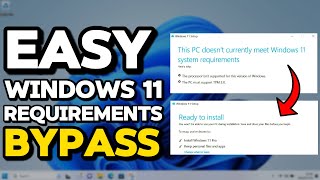






Thank you so much, I couldn't find a solution to this problem for a very long time, and only your video helped me. I did almost the same actions through the registry editor, but I did not think that everything would be so simple, deleting the CN folder solved the problem. Thanks again very much!
(I'm writing this through a translator, so don't be surprised at the writing of the text)
Couldn't find it when I installed it, and now you make it look so easy!
The first step fixed my issue instantly. Liked and Subbed. Thank you.
But how my didnt
Your advices made the app work for my case!! Thank you very much!!!
Nice work, it was really helpful. Best regards from Brazil! Thank you so much!
Holy hell, that finally worked. First step took care of it. Thank you so much!
I just could not open this for such a long time. That was extremely useful, thank you so much!
Did you use all methods or one method?and what is it?
@@missus7026deleting the cn is what did it
Thanks! Finally, instructions that actually work.
Thanks! Deleting the CN folder solved my problem, I was worried at first since the blurry bar didn't come up but this video managed to solve my issue.
Thank you, I have been struggling with this issue for like half a year and all we needed to was delete the CN folder.Thank you
it ACTUALLY WORKED. And in a much faster, smarter way than the standard tutorial, which involves uninstalling every trace of drivers and reinstalling it all again. thx!
Thank you very much for this. It really helped me in a pinch.
Thank you very much!!! Worked just fine.
Wow, I am extremely thankful. I have been trying to figure this out for weeks! +1 Sub
look I tried what you said but it didn`t work I`m using Radeon HD 7500m/7600m on my laptop but after making the update it doesn`t open again and if I close it from task manager or restart the laptop it tells me to make the update again so please find any solutions for me
Thank you so much! I was getting so frustrated this solved it!
thank you man! i had this problem for a long time and this helped me, it didn't open before but now it works.
Thank you very much.
This helped a lot! ;-)
Thank you very much, this helped my software problem!
thank you! the last step actually did it for me, i was a bit scared to deactivate the card, but wasn't a problem to reactivate afterall
my laptop went white wth
Thank you man helped me a lot I really appreciate it!!!!
Thank you man! I have been trying to figure out a fix for this for months!
Thank you! The first way worked for me.
You are an absolute gigachad, thanks for the help, this was the second time my AMD software didnt want to open for no reason at all, i couldnt fix it no matter what i did, even if i reinstalled it, uninstalled it, did clean instal, nothing worked, but your solution fixed it, thank you so much, keep doing gods work.
Never knew about the CN folder thing. Well done sir.
BROW!thanks man,this is the only tutorial that worked on my pc,i love it! More one sub
the first part worked for me! thanks so much
I recently gave my laptop for an os issue, now i have amd radeon software, when i open on hardware it's showing amd radeon r9 m375 disabled, I'm not sure if they have wrongly set up the connections in laptop or if they've stolen my graphics card and given back, is there anyway to check in bios or system settings of my graphics card is physically there in my laptop?
Thank you so much, this completely solved the issue for me
yes than you so much I am so thankful for you, have a blessed 50 years!
You're such a huge help!
Man you help me so much,
i fix my problem with your other video, "warning microsoft use a other driver"
and after i have this problem
but in a past i live this problem
your solution fix my problem
OMG big big thank you .... big heart for you ❤ your are monster Nicely 👊🤝💪
thank
Lotfi
Admin privilages worked for me. Thanks man
Amazing!! Thank you very much.
Thank you for this video. Worked for me.
wth the first step worked for me. I'm so glad I came across this video 2nd day been having this issue and that was just a fast, clear and concise toturial no bullshit
Thank you very much you helped me a lot!
I download the AMD Adrenalin software edition it shows up in my overflow tool bar but doesn't show at all in my program files.
Thank you so much I was worried that this wouldn’t work but it worked perfectly
Cheers mate. Tried the RSXPackage fix but didnt work. This however did it finally!
DISABLING IGPU worked for me but also i think windows intall automatically drivers and that breaks amd drivers...my amd adrenaline dont show upp features, i am missing audio/video and others... please help
Straight to the point, thanks man! I really appreciate these videos! you are really helping out the community, I hope you post more stuff like this in the future.
Thank you very much! I fixed this issue with the first step
It worked for the last step, thanks !
YOOOOOOOO This actually worked! Thank you!!!
The first step fixed it for me thanks so much
Thank you so much, I couldn't open it for a long time, nothing seemed to work, I couldn't update my graphic card/driver, but now it worked first try!
Did you use all methods or one method?and what is it?
It worked after I disabled and then enabled AMD Graphics in Device Manager. Thank you!
Thank you bro, i can fianlly live stream and edit the rest of my video again!
Thankyou❤❤❤❤ i was trying from more than 2 months❤❤❤
It worked at the first step, magic. Thanks :D
You are a beast my man, Thank you!
TYSM!!! I reinstalled my videocard drivers but that didn't help and then I found your video! ♥
this worked a charm, thank you!
Thanks buddy for your work, you really helped me a lot
You are a scholar and a gentleman! This kept happening and nothing I found fixed it. I even went through the hassle of deleting and re-downloading TWICE.
Now, thanks to you, I know how to fix it!
Thank you!
Deleting the CN folder definitely helped! Thank you!
Fr?
@@missus7026 For me, Yes, although I can't guarantee same outcome for you. I think it was a corrupted config file or something and it generated a new one on open
You are definitely the best im very thankful i also fixed the blue screen because of you❤❤❤🎉🎉🎉
You fixed it for me! Liked and Sub
Thank you so much bro!!
Thanks Man, This video solved my problem right away.
the second one worked big time, thank you
the last step worked thank you!!!
Thanks bro,u rlly helped me out with this tutorial it was easy and simple.
hey man, you're a life saver. I was trying to update my graphics card on the amd software and it closed, but it wouldn't open back. This video was my solution, thank you so much
Hey man thanks! this helped me out big time. you earned a like and sub!
many thx mister!!! it helps alot!!! your like Arthur Morgan very kind man
Thank you bro running as administator worked
Just deleting the folder was enough to fix this horrible pain in the arse. Thank you!
by deleting the CN file it fixes my issue thanks a ton mate ❤
Thank you so much, this is work for me
I recently been trying out AMD gpu and I like it but the software and bugs/crashes really annoy me sometimes.
You are awesome thanks for the help!
Awesome video, thank you
Thank you ❤ it's helpful
just happened to me todays after windows updater did and update on the driver witch cause this whole issue. YOUR AMAZING THANK YOU!!!!
Sou do brasil!! me ajudou muito
thank you very much, you help me a lot and very nice and understandable video❤❤❤
yeah thats working thanks a lot dude loveu from Algeria
Thank you so much, this helped alot
SHEESH! Very last thing worked for me. That was a headache! hahaha
3 months later this video is still saving ass
Thanky mate for your help. :)
thanks first method worrked right away!
Actually worked here, tnx
It worked... but as soon as you reboot the laptop you lose it again. Any idea? One thing I noticed, just ending the process tree does the job here but again only temporarely. Hope it helps.
Hello can you tell me why I have 2 exe files for the same game one is called shining resonance refrain does not have a link.
and the other one is in China or Japan text it is using the correct path that steam uses for games. I am using steam to play the games if that make any difference.
Most of my other games also have 2 exe for each game but the text is in English and is just a shorter revision of the name of the game.
Is it a virus or bug?
ty so much since last windows update.not been abel launch amd .got like def sub.
this guy, kudos to you brother!
Thank you second step worked for me
You sir are amazing you deserve a medal thank you
Thank you.. this fixed my black screen..
ive tried everything and it still doesnt open. Im lost rn idk what to do
you saved me such a headache
Thank you
thx bro it worked on the first step
Legend. Thanks my man!
MY BOY THANK YOU SO MUCH!!!
Thanks, this fixed it!
Thank you :D works well now
Helpful, its fixed 🙌❤️