Animated YouTube Subscribe Button Template in Descript
Вставка
- Опубліковано 28 лип 2024
- Watch me as I create an animated UA-cam call to action button (Subscribe) with a Like and Bell icon, animated, all in Descript from scratch. A difficult endeavor, as you'll discover, due to many Descript issues, but interesting nonetheless.
You will learn how to import images (icons), how to create scenes, animations, how to use animation keyframes, apply them to clips, duplicate clips, add in and out animations (custom animations), how to sync the animations with others on other clips and much more.
Finally, we create a template and apply it to a project.
Enjoy and feel free to ask any questions in the comments!
Chapters:
00:00 Descript Animation Challenge
01:10 Setting Up the Subscribe Button Template in Descript
01:42 Choosing and Preparing Icons for the Animation
05:00 Creating the Subscribe Button: The First Steps
07:41 Animating the Subscribe Button's Entrance
11:07 Adjusting the Button's Appearance and Animations
14:29 Tackling the Color Change Animation Challenge
23:17 Adding and Animating the Hand Icon
25:40 Diving Into Animation Adjustments
25:51 Animating the Hand and Button Interactions
27:33 Introducing the Bell and Like Icons
28:32 Fine-Tuning Icon Placement and Animations
30:15 Animating Hand Movements for Like and Bell Icons
31:18 Finalizing the Scene with Keyframe Adjustments
38:39 Creating and Applying the Animation Template
45:08 Troubleshooting and Final Thoughts
-----
Join my Media Makers Club, a membership where you get:
* Access to the community to ask questions, interact with other editors
* Free access to all of my courses and mini courses (all of them!)
* Free access to live webinars and Q&A Sessions
* Early access to ad-free UA-cam videos and experiments
* Free downloads (Camtasia assets, music, templates)
* 1-on-1 Coaching Session Discounts
Join here: www.mediamakers.club
Would you like to learn one-on-one with me?
cotovan.com/coaching
More Descript tutorials:
• Descript Tutorials
Subscribe for goodies, tips, live webinar announcements, early access and more:
cotovan.com/newsletter
Join our Descript Community on Facebook:
/ descriptusers
Are my tutorials useful? Buy me a coffee! I LOVE coffee:
www.buymeacoffee.com/cristi
-- SOFTWARE I use and recommend * --
Camtasia (includes 10% OFF coupon: CRISTI10): cotovan.com/camtasia
Snagit (includes 10% OFF discount code CRISTI10): cotovan.com/snagit
Transcription and Captions: cotovan.com/descript
Remote recording: cotovan.com/riverside
Audio clean up and processing: cotovan.com/auphonic
* Disclosure: Some of these links take you to my website and some of them are affiliate links where I will learn a small commission if you make a purchase. This is at no additional cost to you and they help support my work. Thank you!
#cristicotovan #descript #animation
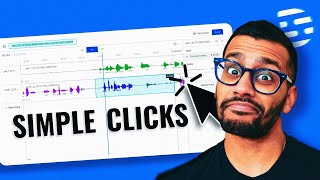








just bought your course to download this template- very helpful to have this and looking forward to putting it into my next video. Thank you!!
That's great! Thank you. Let me know if you encounter issues with it.