Stop Motion Tutorial: Cutout Animation
Вставка
- Опубліковано 10 січ 2020
- Cutout animation is a way to tell a large-scale story that may be too big for your stop motion stage. But it is also an esthetically pleasing style in its own right that may be the best option for your animation ideas. This tutorial covers techniques that can be done with a phone or camera and no additional software.
Software: Dragonframe. iStopmotion (Mac and mobile) is a good frame-capturing app for the price. I understand MonkeyJam is a good free option for Windows. Stop Motion Studio is a good mobile app. If you have a favorite stop motion app, please tell us about it in the comments.
Camera: I'm using a DSLR. But if you're not there yet, a good option is a camcorder that can run a live video signal to your computer. The principles discussed in this video will also apply to animation recorded with a mobile device.
Just about everything here can be found on Amazon if you don't have all these kinds of stores in your area. You can also get animation supplies from stopmotionstore.com. - Фільми й анімація


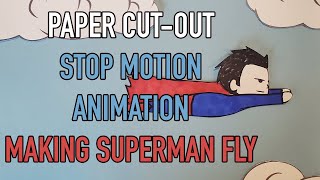






*_This tutorial is interesting enough. As an aspiring cartoonist, thanks for help._*
I Found This Helpful As Well
I haven't tried doing cutout animation yet, but I think I'll give it a try now, so thank you for these tips.
I'll Give It A Try As Well
Glad to see you making some new videos! Heck yeah, man!
You’re video on cutout animation is informative. I’m trying out cutout animation for my channel, and despite limitations, it does have room for learning the ways of timing and syncing.
That was great. Thank you!
Thanks.
I’ve got a stop motion project I need to do for class and this already helps me out a TON.
I really like the look and style.
Great video! Please can you make a detailed video of how you made the armature support for the puppet? Thank you
Wow!! You are great!!!
Awesome video! Thank you.
You mentioned twice upon a time , that movie is really obscure .
Thank you so much, I learned a lot from this video.
Loved it
Very cool!
Valuable information
Thanks
cool video man
Thank you!
Thanks!
Thanks you, I did a very rough version of a paper cut out animation on my channel, but I didn’t know the name of it just the idea of it.
This is nice
Cool video
Working on a claymation short. But I feel like this would work well for something with a larger number of sets and characters on a budget
Ive made plenty of cut out animations, but Im learning some cool tricks just by watching this
(I even made a cutout video for Xxxtentacion)
Great
There are some other softwares to create cut out animations, which are Toon Boom Harmony, Adobe animate (Flash), adobe Character, Moho, Syfig, Cartoon Animator, Opentoonz and Tahoma2d.
LINDO
Hooooooooorayyyyyy
Michael, I would like to ask for your opinion on the camera and lens for taking photos from above a table, and the object to be photographed is a composition of cut and painted paper elements (total size - approx. A3 format).
Reading the blogs of animation studios, I find a recommendation for Canon EOS R or EOS RP as the "industry standard" and ensuring maximum use of the capabilities of specialized animation software (camera control).
Budget options allow me the RP version plus 1-2 inexpensive lenses - I thought about Nikkor AF 50mm f / 1.8 D typically for animation plus something more "universal" - usually included in 24-105mm f / 4-7.1 IS STM sets.
Is it possible to make good-looking animation shots like above with such equipment? Alternatively, I should think about other / additional lenses - maybe at the expense of the equipment?
Would you also have advice on other equipment (tripod, lighting)? Looking at your equipment, I can see that many things are self-made, often with the use of "ordinary" home appliances and not specialized equipment.
I strongly advise using fixed lenses as opposed to zoom lenses. Fixed lenses give you a sharper image, while zoom lenses don't help you since you can do digital zooms in post. You certainly don't need to spend money on auto exposure features anyway, so getting a wide angle and a 50mm will cover everything. I use lenses I got in the 80's with a digital camera body (Canon Rebel). The tripod just needs to be able to lock down firmly. For lights, I have a bunch of 20-year-old gear plus some LEDs I got recently, but I would say it's good to get something with barn doors so you can control the light.
Congratulations on the video, I wanted to know to help the character walking forward.
That would indeed be tricky in cutouts. The easy way, if you have the software and means of pulling it all off, would be to animate the character facing forward and making the walking motion, then zooming in using After Effects or other digital compositing. To do it under the camera, it seems like it would take a big setup where you could move the background image further away from the camera so it looks like it's moving closer, or move a glass plane with the walking character getting closer to the camera, racking focus as you go.
@@MichaelParks
Got it, thanks for the tip.
Hey Michael. I happened upon your video in a search for an answer to a problem I am trying to figure out. I am doing a stop motion film, and wanted to get a scene of my characters' shadows only walking by a large boulder/rock wall. I have the bckground filmed already, but the puppets I have aren't very mobile, so I thought for this one shot I could just show their silhouettes against the background as a sort of cheat for their walk cycles. I thought doing something like this (just filming cutouts) and compositing the image unto the background might work, as it seems doing it in adobe animate or after effects might be infinitely harder. Any thoughts would be appreciated! :o)
since it sounds like that background isn't flat, shadow should should change shape as it moves across the curves of the rock wall. That would actually be a cool effect. So I think I would try shooting the effect in camera, using a cutout cardboard puppet that can stand using wires and supports that don't cast shadows. Slide the puppet along between the light and the rock wall.
How do you create this effect on computer- i.e. draw the bacground and all the different components of the characters by hand, but then scan them and animate them on the computer? Which animation software would allow that function?
I've drawn assets by hand and then scanned them, first coloring them in photoshop (or by hand before scanning) and then animating them in After Effects. 2D puppets can be rigged with rotation points at the joints and key-framed. There may be better software for that specific kind of animation, but I stick to After Effects because I already know it and I don't do that kind of animation very often.
Thank you for this insight, it was very helpful
Thank you very much for a beginner's tips. May you help in getting the right kind of lights And its positioning (with & without shadows// power of such lamps. // ) etc, that is a pre-requisite for such animation.
I got a couple of table-top LED Portable Lights. For best results, use two bright, identical lights positioned on both sides of the scene. The goals is to light the whole thing evenly and to cancel out shadows.
These are hard man 😩
I made a series for me and my cousin and one episode took like three months
Welcome to the unbelievably slow, time-consuming world of animation!
Hey, it was great. But I work on after effects.
Can you create the same animation completely in after effects?
Yes, you can create a 2D puppet, connecting joints and key-framing movement. It's been too long since I've done it to remember how to even begin, but it can be done so there must be tutorials on youTube.
@@MichaelParks Thanks for the answer! What do you say about Adobe animate? Which would be better software for this animate, adobe after effects or adobe animate?
@@pappu4539 I haven't tried Adobe Animate (2D isn't really my thing), but my animation students who do 2D animation seem to have settled on that app as the best.
Make more vedios of cut out animation
How can you make their dresses flow ? For ex. There is a flowy skirt and I want to make it flow in the animation how can I do that.
Pls reply
Thank you
I would make the dress in three parts, separated long-ways and overlapping. Then animate them separately to the dress can fan out, come together, or flow to one side and then the other. You could also have each section of the dress with a mid-way joint so it can bend in the middle.
You haven’t uploaded in ages 🙂
The animating Guy it was 8 months.
Where does hand disappears?
Hey question what tape do you use that's not too sticky
Artists' tape, I think like this: www.amazon.com/ProTapes-Artist-Flatback-Printable-Console/dp/B00DVB0T10/ref=sr_1_5?dchild=1&keywords=white+art+tape+.5+inch&qid=1589255360&sr=8-5
Im in ur animation class lol.
What was that one with the cats at the end?
Cloud Bread ua-cam.com/video/Gdbqw0dcdSQ/v-deo.html&frags=pl%2Cwn
I love Cloud Bread, one of my favourite kid shows when I was younger.
0:54 👍
🤙
Could this work with 2d felt and wire?
I think the wire would bend the felt too easily. But since the purpose of the wire is to hold the paper in place after being moved, I wonder if the felt parts would stick to each on their own?
Thanks! And, depending on the kind of felt, it does. I just felt like it's a good idea to add wire because it's possible you knock over the felt a bit by accident. Also, i sadly don't have tape that could be used for cutout animation, so i figured out i can sew the parts together and insert the wire inside.
Yeah but what if you actually draw the puppets like a detailed sketch
South Park should do this again for a future episode
Thanks, I'm 11 years old so I don't have a computer good enough for stuff like computer animation
i want to be like movieunleashers when i grow up
He uses computers lol
si può fare lo zoom con questa tecnica?
Sì, potresti realizzare una serie di ritagli che diventano più grandi o più piccoli.
@@MichaelParks ah. la sostituzione?
The South park pilot started with a stop motion look until the 2nd episode where they switched for computers
What about paper clips?
Do you mean using the paper wire to attach the arms and legs, and then bend the wire frame be frame to move them? I think that kind of wire is too stiff, and would be too difficult to bend without bending and creasing the paper.
please a traditional 2d animation tutorial
I would probably need to learn how to draw first.
Oh. A lefty
what if im poor and dont have cameras
Flipbooks! You can use a note pad, a pad of postits, or a stack of index cards.
Lol the charecter looks like cartman from south park
how about Clay animation? You know: Stop motion with model clays called claymation
Sure, I have a bunch of clay animation tutorials on my channel, and am always open to specific tutorial requests.
South Park South Park South Park
E
Why the annoying piano music?