Це відео не доступне.
Перепрошуємо.
Harmony Cut-Out Animation Process Overview
Вставка
- Опубліковано 26 лют 2018
- This video briefly skims over the entire process of sketching, rigging, frame-by-frame touch-ups and final animation using Toon Boom Harmony. All of the features used here are in Harmony Advanced and Premium.



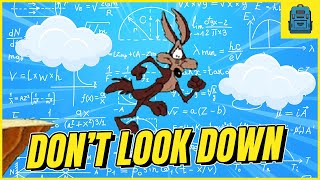


![Дон ДОН, Алаудинов и СБЕЖАВШИЕ из под Курска ахматовцы 😁 [Пародия]](http://i.ytimg.com/vi/dEfCf5IK26Q/mqdefault.jpg)


wow,I like when you break the process of making it!
wow very short quiet video and straightforward! but i learned a lot and now im pumped up to animate!
thanks for all that in your responses. if i may plum your expertise a bit more on a general question: i'm a longtime user of trad'l, digitally-drawn frame-by-frame animation combined with various motion graphic and deformer cheats in TVP, AE, TBH, etc. But i feel like i'm missing an opportunity to maximizing well-drawn keyframe drawings in conjunction with sophisticated use of deformers for fluid in-betweens, augmented with new drawings if needed. i can get by doing limited amounts of it, but... too limited for what i suspect is possible. seems like a lot of techniques use all of the above but they favor multi-purpose posable puppet rigs, but i suspect there's a method for favoring freely-drawn keys, and then deforming art for the in-betweens. also, i'd love to see tuts on how high-end stuff like 'Rick and Morty' is actually animated, not just animatics, style guides, and before-and-after videos i've been able to find online. any advice on resources?
Charlie, I've made one cut-out animation tutorial and hope to be doing more when I find more time in the next few months. ua-cam.com/video/Th1BIuIsWEQ/v-deo.html
Bon appetit, caveman!
would like to show this to my classes as a good example of combining techniques.
Q: besides the tail, what, if anything, did you use deformers and/or motion tweening for, or was everything else frame by frame drawing? regardless, it would be interesting to see some shots of your tail def rig, and how you moved it around to achiever your results.
Thank you! You are correct, the tail is the only piece with a deformer. I didn't know how to use envelope deformers when I created this, so I actually did things the hard way, I drew 3 foreshortened pieces each for the upper arms and forearms, 4 drawings on the nose, 5 on the mouth, 6 hands, 8 feet, 2 lower legs and about 50 for the loincloth. It took about 40 hours from start to finish including my reference gathering, design, background painting, rigging and animating. I could do it all a lot quicker now that I use envelope deformers! I used motion tweening on everything but put it on 2's at the end and manually touched up the cycles jumping forward and back on the keyframes. I would be happy to pass some screenshots along to you. Feel free to DM me on Instagram @mattwattsart. I'm delighted you want to share this video. Making the process video took about 4 hours so I'm glad it can be helpful!
@@mattwattsart sure, screenshots would be informative. i've been working with TBH for a few yrs now, but still get inconsistent results rigging deformers when trying to parent properly so the rig doesn't wig out when moved around. personal tutorials are all a bit different depending on how folks work, and sometimes critical steps go missing. and the official instructions from TB are often incomplete or out of date, so it's a real frustrating moving target. recently, i seem to see more high-end animation relying on envelope defs to get lots of great flexibility (as it were), so if you ever get around to screenshots of your techniques, lemme know!
@@CharlieCanfield send me a DM on Instagram and I'll try to help you get past your road block. I was in your spot a few years ago and and I remember it was frustrating but the big key is using envelope deformers on almost every Drawing Layer of the rig. Those deformation chains should ONLY be connected directly above the actual art layer. Pegs and parent peg hierarchies to keep everything together should be above the deformers in the Node view. I hardly ever use the kinematic out put nodes. The only time I'd use the KO is if I were animating a vine with a bunch of leaves on it. I would attach those leaves with KOs above each one and all of them connected under the curve or open ended envelope deformer effecting the vine art.
@@mattwattsart i don't have anything definitive to send; just experimenting on rough drawings to test which/how to approach it. curious you find you don't usu need KO when working with parented layers! btw, if you do have screenshots of any of your rigs and their results, that would be informative. do you ever notice if there's a diff with parenting a child to a deformed drawing layer, as opposed to the deformer group itself?
@@CharlieCanfield never place a peg underneath the deformer. The deformer attaches directly above the Drawing element. Pegs go above the deformer. Yes this means if the torso is made of deformers that you will manually move the pegs of the arms and neck and face to follow the torso deformation. The only time I'd use KO is on a vine or if the arms were rubber hoses. I'd be happy to send you some screenshots but I'd need to DM them to you. You can message me on Instagram or through the contact form on my website mattwattsart.com