VirtualBox adapter not working (cause of VMware drivers) | Bridge, Host-only problem |
Вставка
- Опубліковано 18 вер 2024
- Error type:
Querying NetCfgInstanceId failed (0x00000002).
Result code (RC):
E_FAIL (0x80004005)
Component:
HostNetworkInterfaceWrap
Interface:
IHostNetworkInterface {455f8c45-44a0-a470-ba20-27890b96dba9}
VirtualBox bridged adapter not working
Might be helpful:
stackoverflow....
www.virtualbox...
docs.microsoft... | what is registry
kb.vmware.com/... | how to remove vmware leftovers
This Troubleshoot actually dont help! www.virtualbox... | this is solve for win7 and older windows but hasn't beed updated since then. Now you can't find MaxNumbFilter because it increases automtically so it doesn't show.
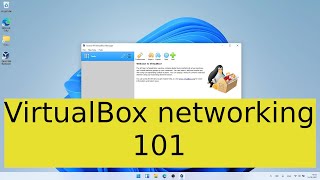








HOLY SHIT THANK U SO MUCH . i pray to god u are showered with Vodka and meat my comrade
God's work brother! Thank you so much
Thank you, you deserve a medal bro
Bro you are a truly livesaver thankyou for everything bro
Thankyou so much! It really helped me
bro , it was really helpful, thanks😍
After wasting my whole day finally able to use bridged network
Niceeeeeeeeeeeee, I love you.
Bor how can I thank you I have no words ❤❤tc bro
Cyka Blyat commenting for algorithm catch
you can also deleted related file from appdata. And thanks:))
Good tip!
Hello sir can you help me, i have tried various attempts like in your video but after i do it i still can't create a new virtual box adapter. And I still find the following error code: E_FAIL (0x80004005). Please provide a solution Thank you
hello i have a question can i use vmw and virtual box i wont like to delete the drive of vmw becouse y will need for other situacions?
it helped me for some exxtent....but still bridge adapter can not able to connect
i cant delete drives which have vmware-company but it said cant do it because the file is open in another program while i just turn my laptop on .SOS
Ok, so check in task meneger if you have any running VMware file. It can be that you have automatically starting VMware. It can also be changed in task meneger.
Can u delete it now?