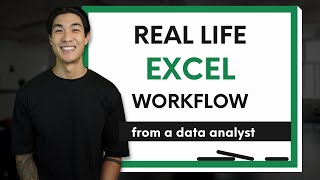Working with Pivot Table for Data Summarization
Вставка
- Опубліковано 24 гру 2024
- In this comprehensive tutorial, we will walk you through the process of using Pivot Tables in Excel to effectively summarize and analyze large datasets. Pivot Tables are one of Excel's most powerful tools for organizing and extracting valuable insights from complex data, making them essential for tasks like reporting, decision-making, and data analysis.
What you’ll learn:
Introduction to Pivot Tables: Understand the concept of Pivot Tables and how they help you summarize and analyze large amounts of data in a structured way.
Creating a Pivot Table: Learn how to quickly create a Pivot Table from raw data, selecting the right data range and setting up the layout for your summary.
Pivot Table Fields: Explore how to drag and drop fields into the Rows, Columns, Values, and Filters sections to generate useful insights from your data.
Grouping Data: Discover how to group your data by categories such as dates (days, months, quarters), numbers (ranges), or text (categories) to simplify analysis.
Applying Calculations in Pivot Tables: Learn how to perform various calculations like Sum, Average, Count, Max, and Min to get key metrics from your data.
Sorting and Filtering Data: Master the ability to sort and filter data within Pivot Tables to focus on specific details or isolate important trends.
Pivot Table Design and Formatting: Explore formatting options to make your Pivot Tables visually appealing and easier to read, including built-in styles and custom color schemes.
Creating Reports: Learn how to create dynamic, interactive reports that can help you present your data in a meaningful way to stakeholders, managers, or clients.
Advanced Pivot Table Features: Dive into more advanced features such as Slicers and Pivot Charts for interactive data analysis and enhanced visualization.
Real-Life Applications:
Sales and Financial Reports: Use Pivot Tables to quickly summarize sales figures, revenue, expenses, and profits across different time periods or regions.
Inventory Tracking: Analyze product stock levels, sales trends, and category performance with ease.
Customer Data Analysis: Summarize customer information such as purchase history, demographics, and feedback scores.
Employee Performance Review: Summarize performance data, attendance, or productivity metrics to evaluate team or individual performance.
By the end of this video, you'll be able to:
Create and manipulate Pivot Tables in Excel to summarize and analyze complex data sets.
Apply calculations, group data, and use filters to uncover insights and trends.
Design and format professional reports using Pivot Tables for various business or personal applications.