Це відео не доступне.
Перепрошуємо.
How to Fix Baby Skin Color in Photoshop
Вставка
- Опубліковано 15 сер 2024
- I Guarantee I Can Teach You to Master Photoshop. Learn How: phlearn.com/aa...
How to Fix Baby Skin Color in Photoshop
Sometimes babies and newborns will have too much red or blue in their skin, which doesn't look great in photos. Learn how to use a reference image to analyze skin tone and apply those changes to correct skin tone!
Use a reference image to compare color
It helps to have a reference image to judge 'good' skin tone. To find a reference image, search on stock websites like Adobe Stock or just browse through google images. You will only be using the reference image to analyze color, so you don't need to find the 'perfect' photo-just one with good skin color.
To properly analyze skin tone it helps to have a large area of 'averaged' color. To get the average color of an area of skin first make a selection around the skin using the marquee tool. Then go to Filter - Blur - Average. This will take all of the color in the selection and average them into one color - perfect for analyzing average skin tones.
Do this for both the sample image and the image you wish to edit.
How to color match with a Hue/Saturation layer
After creating 'average' skin tone blocks in Photoshop, click on the color picker and use the eyedropper to analyze the color. Look for differences in HSL (Hue, Saturation and Lightness). In this case the Hue was different by 17degrees.
To correct skin color, create a Hue/Saturation adjustment layer and click on 'reds'. Next change the values to match the target skin tone. In this example we change the hue by 17 degrees, saturation +2 and Value by -5.
Did you know there is a lot more to PHLEARN than UA-cam? phlearn.com/more
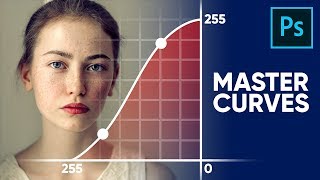








I have stockpiled all your videos because they are like gold! Thanks
Every day you learn something new! Thanks
That was CRAZY cool. Awesome explanation, Aaron!
That was an extremely useful video! Thank u PHLEARN! 😊🙏🏽
Hello, Friend! Can't call you another way, you just saved my brain. I have watched so many videos about skin tone and only yours really helped me. Thank you so much! Hello from Ukraine ♥️
🤗🤗 Thanks so much for watching!
I saw many of your tutorials but this one is THE BEST EVER.
Some people take the baby's natural skin tone and makes the baby look still born, they way overdo the whiteness of the baby. but this video is really neat. Phlearntastic!
Will be joining Phlearn soon, love the videos.
thanks for all those tips Aaron!!!!!
this is the best idea to fix and match color .... thank you
This was very helpful. I have had this problem every time I shoot someone close to the red mountains in AZ. The clients skin turns out really red due to the reflection of light. This worked like a charm.
Phlearn so rad. Having a baby next month so this should come in handy. Cheers!
Dear Phlearn
I adore your tutorials and never stop watching and even re-watching them. You are incredible!
I'd only like to state that I really really loved the night setting behind you, it gave me a different feeling of relaxation as I (and im sure a lot of other people) watch your videos after school/work, which is at evening/night.
If you could throw in a few more night episodes here and there that would allow me to find salvation and eternal peace.
Sorry for the long message. Viva la Phlearn.
Great tut. Always learning. Best!
Great episode. A real world retouching problem, analysed and solved with a professional technique, accompanied with a clear step-by-step walk through. Even if the skin tone isn't to your taste, we've been given the skills to adjust it to our own preference. Good job PHLearn.
Hmmm... been trying this technique out since the above comment and in practise it only works if the two shots are of the same contrast. If they're not you need to adjust the contrasts to match before applying the colour adjustment. If not you'll get frustrated with the results.
Great! simple but so effective!
Great tutorial! I am using this on my most recent set of baby images and I'm blown away by how much time I'm saving. Thank you!
Love the simplicity of this tutorial!
I love how this actually taught me something that I can use, I can reference it easily and is accurate with its information. I love these videos. Please keep making more.
Great episode. I always feel like I get better. Your ideas are brilliant!!
Aaron, phlearn never ceases to blow my mind.
Extremely useful for me! Thanks!
Became a huge fan of your work. Greetings from Brazil
Very helpful video! Thanks a lot!
Those kind of tip are really usefull! Thanks!
Wow thats a clever way to do it awesome tutorial as always phlearn
Thanks for this. Very simple to do and useful
Love it! Aaron you are the best!!! Thank you so much for teaching us... Greetings from Brazil!
Again, the best color matching tutorial!
Great technique. Thanks man.
this guy makes the best photoshop tutorials
Great method, thanks teacher. I´m learning a lot. Regards.
Great your explanation! Soooo clear and easy!!! Thanks! Will continue following you!
Wow, really simple and powerful tutorial Mr Nace. Amazing is the power of Photoshop in the right hands.
This is great Aaron! You are first class, and this is particularly helpful for me! Thanks as always!
awesome episode as always! Thanks!
oh my gooood! thanks Aaron!
What a game changer, so fast, so easy and so natural, thank you thank you thank you!!!!
Wow! I can easily find a dozen different ways this can be useful, THANK YOU!
How did I not know this before?? Thank you!
H this is a great way for skin color thanks A. Nace
I used to do like this... I have some good tips - don´t know if you did not say that just to make it straight to the point, but you can put some eyedroper color samples, and increase the size of the sample, and this way you don´t need to perform an average blur... More over it would be a good idea to sample in the difuse light shading (not highlights or shadows). And yes, you can setup the samples to read as HSB. Wayyy faster. So anytime you increase the Hue you don´t need to do "maths" - the info will show you, it´s more intuitive. You can compare te ref. point, and the target, and the info will also show how it is the number previous and before the HSV Adjstment Layer.
But anyway, a baby´s skin is not that peachy, it´s a little rosyer, so in my opinion the ref. was over yellowish. I would rather finetune to somewhere 15º than 18º.
Hugs!
oh. my. god. why did I not know this..?!
This is just so freaking obvious once it is pointed out. Much of the stuff Aaron teaches I have to keep links to so that I can watch them again before attempting it. But this? It almost literally caused me to slap my forehead and shout "Doh!". Peter Hurley pointed this out to his Headshot Crew, and Aaron, allow me to thank you for all of us. This will make it so much easier to color match a headshot portfolio.
Aaron your awesome! You make it so easy to learn!
wow. i,m impressed ! super clever!
Awesome. Love your videos!!
Thanks for sharing, and finally it comes to newborn! as I am a newborn photographer :) Looking forward to having more of this kinda tutorial
Really interesting!! Congratulation PHLEARN!
Thank you !! Aaron
This is great. And so usefull not only for babys
Woohoo it worked. Thanks Aaron. Just need to find a better stock image haha
Excellent tutorial! Thank you Aaron!! 😊
love this, its going to make adjusting colors so much easier!
Super! very useful! thank you!
Hey Aron, You are a Geeeenius!! Thanks!
I love it. Previously you made a video on how to match skin tones but you used levels instead. Do you use this technique because you learned that this way is better?
awesome tut, thank you
Really cool technique!!
Fantastic tutorial
This is very useful technique, but I the baby would look better with more of the original red tones. The new color looks kind of jaundiced and pale.
Very smart way to match.
Very good tutorial as always.
Great video. I've used photoshop for a long time and still learnt a couple of tricks.
that degrees bit is just brilliant, the best tricks come out of doodling in photoshop with a cup of coffee near by.
This is awsome! Thumbs up!
Nice tutorial. I’ve noticed allot of tutorials missing the most important 1st step. You can achieve allot more accuracy by working in CMYK. So converting your image from RGB to CMYK should always be done first. This is essential if the image will go to print.
PHLEARN's the best
I love u for that Tutorial!
It would have been interesting if you moved the hue adjustment above your baby's colour average and shown that the two blocks were in fact identical.
No wonder, you are the photoshop genius for sure!
GREAT tutorial. Thank you!!!
This is the best video ever! I've seriously been looking for something like this for a really long time. I've always struggled with skin tones in my photos; Is it too red, too orange, too yellow? Now I have a way to reference other photos that I think have great skin tones, and adjust my photo to match. I can not thank you enough for how awesome this is! I do however have one question: How do I know which channel I need to adjust on the hue slider? In this video, you only adjusted the red channel, what if I needed to adjust other channels? How could I know that by using the color picker?
Brilliant tutorial! Many thanks! 👍
Omg! Perfect... That's such an awesome trick... You're just Incredible Aaron!
Wow you made it very simple, it will save a lot of time. Thank you🤗
This is incredible! Thank you!
great episode as always
Great tutorial, as usual ... thank you!
Will this work for skin colors of all tones? I'm curious because I have seen people turn darker skin tones into a lighter skin tone and wonder if this technique would make it possible to do the opposite. I'd rather watch a tutorial from Phlearn as I think you are the best with explaining what and why you are doing the adjustments. I think you are a wonderful teacher. I would love to see a video, but if this technique can be applied to do what I mentioned, I guess there would be no need. Thanks in advance for taking the time to read this.
Very helpful thanx a lot
thank you so much . you are the best . i love your tutorials. they are so helpful !
So simple, so brilliant, thank you.......
You are amazing! Thank you so much!!
THANKS. nICE VIDEO/TUTORIAL.
Delight , very cool !!!
Wonderful, thank you!
I am colorblind, that will be an awesome photoshop tool for me, thanks Aaron :-)
+Michaël Dupont That must be a real challenge when photo editing...
Well no one is complaining about my pictures so far... But I know that could be a problem sometimes.
@@michaeldupont7530 you are colorblind also while editing photos?
@@mcculloughimagery4952 what do you mean by also? It's a condition I am always colorblind.
@@michaeldupont7530 i am colorblind and i edit photographs also Its just cool someone like myself that does the same thing. Do you have a website or instagram. Its hard to do retouching and photo editing as a colorblind person.
Thank you for such an easy tip! Very useful, as usual.
how do you know to pick reds? what if you're trying to make the face less dark for example? Should I pick a different colour?
Excellent and very helpful tutorial, Aaron -- Thank you. I especially appreciate the way you always do a preview before and a summary after the detailed technique exposé for each episode. Good work! You show us -- again and again, in many different ways, the amazing power of a Hue/Saturation Adjustment layer. What would we do without it?
Nice video, thanks!!!!
you're video was fantastic! Thanks :)
one word. {LEGEND}. simple but effective.
Explain how to change resolution to high and how to resize image sizes in photoshop
Thank you so much for this - LOVE IT! Very, very useful info.
Amazing trick. Thank you for sharing
Brilliant tutorial. Thank you. Not quite so sure how you worked out the minus 5 on the lightness slider.
+David Croft Watch the video again. He explains it as he's doing it.
+Glockshna Got it. Thank you.
This technique is good but I don't like using only the red channel to fix this (for images generally). It should work for all images and use the overall RGB hue values instead.
Can you please share more tutorials for baby photography and editing.