Design Advertising Poster with Illustrator | Expert Tricks
Вставка
- Опубліковано 5 жов 2024
- In this comprehensive video tutorial, you will learn how to design attractive and professional advertising flyers using Adobe Illustrator in just 10 minutes.
What you will learn in this video:
Introduction to Illustrator tools and interface for Poster design
Choosing and downloading suitable images and fonts for flyers
Creating an attractive and eye-catching layout for flyers
Writing effective and persuasive advertising copy
Adding attractive images and graphics to flyers
Using appropriate colors and fonts for your brand
Saving and exporting flyers in different formats
Who is this video for?
Beginners who want to learn how to design flyers with Illustrator
Business owners who want to design their own advertising flyers
Graphic designers who want to improve their flyer design skills
Anyone who wants to learn a new and creative skill
By following this tutorial, you can design attractive and professional advertising flyers that will help you attract more customers and increase sales.
In addition, in this video we will teach you several tips and tricks that will help you design your flyers in the best possible way.
You can also ask your questions about designing flyers with Illustrator in the comments section and we will answer them.
Like, share and comment don't forget!
#posterdesign Design #Illustrator #Tutorial #GraphicDesign #Advertising #Business
I am happy if you like my video and subscribe to my channel. Every week I make three training videos of Adobe software and other software.
/ @desireshoping
#graphicdesing #design #adobeillustratortutorials #adobeillustrator #adobesoftware #graphicdesign #flyerdesign #postdesign #flyer


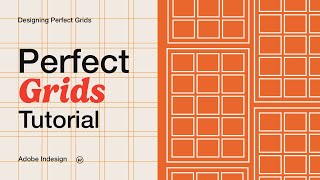






Unique
thanks
gracias!!! muy útil...
thanks a lot🌹