Model Railway Digital Controller (DCC++) for £40 or less! 😮
Вставка
- Опубліковано 28 лип 2024
- ###################################
NOTES:
A few people have noted that the voltage used in this video is quite high for an OO layout and they're right, especially if running Z or N gauge. If I were to do it again I would use a lower voltage. You'll need to select a power supply to suit your layout, keeping in mind that there will be some voltage drop between supply and locomotives depending on the length of your bus and other factors. There is a handy guide here: sites.google.com/site/markgur...
###################################
A step by step guide to building a DCC++ base station for under £40. This can be used with a computer and the free JMRI software to control a digital model railway. This setup is as good as, if not better than, control systems that can cost hundreds. No soldering required.
This is what I used for Little Wicket to automate trains, switch points and control signals.
All credit goes to the Arudino project, the JMRI community and Gregg Berman, creator of DCC++, for making this possible.
Arduino website: www.arduino.cc
JMRI website: www.jmri.org
Ebay and Amazon Affiliate Links
(Full disclosure, as an Amazon Associate and Ebay partner I earn from qualifying purchases through these links and this helps to support the channel)
Arduino Mega (amzn.to/3LiTbXm)
Motor Shield (amzn.to/3zxILke)
Wifi Shield (amzn.to/45W08Hx)
Servos (amzn.to/3WfnX9V)
IR sensors (amzn.to/3zBQUUE)
Arduino Jumper Wires (amzn.to/4f0jRKj)
Power Supply (amzn.to/3WgJHCs)
15V Laptop Power Supply (amzn.to/3W0TECm)
Chapters
0:00 - Introduction
1:29 - Preparation
6:40 - Step 1: Install Arduino software
7:54 - Step 2: Connect Arduino to computer
8:37 - Step 3: Download DCC++ sketch
9:30 - Step 4: Upload sketch to Arduino
10:42 - Step 5: Prepare motor shield
12:00 - Step 6: Assemble base station
13:44 - Step 7: Connect output wires
16:12 - Step 8: Connect power supply
18:05 - Step 9: Install JMRI software
19:08 - Step 10: Connect base station to computer and track
19:41 - Step 11: Setup base station on JMRI
20:30 - Step 12: Add locomotive to roster
22:15 - Step 13: Test locomotive on layout
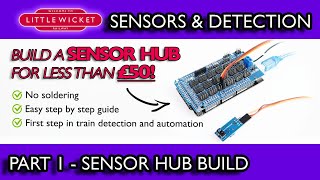








This whole series is an object lesson in well-constructed on-line tuition. Clear, concise, and always on point. Well done, Rob!
Thanks Cypher! 👍 Check out www.DCC-EX.com to see how the DCC++ open source command station has evolved.
Amazingly Educational Film, once again Brilliant
Thank you for an outstanding video. I was lost using internet guides and other videos. This is easy to follow and simple. Got it working in no time.
Thanks John! 👍
Thank you so much for all the effort you put in to helping old duffers like me with everything Arduino, I've followed your tuition from the start and thanks to you I now have a complete DCC layout from locos to servo controlled points for a tiny fraction of the cost of ready made stuff. Very well done Rob.
Two weeks ago I'd never heard of Arduino, DCC++ or JMRI, and I hadn't had a model railway since I was a boy. Thanks to your absolutely excellent series of tutorials I had JMRI running my first two locomotives on my new track with my Arduino controller!
I definitely owe you a beer.
I'd toyed with setting up a railway for quite a while but always been put off by the very high cost of DCC and automation. Thank you so much for your brilliant videos. Servos and sensors next.
Thanks Andy! I love reading comments like this! Glad you're enjoying it and have everything up and running 👍
Hi Rob, Just getting into this version of DCC control and found this clear and concise tutorial invaluable, many thanks
Thanks John 👍
Thank you for sharing this post. I have purchased the parts that you listed in your link, downloaded the required software and added my loco's to the roster. Thanks to your guidance, everything is working fine. You made the process easy and enjoyable.
Love getting comments like this 👍
Great step by step tutorial, really helpful.
Thank you so much for this; I was contemplating buying proprietry DCC control equipment, as I build my layout, but this seems far more cost effective and much more fun.
All credit to Greg Berman and the JMRI guys. Once you're set up with this then there's so much more you can do with JMRI compared to a handheld controller. Let me know how you get on :-)
Thank you so much, Rob. My DCC++ worked straight away thanks to your well presented tutorial. A great success!
Seeing comments like this makes me smile 😀
Just found your channel. Just what I was looking for. Thank you.
Great video ! One thing to remember is that this motor shield can only supply a relatively small current possibly only about 1A so we can only run 2-3 locos, for more locos a booster is required. Cheers Martyn
Thanks for this video. I'm a complete beginner at this DCC lark so your clear instructions gave me confidence that I can actually get something running in DCC. Thank you!
Thanks Bruce. If I can do this then anyone can! Also, check out DCC++EX (dcc-ex.com/). Same kit, but improved coding and functionality. I still need to make the video on it.
Thank you so much for this. As someone currently job hunting in these Covid times and on a budget I was struggling to justify a large outlay setting up a new layout on DCC and didn't want to be stuck with one of the basic systems. Very helpful and your presenting style is both clear and concise. I was going to say idiot proof too but didn't want to jinx myself! Subscribed.
Thanks, much appreciated 👍 It's never going to be a cheap hobby, but hopefully stuff likes this makes it more affordable. Best of luck with the job search 🍀
Just viewed this great video and thank you so much for producing it. I'm building my very first layout DC (as DCC looked prohibitively expensive) with a view to moving to DCC sometime in the future. One thing that perhaps you could do to help fit the top board better, would be to use PCB headers to raise the upper board so it fits the Arduino without fouling the power socket.
Importantly, your video has shown me how I can dip my toe in the DCC water for a lot less money and therefore possibly a lot sooner. I also love the sound of what JMRI has to offer - and all largely free. Win, win!! Thank you and best wishes.
P.s. I shall now peruse many of your other videos to learn the art of possible. 😃
Awesome video! Thank you much easier than I thought!
Thanks! 👍😀
What a fantastic tutorial, your style of delivery is top class and really takes it to the basic level without assumed knowledge-Well done !
Thanks Chris! Hope you found it useful 👍
Appreciate Video clip! Apologies for the intrusion, I would love your thoughts. Have you ever tried - Januke Henatalie Formula (search on google)? It is a great one off product for mastering DCC model railroads without the hard work. Ive heard some incredible things about it and my best friend Jordan got amazing results with it.
A wonderful instructional video. Before this I had only seen Arduino's used point and signalling control. Cheers.
Thanks! They really are an incredible board. I couldn't afford to do all the stuff I've done with JMRI without them.
Thank you, I ran into this by accident, very useful, just the sort of thing like, saving money...😀
My Nephew Is really into Model trains, I've used arduino's for several small projects and thought this would be a great christmas gift for, so glad you have an easy to follow tutorial for him. Gives me confidence in this gift idea. thanks so much
If your nephew is into building things and science stuff then this would be great project. Check out DCC++Ex though (dcc-ex.com/), same kit, but a newer version of the code.
Many, Many thanks for this clear explanation.
I believe, I' m now ready to take my 50 years old Marklin train out of the cabinet.
You did a very good job.
Greetings from Belgium.
Why has it been locked away for so long!?! I assume that if it's 50 years old then it's an analogue model and you will need to convert it to DCC before you can use it with this DCC++ system. Just to warn you that trying to use an analogue model with a digital system will damage it. Have fun 😁
Absolutely best piece of advice I had over DCC. Totally explain to me, and change my mind on.
If I go the DCC way, thats the way I will go. Even I can afford £40 set up fee.
Check out the DCC++Ex set up (dcc-ex.com/), a slightly more up to date version of this using the same stuff, but with more functionality. I'm not affiliated with the project, but have heard it's good and I'll be taking a look at it in the future.
Thanks, that's very useful info for a newbie trying to understand how JMRI fits with DC++ EX :)
Thanks Paul. Check out DCC++EX which is the newer/better version of this.
Thanks for these videos man.
Thanks for watching 👍
Hi Rob,
Been working on following this video and so far got to the point of waiting to buy track, but moving next week so everything is on hold till I have more time at our next house.
Keep up the good work.
Alan
Hi Alan, check out DCC-EX.com. It's the same kit, but they've developed it more and it's easier to setup. (ua-cam.com/video/mYjLO4yM60E/v-deo.htmlsi=isPrYvWh7F7INejt).
Fantastic videos. Definitely going to fellow this just need some dcc trains. Liked and subscribed
Thanks Matthew. It's possible to convert most analogue trains if you're handy with a soldering iron. Probably cheaper than buying new locos if you've got the time to do it. Although shopping for new models is more fun 😀
Absolutely brilliant! just set it up in a few minutes after watching your video, got 2 trains running. Have looked at your other videos and look forward to trying them. Thanks a lot. Liked and subscribed.
Thanks Dennis! Glad you've got it all up and running 👍
@@LittleWicketRailway I've just watched your video on Wi-Fi throttles so that's my next task so that my grandson and I can both control trains, we do at the moment with very basic Hornby DCC controllers as master and slave with RJ11 cable between them. I have another question although not sure here is the right place? I have a tram running on an isolated end to end DC track, and would like to automate it running back and forth and looking at your video about sensors I wondered if I can fully automate this using IR sensors at various places along the track so I can vary speeds, stopping at each end, etc. all using an Arduino and power shield maybe or MOSFETs? Thanks, Dennis.
@@dennistombs692 Hi Dennis, sorry for the slow reply, but regarding your tram, you can definitely put in a shuttle using an Ardunio. Check out the relay and MOSFET modules in this video which might be of use ua-cam.com/video/CUWFqFmO1Ng/v-deo.html
You could have one IR sensor at each end (or a current sensoring block occupancy sensor if you isolated a section of track at each end), then use a couple of MOSFETs to turn on the track power for forward/backwards. Drop in a delay each time the sensors are activated for a stop at each end.
If you wanted adjust the speed so that the tram gradually slowed down when the sensor is active then if you were using the MOSFET modules then I think you could do this with pulse width modulation.
great video thinking of using this system on my new layout im planning to build in 2023
You make it seem easy. Thanks
Thanks Mark 👍
Great video. I fancy having a go.
Thanks Roger 👍 It's a nice little Arduino project and you get a useful bit of kit at the end 😃
Great easy to follow
As a beginner model train enthusiast, your videos have been great for me and I look forward to more! I checked out your other videos on the Arduino DCC Base station, sensors, and servos; and after watching I want to try out controlling the whole track with code. From the other resources I've checked out, to run the scripts I wrote on JMRI I need that DCC base station. I also want to be able to control the servos and get data from the sensors as well. From the "Arduino, CMRI and JMRI" video you mentioned you can combine the sensors and servos Arduino into one to be able to make things easier. In that video, you also mentioned you were unsure If you could combine the Arduino DCC base station with the sensors/servos. However, do you think it is possible to have 2 Arduinos (One for the DCC base station and one for sensors/servos) and still be able to control the trains, sensors, and servos? If so do you have a video on it? Thank you, I appreciate it!
Just learnt the hard way that you should unplug your tracks from the DCC++ motor driver board before laying down some static grass, I accidentally touched the track with the electrostatic shaker thing and crackle zap no more Arduino driver board.
Oh no! Thanks for sharing that tip, could easily see myself doing something like that. Wonder what it would have done to a commercial system.
Great video..I have used a Ubuntu linux laptop rather than a Windows machine to drive this and it's all working very well. I had to do a couple of patches to the Ubuntu machine (to get the std Ubuntu Arduino IDE to run in the first place and then to get it to see the USB port) and I will add links to those patches here in the comments if I am allowed. Super inspirational video BTW .. you pack masses of good stuff into a very short video :-)
Very good tutorial!
Thanks, much appreciated! 👍
Great vid, got the gear and currently setting it up. Couldn’t have done it without your clear step by step presentation. Thank you!
You may have covered this elsewhere however just in case here’s a note for any windows 10 users. It doesn’t recognise the arduino so an extra download is required. You need a usb driver CH341SER.exe that can be downloaded from sparkfun and then run. Without this file (arduino/tools/port) is greyed out so you can’t identify which port the Uno is connected to.
Keep up the research Rob. There are lots of us cash strapped noobs out there 😅
Thanks for the info Mike 👍
This seems the way to go if you want to do DCC. Much more flexible and cheaper than solutions from Hornby etc.
Excellent instruction video. Followed too the letter and my DCC++ and JMRI worked first time. Set up four Hornby engines, two with TTS sound , all worked brilliantly. Far greater control than my Hornby Select controller and simpler to use.
Excellent! Glad to hear it's all working for you.
Follow us on our Discord channel . We have moved way beyond Gregg's original DCC++ Classic, especially with the way the DCC signal is generated and CV reading is done (MUCH faster and more reliable). No more jumpers, new commands, installer, wifi, better power control, enhancements we have made to JMRI, direct Engine Driver support (WiThrottle is built into DCC-EX), WebThrottle-EX (a browser based throttle and serial monitor). For info visit DCC-EX.com. live the quality of these videos! Can we enlist you to make one for us? ;)
Very Educational
Thanks Ron! 👍
I found this interesting as lately I have been also interested in the Arduino system. I currently have an Arduino Uno R3, the Mega and some Nano's. I wanted to build a few of the electronic kits available and I also have various module units to make and learn the Arduino system. When I saw this post title I thought, fig I must give this ago myself. The only thing I need is the Motor Shield and to solder up a few cables with Dupont connectors etc. The software I already have on my laptop. Thank you for making this video and showing how to make a DCC compatible system for use with a computer as the controller. Once I try this Uno R3 version, I will investigate scaling it down to use with the Arduino Nano or with one of the other systems available. Edit: The motor shield you use isn't available though there is this one: Yousmile L298P with various Dupont connectors or can you recommend alternatives and whether Vin needs to be broken or not, Thanks.
So basically, DCC is where Hornby pinched the real life operation of British railways signals and points? So the decoder boxes on the loco's are basically the grey decoder boxes we see trackside? I would go DCC but the cost of the decoders for a large setup is prohibitive for an old bloke on disability, I quite like the idea of minute control and can see things like hump shunting setups really make this shine.
Digital control is in many ways a lot closer to how the real railway works.
As a Yank from across the pond, I find your how to's and reviews awesome. I love the way you make it simple and concise. I just built my own Arduino/ JMRI base station and it operates fantastically. Thank you for the video and the research you've done for us. PS, I also love the Little Wicket Railway!
Thanks Doug. I love to hear when projects have worked well 👍
The video above is still relevant and the classic DCC++ setup described is still an excellent budget way of controlling your digital layout, but as with all technology, things progress quickly. Thaanks to Scott Brochhausen in the comments for highlighting a team of people looking to further develop the DCC++ system. It looks like they're particularly focussed on the Ardunio script and adding functionality, so it's worth keeping an eye on www.dcc-ex.com to see what they're up to. The hardware setup looks quite similar, so you may just be able to pick up the new code.
It looks like it's still a work is progress at the moment, but it's great that a team have dedicated themselves to expanding on what Gregg Berman started and I look forward to seeing what they produce. I believe it's all still open source and free which is the important thing.
(Note - I'm not affiliated with the DCC++ Ex project)
The new version 3.0.0 has been released. If you want to be part of the team, for example help us with videos, we would be happy to have you ;) We've done a lot in a few months. There are no jumpers anymore, we have wifi capability, and don't need JMRI and it's complexity if you don't need it, and have an installer so people who just want to run trains don't need to use the Arduino IDE. It is plug and play. The team coordinates on Discord and GitHub. Our WebThrottle-EX also has a new version. Thanks!
@@frightrisk7407 thanks! Not sure I could add much to the project, but I'm following with interest. Keep up the good work!
Hi @@frightrisk7407 , I'm planning on giving your new stuff a go in the next couple of weeks. Especially interested to see how easy it is to add a wifi board and connect to a wifi throttle (EngineDriver and JMRI). Are you happy for me to share my experience?
@@LittleWicketRailway if you have any questions, just ask. You can reach me/us through the support page!
I for one would be very interested in one of your very informative videos on a walkthrough of the DCC++EX system.
Hi Rob, a fantastic tutorial video.
I have followed this step by step, the only difference being the use of a Arduino Mega 2560 rather than an Uno. The running track works fine using JMRI, however, when I put loco on to the programming track it will run uncontrollably unless I turn off the power to the track. The only other thing I can see, is that only 3 of the 4 LED's on the power shield light up. Any ideas?
you could cut those pins stopping the shield from going down just a liitle
Agreed, they could do with a trim.
Thanks was just about to setup a layout and having played with arduino for a aquarium controller. I did think I need to spend a fortune on shop bought controller. Keep up the great video’s
Hi John! Thanks for watching. There's nothing wrong with the shop bought controllers, I still use the Hornby Select if I want to quickly test something on the rolling road, but DCC++ is a lot more powerful when combined with JMRI and is a lot cheaper 👍
@@LittleWicketRailway agree Rob but I am a tinker and I guess it’s also the making of all the different parts working. Hopefully I will have a second hand loco with doc fitted so I can test it out in the next few days. Then will start on the sensor and point controller next.
Hi Rob quick question about the bus cables have you found an issue with the size of wire you can fit into the terminal block best I can fit in is 1.5mm which seems small compared to recommended size of 2.6mm - 2.03mm any thoughts?
@@modelrailwaytheeasyway9743 the terminal block isn't the largest and you'll struggle to fit large gauge bus wires into it, however, I think the current available from DCC++ is limited to about 2 Amps and 1.5mm should be more than enough. The base station on its own is fine for a smaller layout with only a few locos running at any one time.
If you're planning for large layout with a long bus and big demands on current then I would recommend splitting the layout into power districts with power boosters. Have the DCC++ base station supply the signal, but let the power boosters deal with the current requirements.
@@LittleWicketRailway thanks for the reply I am still in the early stages of building the loft layout. I am not planning on running to many locomotives at any one time so that should be fine for me. Will look into power boosters if I run in to problems later on. So much to think about with dcc so will keep me interested for a long time. Are you going to install a mimic board to your layout in the future so you can control the turnouts from that. That would be a great video for the future. Another thing about the links for stuff if I click on them and even if I order other things from Amazon do you still get anything for that as I often buy from Amazon and if it helps you out that would be good.
Hi Rob, great video, very helpful. As this video is 9 months old, If you were to build it now would you used updated arduino and motor shield. I've had a look on amazon and just wanted to check if these items were still relevant or perhaps there are updated versions? Best regards Steve
I have been following all your videos and like the way they are presented. Thank you. Can I check what track voltage I should be getting from the DCC++ base station?
Hi Martin, thanks!
That's not a straightforward question to answer because the DCC signal is an alternating square wave which is switching rapidly between a maximum positive and minimum negative on each rail. This website explains it well:
www.sumidacrossing.org/ModelTrains/ModelTrainDCC/DCCDecoders/DCCVoltages/#:~:text=DCC%20Track%20Voltage&text=On%20a%20DC%20layout%2C%20what,they%20will%20be%20quite%20bright
If you're using a multi meter on AC voltage to get a reading then you probably won't be getting the full picture, but I think somewhere around 14V is ideal, 12V is the minimum. You might find this useful:
www.rmweb.co.uk/community/index.php?/topic/81492-how-to-use-a-multimeter-with-dcc/
There will be voltage drop through the wiring too, so what you measure at the rails may be lower than what the base station is outputting.
I get a reading of 18-19V from my cheap multimeter on AC mode. Not had any issues with decoders blowing or motors burning out, but I never run them at full pace. I would try using a lower voltage power pack from the one in the video were I to build another base station.
Good...job Buddyy....👏👏..keep creating........full support...from Electrical Coder 👍....and I subscribed ..tooo yours.........because...
we have same intrests...and channel content
anyways.all the very best...👍
Hi Rob, I love these videos, they're so helpful. I'm building my first layout - 009 gauge and have encountered a problem.
My set up is as you describe (Arduino Uno etc.) and I'm running on Windows 10. I have 2 locos, a Bachmann Baldwin, sound version, and 3D print on a Kato chassis with a Train-o-matic Locommander 2 micro hard wired.
I open two throttles, nothing happens on the 'Baldwin' throttle, and BOTH locos respond to the 'Tank' throttle (like it's DC control). Either loco works alone on the 'Tank' throttle and neither on the other. I guess I'm doing something dumb and I know you're not here as a helpdesk, but any hints or tips would be most welcome. Thanks, Jo
Hi Jo
Firstly, things are moving so that's positive!
What decoder addresses do the decoders have? Is it possible that they both have the same address?
Maybe put each of them on the programming track individually and read the decoder address on CV1 just to check that they have different, unique addresses.
Let me know how you get on.
@@LittleWicketRailway Hi Rob, Problem solved, thanks for your reply. I needed to set the addresses in DecoderPro and write them back to the decoders. A beginner silly mistake, but all working just fine now, thanks Jo
Rob I have found your videos inspiring. I have been surprised at the cost of the various items needed to run a DCC layout and your solution of using Arduinos is great.
I watched a number of other videos where people have a test track to set up a new loco. I guess they do that rather than on the main track to prevent accidentally changing CVs, of their other locos. I had assumed it was not possible to drive a loco on the test track given they are normally very short. Am I wrong? In your video you had a rolling road as your test track. Can you use the rolling road to run in new locos?
Hi Roger. Thanks for watching 👍
I use the rolling road for programming, testing and running in most locos.
Im no stranger to code shall we say, this is exciting I can't wait to get a layout and get on with this
If you're handy with code then you'll love Arduino railway projects!
@@LittleWicketRailway I have a pi sitting around doing nothing but I think I will save that for live streaming onboard a loco.
I will have to get some Arduino's then, I'm also saving all electricals to harvest components rather than binning them.
On the layout front currently I have just one piece OO flexitrack and nothing else, have to start somewhere!
Hi Rob, like many of your followers I think your tutorials are the best on the net. However I am building an 0 gauge layout, which I intend to operate with dcc++, running two to three locos with sound, lighting, servo controlled points and signals. Are there any specific issues, especially power output, to operating using arduino and motor shield and if so what additional changes would i need to adopt? I also would prefer to use a switch panel to operat points and signals. Thanks in advance for any help you can give.
Excelent video Rob. On info, budget, pace and delivery - and that's coming from someone who is a retired Video producer returning to the hobby. I didn't see any short circuit protection (e.g.from tack), do you know if the referenced boards have this and/or is there another PCB that's needs to be linked up?
Hi David, really appreciate that and welcome back to the hobby. DCC++ has short circuit protection built in. You can even adjust the sensitivity in the code. Check out DCC++EX which is a new and improved version of DCC++.
Great video Rob, straight forward to follow, I surprised myself and got it right first time. I've even managed to get wifi working with JMRI and can use my smart phone as a throttle. Unfortunately I haven't got my layout set up yet, but a question for you (and others perhaps), how many locos, with simple decoders (no lights or sound) can be run at the same time using this system?
Hi Chris, congratulations on the build! There is some useful information from Geoff (creator of DCC++) on power here: model-railroad-hobbyist.com/node/35753
He says the limit on the traditional DCC++ setup is about 2Amps through the motor shield. A modern OO scale locomotive will draw a ~0.2 Amps, so that suggests a theoretical maximum of 10 locos running at the same time, although I've not tested it. I've had 5 or 6 on the tracks at the same time, some with sound decoders, without any issues.
If you want more than you'll need to look into power boosters. However, if your layout is large enough to run loads of locos then you'll probably want to look into power districts with separate supplies anyway which would take the strain off the base station.
Worth mentioning that I did have issues running my accessory decoders from the base station because they contained capacitor discharge units (CDUs). When I turned the system on they all tried to charge at the same time and the current draw was very high for a short period of time. DCC++ read this as a short circuit and cut off the power. I had to change part of the code to make it slightly less sensitive.
@@LittleWicketRailway Thanks for the reply Rob, I'll investigate the link that you have provided. On my original comment I forgot to congratulate you for the great production that you put into your videos and I am surprised that you don't have more subscribers, perhaps you have a lot more viewers. Best wishes, Chris
Fascinating. Does this stuff work with 110-120 volt mains in USA?
Great video. I have used a raspberry pi as my JRMI base station for a few years now using phones as controllers. But will look into an arduino now. Are there any initial views regarding raspberry pi v arduino. It seems that arduino has more accessories that can be added for sensors and servos... but something I will start researching. I do G scale with a 19v 10amp power supply.
Very good explanation, easy to follow, but I get to "read type from decoder" in JMRI and nothing happens, and JMRI eventually times out. I have the four lights on the motor shield and tried several locos with decoders. Any idea where I'm going wrong?
This looks like a good project for me to try.
What would be the difference if I used an L293D in place of the L298P?
This is absolutely brilliant! My only point of confusion/question is the track power connector. Does the track power connector have any purpose other than supplying power? What do the electronic guts inside do? I was planning a buss wire line with circuit breakers on each block. Will this work? My supplies come from the USA. Thanks for the super detailed procedure!
Hi and thanks! The track power connector is just a temporary way of connecting the wires to the rails in this example, most people solder droppers wires directly onto the rails, so you won't need the little clip on a permanent layout. In terms of electronics there's nothing special in it, in fact there's nothing in the DCC version. On the analogue version there's a capacitor between the connections, you need to disconnect this to use the clip on a DCC layout as the capacitor can interfere with the digital signal.
I'm not an expert, so please double check this and be careful with electrics!
But it depends what you mean by block and circuit breaker. Check out dccwiki.com/Power_District.
I'd put a power management device (circuit breaker) on each power district (i.e. a group of track that is in a similar area or where it makes sense to group it together, e.g. a group of sidings or a loop of track). I wouldn't bother putting a circuit breaker on each individual block unless your blocks are quite large. You basically want ever part of your layout to have some kind of short protection and if it's a larger layout then you don't want a short circuit in one area to shutdown your entire layout.
Also, if you've got any accessory decoders for things like points motors then I'd put them on a completely separate power district(s). You don't want a short circuit on track to stop you using point motors/accessories. This also means that if you're careful with your wiring setup you can still operate point motors using digital commands and JMRI even if you decide to disconnect the DCC signal to the track and hook up an analogue controller. I have a lot of old trains that I will never convert to digital, if I want to run those then I can disconnect the DCC power supply just to the track, but still have it operate the points. There is a risk that if I forget to disconnect the DCC power supply then I might damage my analogue locos, but touch wood, it's not happened yet.
Also, also, if your bus wire is going to be long then you might want to consider a snubber at the end (www.strathpefferjunction.com/dcc-bus-terminator-filter-snubber-wiring-diagram/)
The world of DCC wiring is vast!
Thanks for a great tutorial, I seem to be having problems verifying the base station software. I keep getting errors.
Hi Dave, can you share the error message that you're getting? It might be worth checking out DCC++EX (dcc-ex.com/). This is a new and improved version of DCC++ and it might solve your issue. I'll be taking a look at DCC++EX for a video in the next couple of months, but I've heard that it's very good.
Hi Rob. I've finally jumped in with both feet and begun ordering "stuff" to begin my Arduino layout. Since this tutorial was first presented, there appear to be a few Arduino upgrades, the most recent being an R4 Uno; is this an acceptable and easy substitute for the R3 or would the Mega 2560 be a better option? Secondly, the L298P is not as readily available as other Motor Shields, with several Motor Shields offered but having slightly different descriptions and little direct comparison. Would you mind helping with a possible alternative or a suitable option should the Mega be a preferred Board? Many thanks and keep up the good work.
Hi Rob
Can I add the motor shield to my existing uno that I am using for my pca9685 for servos and use the 5v, gnd, scl and sda from the motor shield to go to the pca9685.
Help! inspired by your video I have started to build but the first issue I have is voltage. Is a 19volt, 4.5 am transformer too much or is it ok for a very small system?
thanks
Very useful information and video. How this system behaves, when there is a short circuit because of a derailment, does it inform you about it and stops feeding the railway track or what else happens?
The DCC++ system short circuit detection and will turn off power, you even change the reaction time. I also use an NCE EB1 electronic breaker board for the track circuit. This detects shorts on the rails, cuts power and then tries to power up again every few seconds. The benefits of this is that it won't turn off the DCC++ power and all my accessories will continue to work.
Hi. I've only recently viewed your very welcome video on building a DCC control system. I've now procured all the components and have commenced assembly of the Arduino Uno Rev3 and shield. What concerns me is the footnote regarding the 19v output being too much. I'm building an OO/OO9 (mainline feed to narrow gauge interchange station, as seen at Aberystwyth) and would welcome a confirmation on maximum voltage.
Something closer to 15V would be better. Check put DCC++EX which has a lot of more up to date info on this project.
Hello again Robbie. I wonder if you could clarify something for me. I measured the input to the motor shield at 12 volts but there is no desirable voltage either at the output terminal or the track. The power is turned on and the train runs. Should there be 12 volts at the track? Thanks for you time.
Hi Rob, With the help of your tutorial I have just made my first JMRI/Arduino controlled DCC setup and it worked perfectly first time. Many thanks. A quick question I have of course watched your other Arduino controlled tutorials and wondered could I use the Mega to run both Train and Sector/Points control at the same time or would you use a separate Arduino for each function via a USB hub?
Hi John! A few people have asked me this and the short answer is that I don't know, but I think it should be possible as the pins needed for the servo drivers are still available. You'd need to combine the sketches, I'm not sure how easy that would be. Sorry I can't give you a clear answer on this. I'll add it to the list of projects, but that list is getting longer by the day!
If you have a go then please report back, I'm sure quite a few people would be interested to know the answer.
@@LittleWicketRailway Thanks for the reply Rob.
Hi, Rob. Not sure if you have seen this but this may answer the question.
ua-cam.com/video/rZl84NXALaM/v-deo.html
Hi Rob, I have recently got into dcc through the Hornby mixed freight set. I have a question regarding the Select controller with regards to compatibility of non Hornby decoders. I am in Australia and info is zero and I have only been able to find stuff on the subject in various model railway forums that is years old saying that the select is not NMRA compliant. The version of Select that came in the box says it is version 1.6 and i'm wondering if it will in fact work with other makers decoders because I also want to run some Australian prototype trains and my other problem is that Hornby decoders are few and far between down here.I have emailed Hornby for an answer but never got one.
Great video Rob have you done anything about using your smartphone as a controller with the dcc++
Andy
Thanks Andy, check this out ua-cam.com/video/CvdO3g_1sSk/v-deo.html
Hi Rob I love this video and I've tried to get my base station to program an engine for the roster but it keeps giving me 308 errors and says it can't detect the loco?? I don't know what to do. Any help would be really appreciated.
Rob, If I want to sense trains using IR sensors building your sensor-detection controller, do I also need to build this and how do you connect the two together? I do have a DYNAMIS Ultimate but don't believe I can use that with this setup? Also my Laptop only has two USB ports, does that mean I can only have two controllers or can they be connected through a USB multi-hub unit plugged into one of the USB slots?
Hello. I'm really enjoying the content, thank you. I was wondering... With the various functions, it seems we'll need a fresh "Arduino" per function set we desire (power, signalling and points etc) Are there ways to combine functions into a single base board? Maybe I've missed something; I'm quite new to this.
Cheers!
Hi Edward, thanks and great timing! I've been looking into this and have just posted a video on the subject. Take a look at how Arduinos and CMRI can help achieve this ua-cam.com/video/OkXG3mfY6PE/v-deo.html.
I'm also thinking about a wireless solution using MQTT, but that's some way off.
Hi Edward. You may find this video of interest: ua-cam.com/video/Yaw6TOkc7mE/v-deo.html&ab_channel=LittleWicketRailway
Hi Rob. I am going through your content, it' very helpful to say the least. I had a question - I have a Marklin set which came with a Marklin controller. But I wanted to learn DCC++ and build a DCC++ controller for my Marklin loco. Would it be correct to follow the same steps as in this video to build one ?
If your Marklin loco has a digital decoder in it then you should be able to control it with DCC++. Check out dcc-ex.com/ for a more advanced version of DCC++.
Hi Rob from the land down under! Have all my points servo controlled now thanks to your videos. Currently have Hornby Select and its inability to run anything but Hornby chips, has led me down this path. I do have one question though. The Select protects against short circuits (points the wrong way, derails etc). How does this go ? Is there any need for some form of protection so you dont fry the motor shield?
just found your reply to David Smith 7 months ago. Think that might answer it
brilliant, for 2 locomotives to run on the same track, you must have a decoder? another thing, you can do this project on an arduino nano ?tnks
Hi Javier! Thanks for watching! 👍 Each locomotive needs to have a decoder fitted and they need to be programmed to different addresses. You can have loads of trains running on the same section of track if they all have decoders on different addresses.
You can't mix analogue and digital on the same track at the same time. A digital signal will damage a locomotive that hasn't been fitted with a decoder.
I don't think you could do this on a nano because you need to be able to fit a motor shield, but I could be wrong 😀
Thanks Robert superior stuff. I don't plan to run my large N Scale layout form the computer and haven't installed JMRI yet. Is there a application for handheld or Cell phone throttles? Run 8
Thanks George 👍 Is this any use for phone app control? ua-cam.com/video/CvdO3g_1sSk/v-deo.html
Hi Rob, I found your channel a few days ago and have subscribed. I found this video very interesting and I'm considering building one for myself. I noticed that you have to make a couple of connections, what size are the connector pins used? Regards, David.
Hi David! These are the type of thing you want (amzn.to/3beQHbe), although you may not want 150 of them. Just have a search for Arduino jumper cables and you should get the right thing. Apparently 22 gauge single core wire may also do the trick.
@@LittleWicketRailway Hi Rob, Thank you for getting back to me and providing a link. I think I will try 22 gauge single core wire as 150 jumper cables is a little excessive seeing only 2 are needed. Regards, David.
have you looked into the Adafruit 1438 (Adafruit Motor/Stepper/Servo Shield for Arduino v2 Kit - v2.3) that can control up to 4 outputs instead of 2? Great video by the way!
Thanks Mark! I didn't know about the Adafruit shield, will check it out 👍
@@LittleWicketRailway So did I, by pure chance! It purely depends on the ampage needed to reliably drive the motor. It does have a lower current output
Using this system, Is it possible to detect the whereabouts on a particular loco on the track. Im thinking some kind of transponder?
I have perused your DCC++ videos and you have inspired me to get back into the hobby. Thankyou
RFID tagging is an option for detecting trains and also identifying them. Not something I've looked at yet though.
@@LittleWicketRailway cool thanks, I’ll check this aspect. Possibilities are exciting. Keep up the videos. Really interesting. Cheers from NZ
a bit late to the party on this one but i have just finished building my dcc controller following this. how can i add to this ie signal and points control while still keeping this set up is there a vid on this topic ?
This is awesome! I’m confused by the power recommendation for the tracks. What power voltage do you recommend? You said 19 is too high? I have a moderately sized n scale layout (50 foot mainline) and will be running 4-5 locomotives at most at the same time. Thank you!
Hi Will, for N gauge a 14V supply would be suitable that can supply at least 2 Amps. The motor shield can only output up to 2 Amps and that should be able to run 4-5 locos at the same time.
@@LittleWicketRailway Terrific. Thank you! I’m waiting for my motor shield to be delivered! I hope to get to this project in July. Your video was so jelly and so much more understandable than others I’ve watched.
Hi Rob
Looking at building 20 x 4 foot(6 x 1.2 meters) layout and trying to get my head around how much power I need to run say 4 or 5 loco's on the layout, Martyn mentioned this unit will only push about 1amp and I'm wondering if that would be enough power to run these loco's ?? Can I boost this setup to push about 3amps or should I go in another direction, Your thought's would be a great help.
Cheers Mark
Love your arduino stuff. I have obese question. How do you mount your equipment. I'm thinking a din rail system
Thanks Steve. To be honest I just screw them to the baseboards on or somewhere they're accessible with smsll plastic spacers between the PCBs and the boatds. I've 3D printed cases for a couple of the MERG kits and may do the same for some of the Arduino kit. A DIN rail would be a very neat solution especially if you wanted everything in a central control cabinet.
Hi I’m new to model railways and looking at starting a TT120 layout, would this system be suitable for this scale, obviously making sure the voltage is correct with the right PSU. Do you see any obvious pitfalls. Thanks. Love the videos by the way very informative
Hi Bill, this would work with DCC fitted TT120. As you've said, just adjust the voltage to be suitable. Check out DCC EX which is the next generation of this. I'm preparing a video on it this week.
Hello Rob, I've logged on to my PC so I can comment and congratulate you on an excellent tutorial video production. With Winter around the corner this makes a perfect project. A couple of questions:
1. Does the Arduino/JMRI support 4 digit loco addresses? Is the limit 255 locos?
2. Do you know of any cases for the unit?
Kind regards Simon
Hi Simon! Thanks for watching the videos. To try and answer your questions:
1) I don't use long addresses, but I'm pretty sure that DCC++ and JMRI can handle them
2) I've just seated mine on one of these (www.ebay.co.uk/itm/Arduino-UNO-R3-Bumper-Mount-case-3D-Printed-Choose-Your-Colour/273799931595?hash=item3fbfbf66cb:g:DmgAAOSwGYVW9Rut). It does look like someone has designed a proper case on Thingiverse if you have access to a 3D printer (www.thingiverse.com/thing:4619514) or you can purchase something that looks like it might do the job on Ebay (www.ebay.co.uk/itm/DCC-3D-Printed-Case/254745095777?hash=item3b4ffdae61:g:UHMAAOSwr4Rfgkdo). If you get one then let me know what you think.
@@LittleWicketRailway Thank you so much for taking the time to reply, I am very grateful, and will let you know how I get on with the project.
See our website at DCC-EX.com. the list of features is on the main page. We default to allow 40 locos (note the "classic" version you are using does not support that and neither will an UNO) You really need a mega clone to do anything beyond the basics. Just not enough memory.) Also, there is a limitation built into the DCC specification. There are lots of packets being sent (though we now optimize them) and only an average of an 8kHz bandwidth. That means that you can only run so many locos and accessories before the delay in the signal would make things untenable. You couldn't wait a full second for a loco to get an emergency stop command ;) At an average of 110 commands per second, assuming only locos and no accessories, much above 50 locos would get you into the range of each on only able to get a command twice a second or less. A half second could be a long time to receive a command. 110 locos would mean each loco would only get an update once per second. There are new 3d printed cases. But we recommend a Mega or Mega clone for many reasons. They are cheaper than Unos anyway. Most of the cases are therefore bigger. I'll make sure to update the website over the weekend with the case info.
@@frightrisk7407 Thank you for taking the time to provide all this information FrightRisk. I will check out your website now. Thanks again, Simon.
HI I have used 19V power supply of a laptop as you said in this video, and now my motor shield is not powering up anymore what might be the problem please ?
Just found this video, great job Rob. I assume you could down load the decoder pro from Jmri and run it thru the arduino on the programming track as well?
Thanks Doug.
Thanks Doug. Yes, you can use it to program. Check out DCC++EX which is a more developed version. I'll be making a video on it soon after new year.
@@LittleWicketRailway Thanks. Look forward to that. Merry Christmas.
Hi Rob, Just to let you know that the source for the 16V Laptop Power Supply you gave is shown as (no pun intended) "Currently unavailable. "
I'm ⚡shocked⚡ (you started it albeit unintentionally 😂) I'll try to find an alternative tomorrow 👍
I've got the train running, but I can't get any of the functions to work (aka no bells or whistles). Troubleshooting suggestions?
Great videos!! Where can I get a program track like the one you have in the video?
Hi Chris, do you mean this one? amzn.to/3Ew8AS1 There are other rolling road options out there too though, worth having a shop around.
@@LittleWicketRailway That is the one!! However, I have Marklin trains, will it work for them? Or will I have to order the Marklin version - third rail .
Has anyone used a Nano motor shield? I had a Nano available so decided to use it for base station - but I can't figure out how to disconnect the VIN jumper. I can send photos if someone thinks they can help me.
Hi Rob. Again many thanks, all working fine on my end due to our tutorial. Great work.
Seeing the motorshield power output is limited to 2A, do you use a booster for your layout. Would a booster be feasable in the same why as an Arduino DCC++ Base Station and Arduino Servo-Sensor hub? Or should we buy a commerical one? Have you covered this in one of you videos already?
I'm running an N-gauge layout with currently max 5 locomotives each consuming a maximum of about 0.3/0.4 Amps.
Love to hear from you,
Regards, Ruud
Hi Ruud! Firstly thanks for being a member, much appreciated 👍 I'm going to be using a booster from MERG (www.MERG.org.uk). The command station in theory will only generate the signal, the boosters will provide the power to the various districts.
It's an interesting idea to use another command station as a booster, I looked into it a couple of years ago and could find anything. Maybe it's time to have another look.
Also, check out www.DCC-Ex.com for a upgraded version of DCC++. Same kit, more functionality. Video coming out in the next couple of weeks and you'll get early access.
Hi Rob, it is the least I could as appreciation of the help you provide with your videos.
Seems I should also become a MERG member than 😁. As the block occupancy detectors from are also the best option. I was used wondering wether I'd know of a arduine driver, diy power booster solution. I do like to create my own hardware. White label, open source, crowd supported, is what I like best 😉
Great presentation!
Here's a question for trouble shooters.
I'm having a problem with JMRA reading my decoders. I'm getting a response for "power on", but JMRA does not recognize my locos (no such manufacturer defined). My decoders are older (early 2000's) Digitrax and MRC. I am also using the L298 P rather than the L298 S motor shield, which is slightly different.
Does anyone think that these two factors may cause the problem?
Here's the situation,
-Baud rate is set to 115200
-DCC signal present on pins 6 and 10 of Arduino
-Power ''ON" LEDs, respond on shield
-JMRA indicates, Active Profile: My JMRI Railroad DCC++: using DCC++ Serial Port on COM3 Java version 1.8.0_181 (en)
-I'm reading 4.25v ac on each Program output(B) pins (with respect to GND), or 13v ac directly to output
-The Track output(A): 3.85v on one pin, and 0.21v ac on the other, (with respect to GND), or 3.8v ac directly to output
//////maybe the output(A) is defective///////
but then, why wont output(B) which is the programming track, read back??
Thanks
Hi Richard! How are you getting on?
I'm not sure what the difference between the shield versions is, but I think the L298P should be fine (this one? amzn.to/3qZBXTh)
It's hard to measure the voltage of the DCC signal because it's not really AC. What's the DC voltage on the input pins?
Do you have a more modern decoder you could try. I would have thought that if your decoders work on other NMRA systems then they should be ok on DCC++ and JMRI.
When you try to add the locos to the roster is JMRI saying that it can't recognise the decoder or is it saying Error 308, no response from loco?
Thanks for a quick response. I changed the motor shield and now JMRI reads the decoders on the programming track, but only a few locos actually run. I still have a couple trouble shooting issues to fix, but I'm almost there! Thanks again
Will you be going up to the arduino rev 4. More questions If you do.
Hi Robb. Belay the last post by Ross B. My grandson has come to the rescue and we now have power to the programme track. But we have another problem. The programme will not recognise the decoder and said the train wasn't responding. Do have any advice please. Sorry to pester you; your excellent video has lulled me into a false sense of security!
1
Sounds like you owe your grandson a beer/ice cream (delete as appropriate) 👍
Hi Rob great video, followed all the steps but getting stuck at the end. My motor shield has no lights on it when it’s plugged in. I’ve got 19v going in as I too a reading from the screw heads on the dc in terminal. Any ideas?
What gauge? 19v is pretty high. If you go to our website at DCC-EX.com, you can go to the support page to see how to get in touch with us. The best way is Discord as shown there. We list other ways to contact us there. You probably want the newer DCC-EX version also since CV reading is not reliable in what we now call the "Classic" version. The new version is a complete rewrite and you don't need jumper wires anymore.
Hi John, apologies for the slow reply. How are you getting along? The lights will only come on when the track power is turn on in JMRI. Were you able to upload the sketch and connect to the board in JMRI successfully?
Also, as FlightRisk has said, if I were to do this video again I would use a lower voltage power supply, I've amended the video description to reflect this, but I've not had any issues with the 19V power supply I suggested in the video.
Hi, very good tutorial but I have a problem: when I put the locomotive on the programming track, the locomotive recognizes me and moves the wheels a little like you did, but then when I want to make it run or turn on the lights, it does not respond ... (although I have checked and if there is energy in the tracks ) but it is as if it did not recognize the decoder later and the same thing happens to me with all the crazy ones that I put. what do i do please !!! 2021
Please Hepl me....
Hi Rob. I'm at my wits end! Your video is easy to follow and I copied it. I bought an arduino uno r3 and an arduino shield L298P ref. A000079. I used a 15 volt power supply and at first all lights came on but there was no voltage across the programme track. I switched off to check connections but when I switched back on the 4 lights on the shield did not come on. Do you have any idea what I have done?
All solved now I think?
is there a way to add a dial style hand throttle to this setup?
Check this out - trainelectronics.com/DCC_Arduino/DCC++/Throttle/ Not my project, but looks very cool.