Create Entire Google Forms Quizzes FAST!! Using GPT | Easy Tutorial
Вставка
- Опубліковано 21 лип 2023
- ⚠️ UPDATE: Check out NEW updates to this app here! • Create Quizzes FAST Us...
^ The update allows you to now create quizzes from Google Docs & UA-cam videos!
-----
Use AI to build quizzes in Google Forms instantly!
GPT for Google Forms is a Google Workspace Marketplace Add-On that allows you to create quizzes, tests, and exams faster and easier than ever before.
✅ Install the add-on here: workspace.google.com/marketpl...
Create entire quizzes on a single topic in just a few clicks!
In this video, I will guide you through the process of using GPT for Google Forms to create quizzes and tests.
I will show you how to install the app, access Google Forms, and utilize the GPT functionality. You can either add individual questions or create an entire quiz with a specific topic and difficulty level.
The app generates multiple-choice questions with answer choices, making the process faster and easier. I will also demonstrate how to review and edit the questions before adding them to your form.
By the end of the video, you will be able to create customized quizzes in just a matter of seconds.
Video Title: Create Entire Quizzes FAST Using GPT for Google Forms | Easy Tutorial
The video has information on: Creating Quizzes in Google Forms using GPT for Google Forms, but also covers the following subjects:
Quiz and Exam Creation in Google Forms Using AI
Creating Quizzes Using Chat GPT
Quick And Easy Quiz Creator
Automated Quiz Creation With ChatGPT
🔔 Subscribe to our channel to watch more content to improve and enhance your Google Workspace Experience: / @brash-apps
✅ Stay Connected To Us:
👉 Instagram: / lincolnlabsinc
👉 Facebook: / lincolnlabsinc
👉 Linkedin: / lincoln-labs
=============================
✅ Other Videos You Might Be Interested In Watching:
👉 Use ChatGPT in Slack - Abe Ott
• Introducing Abe Ott - ...
👉 Install GPT For Forms from inside Google Forms
• GPT for Google Forms -...
==========================
✅ About Lincoln Apps:
Like many of you, we use Google Workspace every day, and we love it. But, as engineers and product managers, we always want to make things better. Instead of waiting for someone else to develop solutions, we are trying to make Google Workspace better... one app at a time.
We're Lincoln Apps... and developing productivity applications has become our labor of love. We're always looking to improve and enhance your Google Workspace Experience. If you have an idea for an app, or feedback on ours, we want to hear about it.
🗣 Get in touch! www.lincolnapps.co/contact-page/
🔔 Subscribe to our channel Lincoln Apps to watch more videos: / @brash-apps
=================================
#quizcreation #gptforforms #ai #automation #tutorial #quickandeasy
Disclaimer: We do not accept any liability for any loss or damage which is incurred by you acting or not acting as a result of watching any of these publications. You acknowledge that you use the information we provide at your own risk. Do your own research.
Copyright Notice: This video and my UA-cam channel contain dialogue, music, and images that are the property of Lincoln Apps. You are authorised to share the video link and channel and embed this video in your website or others as long as a link back to our UA-cam Channel is provided.
© Lincoln Apps


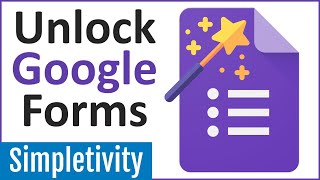





![3 Ways to Create PowerPoint Presentations with ChatGPT [for Teachers]](/img/n.gif)
I love you. I had searched for 2 hours
Thank you !
This is a great video. Thanks a lot!
Glad it was helpful!
thank you
Nice.
Thanks!
Cool stuff. What about referencing the questions to a particular standard (point at a ref. URL for example)? Without a 'standard' (at least in California) school admin will doubt the merits of that quiz.
With our new updates, you can now generate a quiz from content within a Google Doc. Will that work for your purposes? Here is a video on how to do it: ua-cam.com/video/nCf-uP5R6N4/v-deo.htmlfeature=shared
No funciona, se queda cargando
In the video plugin requests only "View and manage forms that this application has been installed in" permision.
But in reality it also requests "See and download all your Google Drive files" permission. Why do you need second one?
Since this video was published, the app has been updated with awesome new features. The permission you’re referring to allows us to access a list of your Google Docs (you can now select your own Google Doc and have the application generate a quiz from the contents of the Google Doc).
I talk a bit about the specific access to your Docs / Drive in this video here (at the 1:04 mark): ua-cam.com/video/nCf-uP5R6N4/v-deo.htmlsi=59iz6QJZeok5s4mf
Note also: the app’s update now allows you to make quizzes from UA-cam videos. Check it out!
I've been using Chat GPT to create quizzes based on transcripts from UA-cam videos - its AMAZING, but lots of copy and paste into google forms. Is there anyway your tool can be use in that instance?? My typical GPT prompt would be: "Create a 10 question multiple choice quiz with answer key based on the following video transcript." I would then paste the transcript that I copied from the youtube video. Any chance you can work this into your tool??
Yes! We just released an update. You can now simply paste a UA-cam video link, and the app will extract the transcript and use that as the source content for your quiz.
You can now also do the same thing with Google Docs!
Not free.
Free to try! We have to pay OpenAI for calls to their API for all the amazing AI magic, so we do charge a small fee for the product. 25% off Discount available for teachers!
*Promo sm* 👍