How To Create Google Form | Google Forms Tutorial 2024
Вставка
- Опубліковано 6 вер 2024
- Looking to master Google Forms in 2024? Look no further! In this comprehensive tutorial, we guide you through the step-by-step process of creating a Google Form from scratch. Whether you're a student, educator, or business professional, harness the power of Google Forms to streamline surveys, collect data, and organize information effortlessly.
Our Google Forms tutorial covers everything you need to know, from creating questions to customizing themes and settings. Dive into advanced features like conditional logic and response validation to make your forms smarter and more efficient.
Unlock the full potential of Google Forms and revolutionize the way you gather information. Subscribe now for more tutorials and stay ahead in 2024 and beyond!



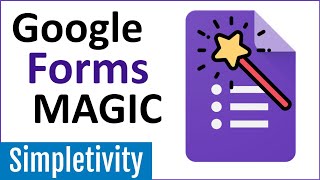





Our organization is looking for speakers for our upcoming events. I am assigned to create a form for the same. Which template should i choose ?
It is really helpful thanks to you ❤
Happy to help!❣️😊
Thank you for this. I collect a Google form that has the option of individual registration and bulk registration. But the bulk does come out in a way that it starts individually at columns C, P, AC and AP.. How can I on another sheet merge it to single In a single array
Thank you very helpful! Bless you!
Glad it helped!❣️😊
Thanks bro ❤❤❤
This help d me a lot! Thank you do much. However every time i send a form, it has my private email instead if my business email😢....any thoughts on that?
Glad it helped! And check which email you're logged in. Signout your private mail from the browser
Very quick and helpful!
Glad it was helpful! ❣️😊
This is very sucint and nicely done. I'm benefited by it. The video is liked!
Thank you
Glad you liked it!❣️😊
Helpful, appreciate it 👌
Glad it helped❣️😊
Our teacher asked if someone can create a google form and i excitedly agreed to do but i didn't how to make one 😅
So i am here!
I hope my teacher doesn't see this comment😅😊
Can I fill this form in myself? Or do I have to send it to someone? Thanks great video 😊
Yes you can
Thanks Very helpful
Glad it helped ❣️😊
Thank you so much...this is want more to me.❤
More to come!❣️😊
Thanks, it was very helpful
Glad it was helpful! ❣️😊
I didn't get an email alert when the form was completed by me as a test. Do you have a video showing this? I also found the responses on my laptop but not on my phone. Thx
Helpful ❤
Really Helpful , thanks bro
Always welcome Mate ❣️😊
Is it possible for set timer from start to submit time?
Yes
Thank you it was useful
Glad it helped❣️😊
Thank you so much 💓
You're most welcome ❣️😊
Thanks!
Thank you so much ❣️😊
Helpful
Glad to hear that❣️😊
Thanks
You're Most Welcome ❣️😊
The video was well explained👍
Glad you liked it ❣️😊
thanks bro
You're Most Welcome Buddy ❣️😊
How will be the output of the form say about 200 students respond. Will i get the response in Excel form
very helpful
Glad it helped ❣️😊
How do I get and check responses
There is a response tab.
how to get all data of that form if multiple user fillup their data ? is there any file of that data ?
i created my first google forms, thanks to you man ❤😅
Well Done Mate ❣️😊
Why is it asking for permision to the people i send the form to???
Send them an email
I don't see the 3 dots from the beginning, is my google broken?
Using Mac?
@@EasyTechGeek no I'm using pc
@@Randomrobloxyoutuber8 He is asking for operating system. Is your pc windows/mac
@@Startdust_Daydream PC windows
How choice right answer??
For that make this a quiz under option.
❤
I'm glad you like it ❣️😊
How do I make it so when you answer a multiple choice question it will open up a section depending on your answer?
For that make it a quiz
Easy pizzy
How to a website
You can use plugins for that 👍
Thanks
You're Most Welcome ❣️😊
Helpful ❤
Glad it was helpful! ❣️😊