Illustrator Daily Creative Challenge - Social Media Post | Adobe Creative Cloud
Вставка
- Опубліковано 5 лип 2024
- CHALLENGE: Create a typography based design to post on social media by using type tools.
Get your starter files here: adobe.ly/3zQQkhM
Join your host Julia Vaca each morning at 11:30am PT to learn how to approach each challenge using Illustrator. Complete 9 challenges by Friday, February 11th and you’ll be on your way to sharpening your skills. Get your questions answered, see what the community is creating and get feedback on your work!
To sign up and get started, go to: www.behance.net/challenge/ill...
Join us LIVE on Behance: www.behance.net/live/adobelive
00:00 Start
04:25 Social Media Post challenge
07:44 Activating fonts w/ Adobe Fonts
11:15 Headers, sub-headers, and body copy
15:56 Editing type - selection tools
19:50 Designing with the line tool - alignment options
21:20 Creating custom type
Subscribe to Adobe Creative Cloud: adobe.ly/48Y1QJ1
Try Adobe Illustrator: adobe.ly/3PyMTWj
Learn more about Creative Cloud: adobe.ly/3RTndnp
About Adobe Creative Cloud:
Unlocking creative potential goes beyond tools - it's about cultivating inspiration, fostering innovation, and mastering artistic expression. On the Adobe Creative Cloud UA-cam channel, discover stories, concepts, and trends that ignite your creativity. We are your hub for creativity, connecting you with Adobe channels for detailed tutorials and product insights.
Adobe® Creative Cloud™ brings together everything you need to create your greatest work. One membership gives you access to all Adobe professional creative desktop applications, plus new features as soon as they're available. Cloud storage ensures file access anywhere, even on mobile, streamlining concept sharing. Cloud-based services let you build websites, mobile apps, and content for any medium/device. With Behance integration, you can publish your portfolio on your own URL and plug into the world's largest creative community to get inspired, get feedback, and find new opportunities.
Connect with Adobe Creative Cloud:
Twitter: / creativecloud
LinkedIn: / adobe-creative-cloud
Facebook: / adobecreativecloud
Instagram: / adobecreativecloud
#Adobe #AdobeUA-cam #AdobeCreativeCloud #AdobeIllustrator #CreativeCloud
Illustrator Daily Creative Challenge - Social Media Post | Adobe Creative Cloud
• Illustrator Daily Crea...



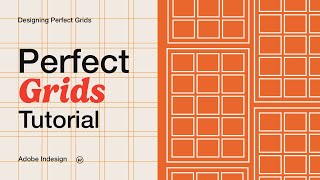





I don’t think to use Illustrator for laying out social posts, but come to think of it…if we could use variable items in the layout, then we could swap out background or foreground pictures, text, etc and use the file itself as a template of sorts.
I wonder if you’ve covered that in your videos.
Hi
Thanx for tutorial.
Just some questions?
Pixel dimension is 1080 x 1080 so why for export we have to change ppi to 150? It is not different for Instagram and 72ppi platform.
2nd one is, for a black text and lightly background colour without any complicated design, why the PNG format? And after that change transparency back ground to white because of png support transparency!
It is really simple we have to use JPG format with art board export.
PNG compressor is better than JPG But I Think It is not working for this file and exactly for Instagram.