How To Animate or Move Objects and Graphics in iMovie
Вставка
- Опубліковано 7 чер 2024
- In this video we show you how to animate or move objects (like graphics) in Apple's iMovie. If you thought it wasn't possible for basic animation in iMovie then watch this video to learn this technique.
We show you how to animate and move graphics, text, and more using keyframes that are built into iMovie. So no third party software is required and only keyframes in iMovie.
If you like training and tutorial videos like this please subscribe to my channel for over 425 Apple related videos. Please subscribe to support the channel and help me grow. Thank you. - Наука та технологія
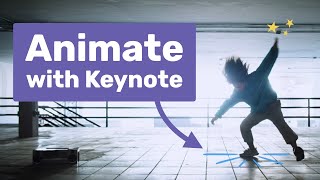








THANK YOUUUUUU!!!! This is what I was looking for :)
Your Welcome.
I like to use iMovie for travel movies, and I've figured out some of the tricks. However, this one was new for me and I'm looking forward to using it. Thanks!
Thanks. Yes it can do quite a bit but takes more work then fcp
Thank you - I love iMovie, and love the versatility it secretly has!
Yes, with a bit of work you can do most things. Thanks for watching.
Thank you very much, great tip and very well explained.
Thanks for the feedback.
Good stuff! Thanks. You gained a subscriber.
Thanks for the sub.
awesome tutorial. Thanks
Thanks for watching and the feedback.
Thanks for the tip.
Little feature most don't know about. Thanks for everything.
Thanks. I want to try and make a few of my old photos to have a bit of a 3D look to them. I think I will go to my iPhone and press on the picture to cut the person out then do what you just showed but just have a slight move to the person and in this way give depth to the picture for my video. If you know a better way to make old pictures have a 3D look in iMovie I would love to see it.
I think that could be the best way and I'm not sure how else I might go about that. Thanks for watching the channel. I appreciate it.
Craig Neidel Thanks Much !
Thanks for watching again
Thank you - great intro. Have difficulty to add a 'transparent' picture (a red car as example). Could you help?
Thank for watching. As you can imagine I can't help with individual requests it would take me 120 hours per day with all the requests I get from over 600 videos now. But I hope the video did help and I would do a search on your exact issue on Google to see what others have posted about it. Thanks again for watching the channel.
This was really helpful any way to show how to like add maybe animated smoke or gas coming out the rear of the plane while moving ??
I would just find smoke as a green screen effect on something like VideoBlocks and incorporate that.
@@craigneidel yea I found a nice green screen of smoke from UA-cam I edited it on iMovie, but I can’t get the smoke on the back of the plane every time I add the green screen smoke the video or smoke goes towards the end of it looks great but there’s no third or four line on iMovie add just everything goes on the 2nd line of project. I hope you know what I mean my first time doing editing. If you can help or do a video would be appreciated.
With iMovie one of the limitations is you can't have more then the two layers. I would recommend using something like Capcut for the Mac which is an incredible editor that is free. There are tutorials online about that one and you can have more layers and more things around more easily if you need to.
Hey Craig, can you rotate while moving the object ? I want it to spin while moving it. Thanks!
I assume you would need to do that in Keynote or rotate with keyframes. I'm actually now using Capcut for Mac which can do everything and is way more advanced so you might want to check that out.
Can we do this on ipad
I assume if you have imovie
mine doesnt show keyframes... pls help!
You may be on old version of the program or older os.
Really well done, and very helpful - however I must point out that when you said "move it to europe", you moved it to Asia 💀
Thanks, I have been to Europe many times but I was just describing the movement. Thanks for watching.