How To Create A Gold Text Effect In Photoshop
Вставка
- Опубліковано 24 лис 2024
- ✅ Instagram Carousel Photoshop Course:
wejustclick.gu...
|| DOWNLOAD GRADIENT MAP PRESET :
bit.ly/3KEpcsi
Market Fresh Inline Bold Font
befonts.com/ma...
In this tutorial, i will show you how to create gold text effect in adobe photoshop.
i learned this from @Texturelabs
✅ Download Adobe Photoshop /Illustrator / Premiere Pro: prf.hn/l/3Yv8ZNn
//SHOP MY PRODUCTS & Affiliate Template links!
► Check My STORE: bit.ly/3Ac5dg8
✅ 1000 Gorgeous Presentation & Templates | 92% Off: bit.ly/3SNhcJ7
► Design like a Pro using Canva Templates: partner.canva.com/wejustclick
► Instagram carousel Photoshop Course: bit.ly/3WLet4u
►18 Instagram Carousel Photoshop Templates: bit.ly/3m1sRVq
► Get Access to All PSDs & Ai files: / wejustclickme
//TOOLS & SERVICES I USE:
► Unlimited Photoshop Actions, Plugins, Brushes, etc: 1.envato.marke...
► Adobe Photoshop /Illustrator / Premiere Pro: prf.hn/l/3Yv8ZNn
► Grow your channel faster with TubeBuddy: bit.ly/3U37OQU
// CONTACT:
✅ For Business & Sponsorship inquiries: www.wejustclic...
✅ Instagram: / wejustclick.me
✅ My Website: www.wejustclic...
✅ Music from UA-cam Audio Library:
Book The Rental Wit It - RAGE
DISCLAIMER:
Links included in this description might be affiliate links. If you purchase a product or service with the links that I provide I may receive a small commission. There is no additional charge to you!
Thank you for supporting my channel so I can continue to provide you with free content each week!


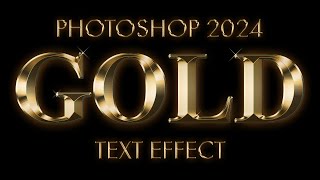






Thank you so much! So detailed, extremely clear and understandable! I am delighted! 🙏👍✨🎉
You are so welcome
Wow amazing ..thanks
U're most welcome 👍
Perfect & easy to follow 😍
Thaank youu
WHO'S THE MAN! YOU ARE!
Hehehe thxx
Legend. Had so much fun doing this.
Awesomeeee
TOTLALLY COOL! You made it so easy!
Thaank youu 💓
u saved my life ty i hope you have a wonderful life letsgooooo
Thaank youu 💓
Thanks. This was way to fast and I had to stop and replay bits over and over again -- then I had to find another article to tell me how to get the adjustment layers panel to show... but it helped me and I got there in the end.
Glad it was helpful!
Thank you so much. This tutorial is really helpful and amazing
Glad it helped! :))
Thank you so much! It was super easy and the directions were clear 😁
U're most welcome 👍
Excelent as always, thanks.
Glad you enjoyed it , thaank youu
love your tutorials!!
Glad you like them!
Awesome! 👏✨
Thanksss
Super duper, thanks
Welcome anytime. thanks
easy to understand and it works thank you so much!
You're welcome!
So helpful.... thak you very much.
My pleasure 🙏
Very beautiful!
Thank you very much!
10/10 vid, subcribed man
Thank youuu bro 🙏
Thank you for the tutorial, it was straightforward and fascinating.
Glad you enjoyed it!
thank u
U're most welcome 👍
Wow! Thank you sir.
Welcome anytime. thanks 😃
Appreciate that Fam!
Thanksss
Thanks man really appreciate the video, it was so helpful and easy to follow.
Glad it helped thaank youu
Wow Super
Thank you brother❤
Welcome 😊
Thanks so much for sharing, love it🤗🥰
You are so welcome! Thanks for watching:)
Cảm ơn anh rất nhiều!
U're most welcome 👍
Great video, thanks a lot!
Welcome anytime. thanks
THANK UUUUUUUUUU
U're most welcome 👍 keep on watching 😍
Very Good!...
Many many thanks
Good job
Thaank youu
Bro you are really a professional and master in ps.Thank for sharing.🎉😊
Thaank youu 😘. I have learned this from texturelabs channel 🙂
Thank you very much!
Welcome
amazing bro
Thaank youu
THANKYOU SO MUCH ...
U're most welcome 👍 keep on watching :)
Thank you
You're welcome
Love it 😍
Glad u did , thanksss 🙂
which photo shop you use ot make this design
U can do it in all photoshop versions i guess. Im using here the 2021 version
thank you, do you have GRADIENT MAP PRESET for silver, bronze, and platinum
No, sorry
Thank you :)
You're welcome!
Is it possible to do this with multiple text’s at once in the case where we need more than one gold text?
U can convert the text as smart object and make it as a mockup. Or u can copy the effects to another text
Thank you so much it was so helpful and I really appreciate your way of teaching ❤
Welcome anytime. thanks 😃
Is it possible to achieve the same effect in Illustrator? tia
Yes but i dont know how
thank youu
Welcome ❤️
You are amazing
Thank you sooo much 😃👍
@@WeJustClickme Most wcl
@@emoultragaming 😀❤️
Can't figure out how you got the "Proper Ties" menu to open can't find the option for that last step at least on cc 😔
proper ties ? what ties ?
Once we make a golden color text,can we edit that text ?
yes since it is still a text
Why i can't ckick on create Clipping Mask? Which version of Photoshop do you use?
Clipping mask has been available for years. Im using 2021. U should hold alt and click om the layer
I did what you told me but the window didn't appear??!!!
But i am using light version of photoshop, must i use the complete version to be able to click on: create clipping mask??
@hidaala7620 i dont know about the light version. I dont have it. There is in the layer panel up on top right three lines, click on it , it opens. U can scroll down to see the clipping mask
Im using PS 2020 - V21 when I click to "affect only layer below", it does not work. The whole thing becomes this light yellow, in stead of black. Do you know what is the issue? Thanks
U can use create clipping mask from the top right corner of the layer panel
hello it works for me up until I make gradient map, it doesnt affect anything the baclgfound stays pblack
Did u follow the steps at 1:42 ? Did u download the gradient that i have provided in the description? Did u use it and made the clipping mask as i showed u in this video ?
@@WeJustClickme i did all that but i have a different version and I had to click on the color first, it didn't change it automatically, my problem was fixed thank you for the very fast reply
Welcome anytime. thanks
I don't see the link to thw description
It is there. I checked.
Thanks!
No problem!
This is the perfect gold gradient but unfortunately the link is not working :(
Thaank youu. The link is working fine. I tried it now
Sir It's not working on my Ps software... I don't know where I'm going wrong.... Plz help
What's not working? It is basic effects on a text. Just follow the steps and let me know how it goes
How can you make gradient effect ?
Use gradient overlay or use gradient tool or use gradient from adjustment layer
@@WeJustClickme thank you. Hope next video will have more details
@@bacluong2420 just use gradient as in a lot of videos including this one.
@@WeJustClickme thank you
@@bacluong2420 welcome
20 time i try not getting perfection and ur tool option and my option also shoing different kindly help to me Thank u
Check the size of ur file. 1920 x 1080 pixels , 72 dpi
This works great for me until I exported it. the exported file don't show the gold effect. just a bland yellow color. do u know why?
How are u exporting it ? as jpeg ? check the quality and the specs
@@WeJustClickme Just a normal export settings. neither jpeg or png works. i searched online, turns out it's an adobe bug. many people experiencing the same issue.
@affanabdulghaffur that's weird. I never had this prob in 22 years
Hi, me too, after exporting it just light yellow, I need it for web, so i just made screenshot, but for some serious graphic it would be problem
@TheMickymb check ur export settings. And the quality
I am unable to move gradient layer like u did in the last ,it just dont move like nothing is there
in which minute and second of the video?
2:49,but i figured it out ,thanks for awesome tutorial
Welcomee
This is not working for PS2023, the settings in Blend Mold after I add an "Inner Shadow," do not offer me to change the size, and when I change the Blend Mode to Multiply the font turns completely dark.
U might be doing smthg wrong, coz this was done in ps 2021. The blending didnt change , please check again, u might have missed a step
It doesn’t give me the option to create a clipping mask when I do the gradient
which version of photoshop do u have ?
@@WeJustClickme the latest version
@markcullen2870 clipping mask is available then. Click on the 3 dots / lines up on top right in the layers panel and ill see clipping mask after u scroll down a bit
Your not showing how to change the angle of the gradient at 2.06. It's to fast
Alright 👍
Hello, file is not opening
u have to download the file and import it to photoshop - check the minute 2:19 sec
Link is not opening
The link is working. I tried it. Try again
u have to download the file and import it to photoshop - check the minute 2:19 sec
Blurring I find it hard to understand
Try it again
video was way too fast, and I'm fast
That's good hehe. The newest videos are slower
It did none of that
Follow the steps again
thank you
U're most welcome 👍