Upgrading a diode laser from 20 to 80 watts!
Вставка
- Опубліковано 8 лип 2024
- ➡️ Click on Show More↙️for the LASER RAFFLE and other Links!
The Raffle you've all been waiting for! The LaserMATIC 20!
➡️ lahobbyguy.com/lasermatic20
Get a chance to win the King of the Diode Lasers!
The Roly Automation Facebook Group:
/ rolyofficial
=======================================
Follow me on Instagram for behind-the-scenes pics and videos!
/ louisianahobbyguy
Shop my Amazon Store for focused laser products!
www.amazon.com/shop/thelouisi...
Remember! Anything you buy on Amazon after following this link supports the channel and doesn't cost you a penny more!
The Laser I use most frequently, The Roly LaserMATIC 10: King of the Diode Lasers!
➡️ amzn.to/3oIzOzp
AVAILABLE NOW ON AMAZON!
=======================================
🏆Become a Patreon Supporter for insider benefits and downloads!🏆
Patreon supporters get 80-100% OFF in my graphics store!
engraveandcutfiles.com/
/ lahobbyguy
=======================================
➡️ My hobby Forums: lahobbyguy.com/bb
Facebook: / lahobbyguy
Facebook Group: / lightburnsoftware
Need to message me? m.me/105768145045320
Check me out on Rumble! rumble.com/c/c-3325164
=======================================
👉EXCLUSIVE $200 Discount Coupon on the Gweike Cloud Co2 Lasers!👈
If you're looking for a Co2 laser, use my exclusive discount code!
This code is good on all laser website purchases at www.gweikecloud.com/
➡️ Coupon Code: LAHOBBYGUY
(Coupon code not valid on pre-orders of new products)
➡️ 8 Neodymium Magnet - World’s Strongest Rare Earth Magnets - $13.99
lahobbyguy.com/magnets
➡️ 4 Physical bed Material Standoffs - $17.99
(ALWAYS LIMITED STOCK)
lahobbyguy.com/4standoffs
➡️ 3D Print Honeycomb bed air gap Standoff STL File
lahobbyguy.com/bedlegs
➡️ 12” x 12” x 1/8” Premium Baltic Birch Plywood A/A Grade (Box of 45) - $69.99
(Other Sizes Available)
amzn.to/3KCDWIU
=======================================
THE MOST REASONABLE DIODE LASER COMPLETE PACKAGE AVAILABLE!
👉 This is a special VIEWER ONLY package deal!
🔗 lahobbyguy.com/package
Laser, Roller Accessory, Enclosure & Honeycomb Bed! $465!!
Take an ADDITIONAL 7% OFF with
Coupon Code: ➡️ HobbyGuy
=======================================
I want to give a BIG SHOUT OUT to all my viewers who are supporting me in this effort! Thank you SO MUCH for your support!
If you appreciate my tutorial videos and template downloads and want to buy me a cup of coffee, or a beer to help support the effort, but don't want to sign up as a Patreon, I would greatly appreciate it!
🔗 PayPal link: paypal.me/lahobbyguy
=======================================
Need to mail me something?
The Louisiana Hobby Guy
4945 Grand Terre Drive
Marrero, LA 70072-6613
Lightburn Software - Try Before You Buy!
🔗 lahobbyguy.com/lburn
Lightburn printable shortcuts guide:
🔗 lahobbyguy.com/lb-keys
=======================================
Most of these links in the description here are affiliate links but will NOT cost you a penny more! In fact, most of them will be bargain priced, since I shop for the best value!
=======================================
➡️ Pre-Cut Leather - 3" x 48" - 1 Strip - $16.95
amzn.to/3OCSdGE
➡️ The Walnut Road Collection of high grade USA grown and CNC'd hardwood coasters:
www.walnutroadcollection.com/...
info@walnutroadwood.com
➡️ Use Coupon Code HOBBYGUY for a 25% discount!!
➡️ Ocooch Hardwoods:
ocoochhardwoods.com/
🆕 The NEW ORTUR CHUCK ROLLER! No Assembly Required! $179.99!
s.zbanx.com/r/44TfKGdByI9o
Ortur Laser Master 2 Metal Enclosure, for LU1-2, LU1-3, LU1-4, LU2-4, OLM2-S2-SF:
amzn.to/3fg0qPX
The CORRECT glasses for my diode laser!
amzn.to/33QQHNU
CHEAP and effective transfer/mask tape
amzn.to/3HVzGR6
Stainless scissor platform for height adjustment of my bed
Several sizes to choose from
amzn.to/2QVUSSa
Steel bed for my other laser:
amzn.to/3BVoBgb
"Punk Spikes" for the steel bed:
amzn.to/3mAMBjV
LED light bases - 2-pack - CHEAP and nice!
amzn.to/3yEdPK5
Pre-cut Acrylic for LED light bases
amzn.to/3HTJHhx
10-pack of Acrylic, 5x7 clear
Several sizes to choose from
amzn.to/3JXqmhk
60 Pack of thin wood rounds
amzn.to/3oTRwvA
Slate coasters with a stand
amzn.to/3qfIiMk
#LaserMATIC #Roly Lasermatic10 #ortur #orturlasermaster2 #lightburn #tutorial #Atomstack #Aufero - Навчання та стиль
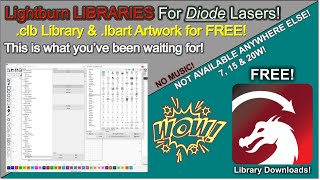








Thanks for the review honest review and information! I bought the A40640 and absolutely love it!
I still love mine. Best diode laser module in the shop John.
Wow after watching this I’m tempted to purchase one of these and upgrade my Ortur. But, I’m going to wait to see your reviews on the other lasers before I decide. Thanks again for all you do Rich.
Good choice Edward!
Literally just looking at doing this exact thing. You’re a lifesaver!
Glad to hear it Justin! You're gonna love it!
Doing the same upgrade. I went on Ali express and got one of those laser tree 40 watt which I have no idea of what the actual output is I guess around 4 watts
did not do so good so now the Neje 80 is on its way. Great video .
I don't know why these home laser companies just say 3 watt , 4 watt instead they make it bigger than what really it is.
Cheer Fred
Good choice! They want to use the biggest number Fred, so they choose the input value instead of the optical output, which is what we're all really concerned with.
Rich I just recently bought the NEJE A40640 to replace my a40630, holly Molly what a difference it cuts like my k40 now. I wanted to thanks I was comfortable make the purchase due to your review.
Wow! Awesome, thanks! I love mine too!
Your content is awesome and so informative 👏! Thank you for all of your knowledge sir!
I appreciate that Kelly, thanks!
I just received my 80w neje master 2s plus just to upgrade my 20w. this is just a great video and please make some more videos! cheers!
More to come!
Thank you for the overview. The result is impressive. I am sure you could get a much better result if you will try to add airflow to the cut.
I have a 5.5W diode, adding airflow increased quality, speed, and thickness per 1 pass.
I do use air assist, just not in my videos because most users don't have it.
@@TheLouisianaHobbyGuy - i have just ordered both the ortur laser master pro and the neje A40640 laser module. What air assist nozzle do you use on the neje? I have a pump but would like to order a nozzle and adapter for the neje. I enjoyed the video and am stoked that the neje will slide into the ortur adpater...
Got My Neje 40640 2days ago, can confirm
it's a powerful unit, cuts 3 and 4mm. Poplarplywood easy with just one pass, 3mm. with 420mm/min and 4mm. 350mm/min!
Peter//Sweden
Nice Peter! I just finished an 18mm MDF cut out! 8 passes and adjusting focus down twice, but it worked!
@@TheLouisianaHobbyGuy
Wow, 18mm.MDF, thats not the easiest to cut through, i tested 7,35mm. pineplywood this morning, worked fine with 6 passes att 280mm. speed,100%.and 19,5 mm. fokal height, very pleased with this tiny but powerful thing!
Take care over there, Peter
@@peterlindstrom3798 Yeah, this thing is amazing Peter!
Hi.
This is the best and most useful video i have seen from several hundred (LOL)
Thank you.
Glad it was helpful!
thanks for the quick answer
You bet!
Once again You did GOOD! MY system is 80w but CO2 and I do not have to go as fast as you do, interesting ... enjoy your new adventure ...
the only thing holding you back now is your imagination. Lookin forward to see how it goes. Thanks for Sharing.
Thanks 👍 Your 80W C02 is FAR superior to my diode laser!
that table with the pegs is great holds everything nice abd flat.
Yeah, just a piece of sheet steel and some punk spikes. It works well!
Very nice, thanks. I just ordered the LaserTree 80W laser, hope the results are as good as yours!
Most diode lasers are going to be similar Jack. It's the operator and the settings used that delivers results.
@@TheLouisianaHobbyGuy In that case, which I knew, your results will be much better than mine. I' new to laser engraving and CNC,s
You'll be an expert in no time Jack!
Thanks again for this video..just bought laser tree one on prime day yesterday
Enjoy it!
Looks like I will be spending some more money. Thanks for sharing.
Any time Don! You won't regret it, believe me! 👍
Thank you so much
You're most welcome!
Great presentation style.. love the detail. Thanks. Subbed here!
*Thanks for the sub John!* I'm glad you liked it!
Just installed this laser and it is a night and day difference in the one I had. Amazing power! Only problem I have is that it pauses every few minutes and fan kicks in a little faster…maybe getting hot? I’ll get it worked out. Definitely have to burn a power/speed grid to at least get a handle on the difference. Thanks for sharing Rich!
Mine never pauses, but the fan does go faster and slower.
@@TheLouisianaHobbyGuy Would you recommend air assist. The install directions didn’t have a focus distance other than with air assist.
I don't use air assist in my videos because most people with a diode laser don't have it, but yes, I use it the rest of the time when I'm making things.
Think I’m going to try hooking laser up on its own power supply. Still pauses on its own and it is restarting off track ruining my burns. I wouldn’t think running at 40% would get it hot enough to have to shut down, but this is new to me.
@@r.leepanderjr.6308 It shouldn't be shutting down. I run mostly at 90-100% and I never have that issue. Sounds like a module control board issue to me.
Hello Rich, with the Ortur LM2, I used your library cut for the acrylic 3mm and you are right, I could not cut through with 7 attempts, the last with 7 passes,, did not cut, so I stopped. You mentioned 9-14 passes, wow.
Yeah, these are really engraving machines. I use the C02 to cut.
Excelente vídeo, parabéns 👍🏻👏🏻👏🏻👏🏻
Thank you! 👍
Funny I just saw that last night as I ordered a 30W. I was somewhat skeptical of the 80W but now I have to save up for it. Still cheaper than a C02 laser maybe not as good but a lot easier to get started with. Thanks for the video!
Nice! And no, not as good as a C02, but is it? I've been playing with it all day today and it can do everything my old 40W C02 did, just a bit slower... not much.
Even cut clear acrylic? Yah, probably not, wrong frequency right?
Nope, not clear! There are a couple of hacks I have yet to try though George.
I really can't wait to see all this monster can do. Your videos are great and have been a great help.
@@georgechambers3197 Thanks again!
I'm so glad cardinal sarducci is alive and well. Lol. Very informative thank you for posting everything including speed and power.
Thanks for watching! 😎
Love the video. Can you pls tell me what paint did you use for the acrylic? and how do you clean in after? Thank you.
Hi, I actually didn't use paint. I have more luck with Plasti-Dip. When I do use paint, I clean it up with mineral spirits.
Wow. Thanks for this. By the way you have a video on how built your metallic base.
The parts are in the description.
interesting video, the technology seems to be getting better each day.
Yes it does. Some big advancements in the last year.
Good video very good explanation, the video is very well detailed, great job.👍👍
*Glad you liked it Joaquin!*
With deep cuts having air assist to clear out the ash is a big help, otherwise the insulating ash just shields the unburned area from getting cut.
Agreed Michael! Unfortunately, the only machine I have with AA is in storage while my shop is being remodeled. I am printing one for this machine right now though! 👍
@@TheLouisianaHobbyGuy When you design and print your AA adapter for the new NEJ Laser module for the Ortur will you make that available to download? I don't have a 3d printer but I paid a guy to print my current AA adapter that I downloaded. :)
@@IIIofV It is available on my forums for free in the Hobby Diode Laser Engraver section.
@@TheLouisianaHobbyGuy you rock my friend!
@@IIIofV Thanks! Depending on what gantry ou have, you may have to use a 2mm spacer. I simply cut them out of 2mm wood. Oh, and you do have to move the Y limit switch up a few mms.
Would be interesting to see if you could combine several of these through a similar fashion to get even higher outputs; i.e. take a K40 and replace the giant tube with multiple units like this (and mirrors of course) to create a solid state cutting laser.
The diode dual beam is using the FAC lenses. They are collimating the light and the mirror is joining the two into one beam. So yeah, it is possible to add additional diodes, but the mirror calibration would be problematic. It's not like a C02 where you're bouncing one laser beam over three mirrors. You would never get more than one 450nm beam to travel via three mirrors over that distance. Diode lasers have large divergence angle in the fast-axis direction, so the output cannot be efficiently used unless collimated over a short distance. The radiation angle can only be collimated into a small beam over very short distances. Though I do see the future of diode modules incorporating three or four diodes to rival the C02 at a much lesser cost. The bottom line is profit. The Chinese manufacturers are looking at the market. A $300 diode laser will outsell a $900 diode laser by 50 fold, making it more profitable. But there is a mid-level market they're not seeing. C02 lasers hover in the $2K range and above unless you want a K40. There is a huge $1K market they're missing IMO....
There are modules on the market combining 4 laser diodes abd achieving real 20 Watt power output. They cost nice chunk of money though. They are very powerful and can do more than other diode modules. Still they are limited by the wave length and still can't do transparent materials. For some materials you really need CO2 or fiber or other type of lasers. I am though fascinated with power of today's diode lasers and their efficiency. Someone looking at the numbers like 30 Watt consumption and 5 to 7 Watt output of the laser module would call it not efficient. But knowing that some other type of lasers would need like 200 Watt power consumption plus 50 Watt for it's cooling to achieve few Watt's output power makes thus little diode lasers very efficient.
This is really cool stuff..
👍
I have that laser and I do all the cuts at 100% power, just higher speed. It cuts well, but now the concept of cutting at lower power for cleaner cuts looks interesting. It is impossible to cut wood at speed below 60 - it starts burning inside even with air assist. At speed 60 this laser can cut pine 11 mm deep in one pass. Bamboo is very, very hard to cut - much harder than a plywood.
Thanks for the tips! After some experience with this module, I do all my cuts between 120-240 speed.
Always using 100% will kill your laser module. Basically burns it out sooner. Which means you will have to buy a new one much sooner than if you use it at 75% to 80%.
So great video that I actually got it too :) Now waiting to see you do more testing. Maybe you could do the same tests you did before the upgrade with your files and then compare them?
Thanks for the idea! I'm waiting for my shop to get remodeled so I'm real limited on space right now.
This is awesome! Just got my ortur laser master 2 pro. Haven't had the chance yo get it together yet. I ordered the extra head for cutting, but now wish I'd seen this and spent the extra $$$ for this.
Neje just launched a new engraver, the Max 3, that has a 460x810mm bed, air assist controlled by M8 and the A40640!
@@TheLouisianaHobbyGuy do you know if this is a good unit; does it track well, quality built? Also what is a good air pump for air assist?
@@pepper7144 Excellent laser! Any air assist works well. I like the fact that the Max 3 has an M8 valve so Lightburn can control the on off. It also has a M7, so Lightburn controls my air assist and smoke extraction. I have the M7 wired to a 110V power strip.
@@TheLouisianaHobbyGuy I have heard folks talk about an air pump that is quiet and has a sufficient air flow. Do you have one similar you could suggest? Also does the NEJE have a rotation adaptor? I did not see one on their site.
@@pepper7144 Comgrow has a nice inexpensive roller: amzn.to/3lTxRex
And just about any air assist will work. I like this one:
amzn.to/3N18S4U
@12:08 Step your focal depth down by about half of the board thickness for a second pass. The beam's cone loses its focus over distance; so as material is ablated, the lower depths are exposed to increasingly less focused optical energy. Strategically lowering your focal height for subsequent passes will overcome that issue, as well as offer straighter cuts.
That's what everyone does Tony, but I don't do it when I test lasers.
@@TheLouisianaHobbyGuy Eh, my bad. I didn't consider that before injecting my "know-it-all" comment here, lol!
Many thanks for the demo on this module, though! I'm currently exploring ways to get more optical power at a discount, and didn't realize there was a module rated at 20w out. Back when I bought my 7w, it was the highest power I could find at the time without going to gas or fiber.
@@TheLouisianaHobbyGuy Unrelated question: I see you're based out of NOLA. I'm just "up the road" a bit here, southwest of Jackson...
Are there any decent stores in your area, who stock CNC and 3D print supplies? There's nothing in my area. I have to gamble everything from Amazon.
Not that I know of Tony. I use GST3D in Miami. Awesome filaments. gst3d.us/
Thank you for the video. Where did you find that metallic support with triangular nails?
Amazon... Links in the description.
Love your video's they have helped flatten my learning curve. What kit did you purchase with your laser module? Apparently there are 4 to choose from.
Thank you William! I got the one with the PWM wave pulse generator because I'm planning something with that for the future. But all you need is the laser and the adapter board.
Great video & very useful informations, many thanks, Rich.
Quick question - where did you get the [stainless steel?] cones for material support?
Punk studs on Amazon!
They are used to decorate leather Jackets, belts etc so most leather suppliers will have them.
@@grahamham3398 Yeah, and so do some sewing shops and I believe Walmart has them as well. They're quite common. Even my local tattoo guy sells them.
Hope to see someone upgrade the Xtool D1!
Lots of people are. The pre-order has been up for a month now Brent.
Really great videos. I'm living on your page to learn as much as I can before I buy one. Are you using the new 80w for everything then?? The 20w you got with the machine in collectng dust? Thank you!
Yes I am! For now. I'm in the middle of remodeling my shop, and as soon as it's done, I'll be back to doing videos on the 20W.
I see you have the same bed system as I have :) I do however have a bit more spacing
I am using the other 80watt module with the dual fans.
i cuts like a charm
Yes it does Patrick!
hi Patrick..... Where can i find that laser with dual fans ?
I'm curious as well. Cheers!
Thanks for the video, it was very useful. Can I damage the laser if I use it on maximum output power (100%) for minutes for example for mdf cutting? Thanks in advance.
The manufacturers usually suggest not running the laser at 100% power for more than 20-30 minutes at a time.
Thanks for this very informative video. I too, have the LM2 and have been spending a ton of time watching videos on CO2 lasers and Fiber lasers. But as a hobbyist, the price tag for upgrading to CO2 or Fiber is a little above my pay grade. I've had my LM2 for a year now and haven't been completely happy with the results I get engraving tile and acrylic. So this upgrade could save me thousands of dollars!!!! This just might prevent me from biting the bullet and purchasing a Fiber laser!! I know each type of laser has it's purpose and everyone has their preferences, but have you already made a video comparing the pros and cons of each of the different types?? Diodes vs CO2 vs Fiber.
Keep up the great content!
No, and I don't plan on that Bryan, because there really isn't a way to compare them. It's like trying to show the differences between a Rolls Royce, a Ferrari and a Yugo 🤪
@@TheLouisianaHobbyGuy Thanks for taking your time to answering my question. So I have another for you if you don't mind. I did go ahead and purchased the NEJE A40640 and it arrived last week, so this past weekend I removed my Ortur LM2 20w and cleaned and tightend all the belts and made sure all was ready for the new module. From your video, you were able to mount the new NEJE right to the Ortur mount using the provided mounting hardware that came with the NEJE. The mount I received looks identical to the one in the video, but the mounting holes do not match. I am only able to line up one hole between the two mounts. So my question is, do you know where I can find the correct bracket or do you know of anyone that offers a 3d printed version?? I do not have a 3d printer, nor do I know anyone that could make one for me. I did mount the NEJE using only one screw, but this is only temporary to test the unit. I do not want to run the laser with only one screw. Thanks for any assistance.
hi, first i want thank you for all the things that you do, i have a little problem i bought a neje a40640 but it seems doesn't fit with olm2 pro s2 can help me ? thanks in advance
Try posting on my free forums. lahobbyguy.com/bb I can't help in a text here.
With this much power and cutting Air assist is a must have. You will not believe how much nicer it gets and cuts more efficient plus your laser module will last longer when all that smoke clogging up the lens. Sure some IPA can clean it but why should it get dirty at all? I took Skulpfun air assist pump and it is not as quiet as they say but works. BTW I have 3 different modules from NEJE and two of their machines. Even with so called 7 Watt (consumption and apparently 2,5 Watt optical power) I am able to engrave anodise visit cards with no issues. That one came with NEJE Master 7Watt machine. In mean time I got upgrade N30820 kit with air assist for that machine and have in mean time modified it so that I can tight up X gantry properly. Measured overall power consumption and with N30820 it is around 20 watt as expected but same machine pulls up to 13 Watt but 10 typically with my program. So I guess that 7 Watt is bit under rated. My so called big one was NEJE 2S Plus with N40630. It is 30 watt consumption single diode. Strongest single diode. In mean time upgraded it with original NEJE Air Assist nozzle (metal one) and with NEJE 3S Plus mainboard. Now it works with newest software and upgrading firmware is way easier. Also does have only one main chip in 32 bit version so it works in 32 bit mode in the NEJE software as well. Anyhow with same file but faster movement it pulls almost same power as the n30820. It is stronger and does more. Maybe more efficient. Anyhow I kinda like what NEJE brings on the table for the money you pay. Sure there are better lasers and one can get 4 diodes laser modules that are more powerful buit at what cost? Costs way more than best NEJE machine.
I have the air assist, I just didn't use it in this video because most people don't. Thanks for the detailed comments!
@@TheLouisianaHobbyGuy I wouldn't know statistics 😀 but yes I guess most people do not have it or just engrave with their lasers and do not really need it. It ain't free either. Good solution costs asuch as half of the actual laser engraver it self. But if you are cutting stuff it is a must have. So many people with stronger laser modules get so happy to be able to cut stuff and do it without the air assist. Than after month or two notice how it can't cut as well is it was cutting. In few videos they even have replaced the module and bashed on cheap Chinese laser modules instead of cleaning the lens or getting new one. Sometimes they use it to long on maximum power and cutting stuff without the air assist that everything inside gets dirty and starts overheating and eventually failing. When there is so much smoke cooling fan will force it true the module and that is a bad scenario. Anyhow I rather have it and do not need it than need it and not having it.
@@TheLouisianaHobbyGuy btw idea fir the video if you haven't done it yet that is. Show the cutting difference with and without the air assist. Sure it was done before but nice video would be good. Difference is stark especially with high power modules. No more burn marks on the top and almost no burn marks on the bottom plus faster. Fir cutting it is a win win situation. Though for the engraving materials like wood it is making a mess. It even fights the logic that in one scenario it makes it cleaner and the other dirty but it is what it is. It us easy to nit turn it on when engraving wood though 😀
I'm actually working on that right now, thanks!
@@TheLouisianaHobbyGuy excellent 👌 Looking forward to see your version.
Hey Rich I had to come back and watch again, question for you, will this work on atomstack a5 pro + ? If so would it be a lot of moding or just plug and play like this one? Thanks for all you do and help Rich.
It would if you use a separate power supply and print a mounting bracket Jim.
Looks like this module excels at cutting, how well does it engrave? Does it do well with shading and fine details?
It does an awesome job! The smaller spot does fine detail much better Jason.
Great video. I really like spray Teflon drylube for flushing out moving parts and leaving a dry lubricant behind.
I see a 15w output laser in my future. I wonder if I could get 2 of these focused onto the same spot. ;)
I used to use white lithium as well.
Ok. This looks really interesting. Since I don’t have any laser system I am trying to decide. The Ortur or the NEJE Master 2S Max? I think more space would be handy. The most important thing to me is a rotary attachment. I cannot tell if NEJE has one or not? Thoughts?
Hi Douglass. Almost all lasers are compatible with rotaries. I have seen folks use both the Atomstack & Ortur rotary on the Neje. Neje does sometimes offer a pen roller but it's almost always sold out. Rotaries are just a replacement of the Y-Axis. You unplug the Y and plug it into the roller.
I have watched you video several times . I just purchased a used Ortur LM2 and have been up making some upgrades. I see you have installed this module on your LM2 is there any changes that need to be done to install the module or is it plug and play. Any stop adjustment? Great video by the way. you are virtually the ONLY video of its kind on the net.
Thanks, I bought the kit with the adapter board, so the only modification was moving the Y limit switch forward a few mms.
Your videos are really helpful. Just starting laser cutting. Question, can you replace a 40w module with an 80w module without modification? thank you
It depends on the laser. With some you can upgrade just the modules, like Ortur, but most can't.
Hi, noticed at the 5.05 minute mark, the cables are wrapped in coil type cable conduit. Is that as effective as drag chain setup?
The wire looms work well for me, but I don't think I would say as well as a drag chain.
Thanks for the prompt reply
Neje has a terrible communication and support. They owe big time, just as i do! thank you!
Is there any chance you can tell based on this test what a N40630 could do?
I don't know, this is the 40640.
What are you using as the undermat and cones? The standoff you are using looks great and want something similar.
Just a metal plate with punk studs. I have links in the Show More section under the video.
I have the Ortur master 2 and the pro version. Would you consider this an upgrade to the proversion? I wanted to make a bigger rail system but this i don't even have to worry about it. 810mm i just the lenght i want anyways.
*Absolutely Micheal!* Think at least twice the power and a smaller focus. One of my friends just changed the frame on his to 2440 x 1220 with 4040 extrusion. He does a lot of fishing & hunting camp signs on full sheets of plywood.
Be aware that the Ortur Laser Master 2 *PRO* has a 24 volt supply and that input to the described laser module is 12 volts.
Yes it does, but it doesn't matter. The kit comes with its own power supply that plugs into the adapter board and a well explained pictorial diagram.
any way you could send me the link for amazon for the up grade kit.
I tried to look but the A40640 on amazon is 414.00 and states 10 watts?. I have a 10 watt ORTUR. thanks for the help.
Search for the E80. This is an old video. Neje.shop has the adapter board.
Great video, very informative. A couple of questions: With using the Neje bracket in addition to the Ortur bracket (for the laser mount) did you have any issues with the laser module hitting the frame before the home limit switch? I ran into that when using a 3D printed air assist fixture. Also when setting the focus distance what is the actual reference point. For the Ortur Lasermaster 2 I believe it is from the bottom of the lens to the top of the work piece. Do you have multiple spacers in 1mm increments such as the one Ortur provides or how do you measure the focus distance?
Yes, you do need to move the Y limit switch forward. Setting the focus depends on the type of use, engraving or cutting. After several ramp tests, I found 20mm from the base of the aluminum cover is perfect for engraving. I 3D printed a step gage in 1mm increments for focusing and I also eventually 3D printed a new mounting plate as well.
@@TheLouisianaHobbyGuy Hi Rich! Do you sell the 1mm focus tool? I’m interested in one. I looked on the forum but couldn’t find it. Thanks always sharing your videos.
No I don't, but I used to use a micro-SD card. It works perfectly.
@@TheLouisianaHobbyGuy I printed a similar tool that goes up in 1mm steps.
@@TheLouisianaHobbyGuy I 3d printed a spacer that fits on the rail so I wouldn't have to move the limit switch. I did this for the after market shield I bought for my Lastermaster 2. Actually had to print one for both x and y stops.
Hey Rich, another great video! Do you know off hand if this would work easily on my Jinsoku LC-60 A? Thanks in advance!
John
I don't think so John.
Hi. If I want to get in to laser cutting ply, which is for marine use case. What do you think is a decent beginner printer on AliExpress today for a good price? I guess I need 80w or even more since it's for cutting 8mm wood. Anything you would recommend or think looks good for a decent price?
80W is the electric power of the machine. 10W is the true optical output. This is an older video, and thankfully they have stopped rating them that way. Diode lasers wouldn't be the choice for cutting marine grade plywood.
Just ordered the 80W on alibaba. Can't wait for it to get here. Did you put that on an Ortur lasermaster 2 or lasermaster 2 pro?
LM2... I don't have the Pro.
thanks for the video. I am about to get a laser cutter and engraver. I believe I will go with the Sculpfun S9. Are you familiar with that setup?
Yes, not particularly a fan. Their deceptive advertising says it's equivalent to a 90W C02... that's just plain false. It doesn't even compare to a 30W C02. It also doesn't have limit switches or a reset button, nor will it last for 15,000 hours. The best diode lasers have a max rating of 10,000 hrs. It is basically a normal 20W (5.5W optical output) laser, just like all the rest. It's an exact copy of the Atomstack A5. I would personally go with the Ortur, Neje or for a few more bucks, the FoxAlien 4040 CNC & Laser would be my number one pick.
Would it help to move the laser focus point from 19 to 27 on second pass on bamboo and then lower again on next pass...?
Maybe 22, since that half the thickness Merrill, but the fail on these particular boards is consistent with every laser. I believe they are using a very strong glue in large amounts, since I can see signs of it melting.
Hello Rich - I had a quick question for you on this Neje Laser Module upgrade. I've done the upgrade now, but I'm curious. Do I swap my original power supply for my Ortur and instead use the supplied power supply from Neje seeing this laser is more powerful? I havent done that yet and I'm having the issue that my laser turns off the odd time during cutting and when it resumes (no error in lightburn) it messes up the sequence (almost as if it didnt know the laser stopped).
I just plugged the one I got from Neje into my Ortur LM2. If you have the LM2 Pro 24V, you have to remove the red power coming from the Ortur and tape it off and use the power supply from Neje plugged directly into the adapter board.
@@TheLouisianaHobbyGuy thanks for the reply. I didn’t do that and I think I needed too. I think the ortur power adapter was too low in amps to work continuously.
Shouldnt you connect a separate external 12V Supply to the Neje Board and not only the 12V which your Controller can deliver? The Neje can take over 40W electrical power which normally a controller cannot deliver?
Yes, you probably should or it can overheat if used for too long. I bought the kit with the PS & adapter board. Mine came with a 60W 12V PS so I just use that to the Ortur.
Hi Rich! I bought the Neje A40640 to attach to my newish Ortur LM2. I have the 24 Volt Pro model and have read your comments about snipping the red line from the control board to laser and using Neje Power supply. Thanks!
Didn't get a supply with my purchase so have ordered one from Amazon (12 volt 5 amp 5.5mm ... As suggested by your good self). Hope to screw this lot together very soon. My question is ... I noticed in the original video you removed the earth from the screw on top of the Ortur laser module. Where does it go after that? Do you just re attach to the same place on the new Neje Module?
Huge fan btw. It was watching your videos got me to add the Ortur to my modest workshop.
Yes Jim, I attached it to the same place.
Hey Rich, just a quick suggestion/question. Does it matter what the input watage or the output? I would think it doesn't matter what the input wattage but only the output wattage and the % power you are using. Is that a correct assumption on my part?
Yes Sir! Input is sales & marketing hype. Optical output is what matters. I can get a power supply rated for 400W to power a 5.5W diode at 12V. It's still only 5.5W....
Does the lube have to be graphite? Can a silicone spray be used instead? Also, I see people using shiny on top of their spoilboards... Why metal? and why shiny? wouldn't shiny metal cause laser to bounce around? (I'm new )
Any type of dry lube will work Steve. Shiny is cheaper 🤪
Thanks; what is the actual spot size?
I believe it said 0.02 x 0.02 when I was doing the research Bill.
Very good video! I have an existing CNC machine that I'm looking at putting a Laser on. Diode laser looks to be the easiest way to start, I'm not sure if I could mount a CO2 on the gantry anyway. My question is about expected lifetime of the Diode Laser, what can I expect if I cut with it a lot. I would be cutting mostly 6 mm Baltic birch after doing engraving on the surface. I would rig up air assist and would also provide extra cooling to the Diode Laser module if possible. My cutting table is 5' X 5' and I have 18" of travel in Z so plenty of room to install anything.
Appreciate your UA-cam channel, you provide a lot of good information to people like me that know nothing about Lasers.
Hi Mike, you have pretty high expectations for a diode laser! Cutting 6mm ply in a production setting would be a very slow and arduous task for a diode. Think 100 mm/min and 4 passes min even with the most powerful diode. A better choice for this task is the C02. Expected lifetime is different for different manufacturers, but the better ones are 8-10,000 hours. I have 2 machines in production service for about 3 years now, and neither have shown any signs of degradation yet.
@@TheLouisianaHobbyGuy Thank you for the reply, I’ll look into the CO2 options. Time is money and I can’t tie a machine up cutting that slow.
I am about to pull the trigger on this upgrade on the OLM2, but I saw a post recently on FB that say you do not have to swap out the control board. Any thoughts on this?
No, you don't swap the control board, you use the adapter board & power supply provided by Neje Russell.
Have you tried to etch or engrave (or discolor) powder-coated metal with this?
Yes Blair, it works like a dream!
What kind of dry graphite spray lubricant do you use?
I use Rainbow, Product #4688 since it can spray in any orientation.
having an air assist makes all the difference. Cuts my cut time in half and its better to have a higher travel speed with air assist to keep from burning.
I have one Ray, but most people don't, so I don't use it in any of my videos or tutorials.
Hi. I've just added the NEJE 40640 module to my Ortur LM Pro 2 (24v power supply version). I removed the 24v supply from the connector at the module PCB end and added a 12v 2A supply. The laser functions but will not cut!! I've tried cutting 2mm MDF, which the standard (Ortur) 20w laser manages with three passes at 80% power. I'm not sure if it's a focus issue that I'm having but I've tried everything. Any suggestions as to why this is happening?
I can't tell ya... Mine works like a dream, and so do others for people I've upgraded locally. Did you use the PS provided by Neje? The one I got with my kits is a 12v, 4A, 60W. Maybe it's not getting enough power?
Hi do you have any new updates on using the 80W laser?
No, but I'm using it every day and loving it!
Hello from Philippines. I jsut want to ask if I can upgrade the laser module of sculpfun s9? will there be other modifications on the controller? thank you and more power and videos
I don't know, that would be a question for Sculpfun.
What is your opinion on the NEJE 3MAX package with the A40640 already included. I want to personalize cutting boards and noodle boards so need the increased real-estate for larger form factors than the Ortur LM2 Pro.
I'm doing a review on the Max3 A40640 right now. IMO, it's the best 10W laser on the market.
Hi, I was looking for the 80 watts laser modul, but I found only the Neje A40640 with only 40 watt and 10 watts output in the Neje shop online.
where can i find the 80 watts version?
That's the one! They've backed down on their claims since last year, but it's still an awesome laser module.
Hi i bought one NEJE 80 , but i did not reproduce the sames cuts like you on playwood of 6mm, i dont know what am i did wrong or what is happening with, in some cases only cut the two oposit sides of my scure and the other sides only cut a little bit but not totally.
Could you please help me to understand Whats happening?.
Thanks
We have different focuses Pao. 6mm ply needs to be focused 3mm lower than the surface.
Great video . I have neje30w thinking buy 80w. 80w can engraver to marble. Did you test it?
Yes I did. Black marble engraves very lightly so you need to do multiple passes.
Great again! I have now seen almost all of your video. I would be interested in your Greyscale test seen in the video for my Artur LM 2 Pro S2. Would it be possible to get this? Maybe in the forum?
Yes Sir! I just posted the dxf & svg file in the download section of the forum for you Jürgen! 👍
@@TheLouisianaHobbyGuy Thanks a lot for your effort! I appreciate it very much 👍🏼
Wow, great video, thanks a bunch!
I want to do this upgrade to my Ortur. What adjustments will be necessary in Lightburn?
Will the Y Rotary unit still work?
Nothing changes in Lightburn, everything works the same but with more power.
I have an Ortur Laser Master 2. It uses a thumb knob on the bottom of the laser module to focus. What adjuster are you using in order to focus? I've looked everywhere I can think of but without some specifics I can't locate the correct adjuster to fit the bracket for the neje 80W laser module and I doubt the neje would instrall directly to my gantry.
There's no adjuster, it's a fixed focus. You move the entire laser up or down to the right spot.
At 4:07 in your video, there is a thumb screw on the side of the laser module. I assume that is for adjustment of the z axis for the module. At 4:42 it is shown in close-up and you state that the neje adapter fits right onto the Ortur adapter. This is the adapter (the Ortur adapter) that I am referring to. My Ortur Laser Master 2 does not have this adapter. I'd like to know what the part number is and where I can get it? Thanx in advance for any help you can give.
@@greggarman7343 No idea Greg... it came with the Ortur.
Is there any way to cut transparent acrilic with that 80w laser?
It's actually about a 15W output laser, and no, diode lasers pass right through clear.
I couldn’t find the link to this would you mind sharing it with me? Thanks also great video very helpful.
amzn.to/3Cpl9Kf
Hi Rich, sorry, I can't just substitute the 20w laser for the 80W laser without having to do the installation you mentioned. Thanks. Greetings
It's not a perfect fit, but you can get it to work with a little ingenuity. The front limit switch needs to be moved up an inch as well.
@@TheLouisianaHobbyGuy Thank you
Sir, will the new laser mod etch a brass plate?
Haven't tried that yet!
How do you know the optimal height of the module to the material you are cutting/engraving? White the Ortur unit you just use their height cylinder, how do I do with this one?
Neje says 24mm Fabio, however, I have found that 20mm is the perfect focal distance for this laser. Running test grids is the best way to find the optimum settings. I did quite a few raster & vector test grids at different focal points.
@@TheLouisianaHobbyGuy thank you Rich.
With this on the ortur are you still able to home the machine or does it cause a crash? i have the upgraded z axis adjuster from ortur currently and i worry that it will crash with that.
Yes Travis, you have to adjust the homing switches or work in absolute coordinates.
Hi, I wonder if you could assist me in mounting the Neje40640 onto the LM2(20W LU1-4) laser mount. I have watched the video but I don't see how the 2 mounts can be attached to each other. The laser module came with a med size cross-point screw & small Alice screw but only 1 hole on the laser mount plate that came with the laser will match up with 1 of the 4 holes in the Ortur slider.
The LM2 needs mounting holes drilled in the back plate to accommodate the A40640. I printed a custom backing plate for mine.
@@TheLouisianaHobbyGuy Ah ok many thanks.
I'm curious. How has this upgrade held up after a year? if it's good. Will it replace the xTool 20w pro?
No, it's a 10W optical output laser.
Evening Rich. I have been running a 20 watt laser/10 watt out on my laser since assembly. I have recently upgraded from the 20 watt to the 40 watt/20 watt out laser. I am not getting the results that I expected, as in faster rate to cut 3mm basswood. I am using the exact same settings for the 20 and 40 to cut 3mm, that being 140mm/m @ 90%. Is there something that needs to be changed so Lightburn knows I have a higher output laser? Thanks in advance.
No, there isn't, but you may be having a focus issue.
Brilliant and very informative video thanks. I am based in the UK and would love to be able to purchase the 80w version but the price here is double the $ price you quote and in £ so really quite expensive. Whats your thoughts on the 40w co2 laser I have also been looking at the Ortur and Neje. Thanks again
I have a K40 that never gets used because the work area is too small. And the tubes on the 40W are only 32-34W, even though it says 40.
@@TheLouisianaHobbyGuy Thankyou
Am going to take the plunge on importing via AliExpress where the Neje is a better price, just need to hope customer are not to inquisitive. Keep up the good work learnt so much from your video. Thank you
@@raspberrypiploy771 That's where I got mine from.
Can this laser be fitted to most laser engravers as an upgrade? It sounds very interesting.
Yes it can!
All you video are very informative thank you
About the NEJE A40640.. In one of your replys below, you mention focusing using a microscope. Have you used it to measure the spoy size at best focus? The diode in my Ortour LM2 (20w LU1-4) has a spot size of 0.06 mm in one direction and about 0.20mm in the other. Have you measured the spot size of the NEJE ? I would like to upgrade to the NEJE but only if the actual measured spot size is 0.06mm or less. Also, have you had any problems with the NEJE, and how many hours do you have on it. Thanks again for the great videos
I measured it a long time ago and I don't remember what it was, but it was square. Lots of hours on it, and it blows away the Ortur Pro.
@@TheLouisianaHobbyGuy Thanks ! i was hoping for actual x and y spot sizes, but positive experience with it has lead me to push the BUY button lol. Somewhat pricy in Canadian dollars....but as they sat.... it's only money !
For cuing you are using a steel plate with spikes, under the substrate. I do see link for the steel plate in the description, but that plate is without spikes. Where could one source these spikes. Thanks
I use "punk rivets"
amzn.to/3l9DWDY
Thanks, you are awesome.
@@baraut5 *Appreciate the kudos!*
Rich, have you tried the Neje diode on painted tiles? The Ortur 20 watt engraves good, but takes a long time. Will the Neje finish the job faster?
I only did one try at painted tiles so far. The Neje A40640 will do it in less than half the time. It's almost 3 times the power output.
@@TheLouisianaHobbyGuy Thanks Rich. I'll buy one.
Hey Rich, I recently bought the ORTUR Master 2 Pro but haven’t got my shed finished so I can set it up, My question is would this new dual laser be a upgrade I should do from the get go?? And for the money is it worth putting it into the ORTUR or save my money towards a better and may be bigger Laser? I really like what the upgraded laser can do. ORTUR has a Head focusing controller I’m looking at to buy will this duel laser fit on it? Thanks for the video it was so helpful.
I would say to start with the OEM setup and get to know it and its capabilities. I only upgraded because I wanted to cut faster. But yeah, you can make it fit like I did in the video, but I ultimately wound up 3D printing a new baseplate for it.
@@TheLouisianaHobbyGuy faster is better, thanks for the reply.
@@TheLouisianaHobbyGuy I have not seen any more vids on your upgrade. Are you still happy with it? Could you provide the file the baseplate?
@@alpscraftshack599 Shoot me an email and I'll send you the stl. thelahobbyguy@gmail.com
where did you get that silk backing?
Silk backing??
HI... this may be a stupid question but, what do you mean by focus length and how do you set it. I have both a ORTUR laser master 2 and the laser master Pro.
Thanks
Roger
Hi Roger. The focal length is the distance between the laser and the work piece. For example, the Lasermaster 2 should be set to 29-30mm from the bottom of the laser to the piece you're engraving for bet detail.
@@TheLouisianaHobbyGuy thank you so much…
My pleasure Roger.