Make 2D Games the EASY way in Unreal Engine 5 - PaperZD Tutorial
Вставка
- Опубліковано 8 тра 2024
- Get my 12 hour course on how to make 2D games with Unreal Engine:
tinyurl.com/Ultimate2D
Support the channel on Patreon:
/ cobracode
Making 2D games in Unreal Engine the regular way can be quite hard because Paper 2D lacks many features.
In this video I show you how you can use PaperZD which is a plugin that enables you to make 2D games the easy way through adding animation blueprints and anim notifies!
Prototype Hero Asset (It seems like this asset was deleted, I reached out to the creator to see if there's something we can do):
sventhole.itch.io/prototype-h...
Character Turn Snippet:
dev.epicgames.com/community/s...
PaperZD in the Unreal Engine Marketplace:
www.unrealengine.com/marketpl...
PaperZD Documentation:
www.criticalfailure-studio.co...
If you enjoyed this video, please subscribe: / @cobracode
● Twitter: / cobracodedev
● Discord: / discord
Timecodes:
0:00 Intro
0:40 Setting up PaperZD
1:47 Preparing character sprites and flipbooks
5:11 Setting up the Animation Source
6:40 Setting up the base character
11:23 Switching to Run animation
14:40 Anim Notifies for Footstep Sounds
15:50 Setting up a State Machine
19:34 Jump and Land Animation
26:09 Particle Effect Flipbook
28:40 Advanced Anim Notifies
35:00 Making the character turn
🎵 Music by:
- no one's perfect x Casiio - Solace
- Provided by Lofi Records
- Watch: • no one's perfect x Cas...
Icons made by Freepik (www.freepik.com) from Flaticon (www.flaticon.com/)
#cobracode #gamedev #madewithunreal #indiedev #gamedevelopment


![How to make a 2D Game in Unreal Engine 5 - [2024] Beginner Tutorial](http://i.ytimg.com/vi/QVxK2dPJr4g/mqdefault.jpg)

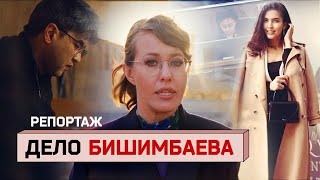




Get my 12 hour course on how to make 2D games with Unreal Engine:
tinyurl.com/Ultimate2D
If you're on UE 5.1 or higher the way the movement system is set up will be slightly different.
You can check out how to use the new enhanced input system here: ua-cam.com/video/tKA4XFGAjx0/v-deo.html
I honestly gave up the ghost on ever making my own game. I legit don't know how or why this video popped up in my suggested, but dude, I'm glad it did. I'm downloading unreal and gonna give this a shot.
Yo how'd ur project go/how's it going?
Please dont give up btw. I pray you find something great within you that will make ab awsome game that everyone will play. Its alot of bumps and trial and error but you never know where a project might take you.
How's it going? Keeping up with it? Need any help?
Not to discourage, but making video games(as well as any other software) isn't as easy as it looks. Even if it works well when you watch the tutorial, you wanna have a good background knowledge on how to do things on your own once the tutorial ends.
Good things to know how to do before starting your own project in Unreal are:
1. Solid C++ knowledge. You wanna know all the basics: classes, objects, conditionals, functions, raw pointers, smart pointers, basics of template programming, etc.
2. Solid generic programming knowledge: just knowing C++ basics is good but there's more to know: object-oriented programming(most programmers don't really understand it and don't use it correctly), functional programming(most programmers don't even know what that is), aggregation, composition, polymorphism and concepts like these that help you write better software.
3. Good software practices and principles such as Clean Code, Clean Architecture, SOLID principles and design patterns.
Once you have those, you have enough knowledge to actually make your own projects from scratch without fighting the language, IDE you're working in, the build system, the version control system, etc. And you'll know how to do them well.
Without all those, you're like a blind man trying to paint or a guy trying to make a blueprint for a building but you haven't even studied baasic geometry.
Dont give up!
This is unlike most other tutorials. We can see the clear planning went prior to recording. Extremely dense packed and not a single second wasted. 🎉🎉
Thank you :D
Followed all the way through just now. Awesome Tutorial, I learned a lot. Def one of the best instructors out.
This has been extremely helpful so far. Very happy with this, I’m trying with my own sprites so it’s a bit difficult but I’m getting through 😅
Fantastic tutorial, thank you so much! Honestly helped me understand state machines and how to set up transition logic -- that's something I've been struggling with. Appreciate the way you talk through your process!
Awesome :D Thank you!
yesssir was waiting for some vids on the workflow, cool stuff
This was very useful. I'm doing right now a 2D game with deep movement and just with this information I were able to adapt it.
Also, for the turn around I just check whenever there is a movement and multiply the X of sprite by minus 1.
I think this is what I have been needing. lol going to follow this and see later today, thank you for the upload!!
I’m so exited to try this when I get home. I have been thinking of trying to make a 2d game for a *long* time now and this tutorial is finally teaching me how to start. This is so helpful!
Awesome!
I hope this will put you on the right path!
I just started learning Unreal Engine a few weeks ago. I love classic Doom, so I thought making a few classic Doom-themed maps would be a good place to start for experimenting with game development. And just to have fun. I extracted all the texture and sprite assets from classic Doom and Doom II. And now I have this tutorial, which will be a huge help. Thanks a lot for making this guide.
Thank you so much for this, i think you're one of the few, if not the only one properly taking time to explain and create these tutorials (as far as i'm aware ofcourse). I always wanted to create a "2D HD" game but i've never used Unreal Engine, so i really think i will subscribe to your Patreon or something in due time!
Thank you so much!
Yeah there aren't that many people covering this topic, so I was really happy to fill that niche!
There is a really great video by the creators of Octopath Traveler which goes into a lot of details about how they created the HD 2D art style you should check out: ua-cam.com/video/K6wW0pO08LE/v-deo.html
@@CobraCode please keep doing so! Even some more basic tutorials would be nice, but I understand there are plenty of them already!
Either way you're one of my favorite youtubers recently haha, nice work!
When I start making games with this, I'm probably going to make 2 or 3 landing animations, (still land, run land, and maybe a slide land) so the movement doesn't stop. Great tutorial! Definitely saving this for later.
This was amazingly helpful. Thank you for this. I am trying to figure out how to make my character fly instead of jump. But this was really useful.
This is what I've been looking for. Thank you very much.
i dont even use unreal engine, but you've convinced me with this, super useful, and WAYY faster
Thanks for the tutorial and plugin! Props to you for making this tutorial very neat and clear!
Thank you :)
Super helpful, ty! Especially the anim & state machine management with paperZD. Also how to add a new actor to the world using notify events in the animation sequence!
Man I just want to say thank you. With each new video I'm coming closer to my dream which is making 2.5d beat'em up on unreal. You can't even imagine how happy I was when I saw that first video about 2d/3d hybrid. Also want to say that your tutorials are getting better with each UA-cam release.
Thank you so much :D
Awesome! Then I think you'll be happy with my future content as well, because I really wanna go deep on beat em ups and do something about the fact that there aren't really any tutorials out there about this genre.
Just don't, unless it is a hobby project and you do not like money. I own a bigger game company with the biggest game corp as an investor. I talked last year to the owner of the publisher behind the biggest 2D pixel art game successes of the past 10 years. He revealed to me that you do not make almost no money anymore with 2D games, compared to 3D. What you see on UA-cam, or Twitter, or Reddit, is not necessarily what in the end works out for you financially... which may matter if you spend 3-4 years on it. He said: It is one of the reasons why no 2D game developer of the past 10 years survived or is independent anymore. They all went down, disappeared, or play no role anymore -- except, yes, for Stardew Valley's dev. Be he is an exception who had a lot of luck. That publishing owner claims that the majority of players got used to 2D graphics, and find them cheap or old at this point again.
And yet square is pushing out hd2d games left and right that are a huge success 🤦♂️
@@NorseWhittler86it's also probably why cult of the lamb and hollow knight performed so poorly 🙄🤦♂️
@@misterbeach8826i get what ur trying to say .. but ur advice is coming from someone as you claim ..we talking about huge profit..and ofc i see why you said it because..alot of the ppl when they start to make their game expect it to be next Stardew valley or next Minecraft..for them yes they need a reality check and change strategy...but there are also ppl who genuinely love pixel art and don't expect it to explode but generate enough profit as a small team and not as a big company
Now apart from business
I still see alot of pixel art doing great ofc it's not doing well as ur AAA games..then again why would it? There's still love for pixel art in the gaming community.. Stardew valley wasn't just lucky it's also a great game.. which is why ppl liked it and there's many more that's just doing fine ...the problem is ppl just expects millions of dollars 😊
You are awesome man, I will support you as soon as I can!
Thank you so much :D
It's been my dream to make a 2.5d metrovania-metal slug-Contra style side scroller, start to finish, by myself. No monetary gain wanted, just to say I did it.
Then I got older, get into a different career and years have passed.
With these new tools like Unreal 5, it seems like the perfect time to dig out my old sketchbooks and notebooks full of ideas and do this on my own time. So far your tutorials have been very informative and I appreciate your efforts! Thank you!
Subscribed.
Thank you :D
I also really love metal slug and those types of games, so I definitely wanna try making something like that with PaperZD as well at some point.
It's finally out!! Gonna help so much with 2d game making for Unreal Engine
Great tut, great plugin. Thx guys!
I'm so happy it's finally out, will you also post within your patreon a tutorial on making 2D hit them up in unreal engine 5?
Hey I definitely do have plans to make a full on 2D beat 'em up video course at some point, but still not quite sure how exactly to go about it. I don't want to make videos patreon exlusive. Videos will either be on UA-cam or for really long courses on Udemy/Skillshare. Patreon will just give early access to those or discount coupons.
For now I plan to first keep working on the devlogs for beat 'em ups until I've found a really good workflow which I can teach before making a full on course.
The best way is to make a whole project for free and ask for donations in bitcoins
Amaaaaaaaaazing! Thanks for all your work!
You're so good at explaining things!! Thank you for this :)
Thank you :D
Thank you so much! Anticipating this video is why I subbed and +notifications!
Thank you :D
You really very awesome person! You really very helpful me. Thank you so much for your support developers 👍I wish you GOOD LUCK
Thanks a lot for your tutorials. Help me a ton !
This man knows a thing or two about a thing or two. Lovely content bro! :D
This gave me an idea about a character from a 2D World being transported into a 3D World.
Oh wow. I want to remake my very first game idea in Unreal now. I started it in Unity 12 years ago and abandoned it (because it sucked and I didn’t know anything.) but this looks SO cool!
Incredible video, thank you so much for this! I'm a brand new game dev coming from Unity (i know i know) and this was an immense step forward; and, using the blueprint system got me super excited to make games!
Good luck on your journey! I'm also a unity refugee
@@hughjazz5608 you too! It’s funny though because I think a lot of us are realizing…oh…man I should’ve switched a long time ago lol
Not even planning in doing any of this and I have never done any sort of game development besides using uefn to recreate a map. Still a very entertaining video👍
If anyone is coming to this now and needs a template sprite sheet since the one used in the video is not available anymore. There is one on itch by ZeggyGames called "FREE-2D Pixel Art Character Asset Pack" that I used and think is a very good replacement. Everything in the video can be followed except for the footstep sounds unless you find some elsewhere. I used different FPS for my anims for my preferences and when setting up the BP_Hero I used a scale of 5 instead of 4 and instead of setting the Z to -97 I used -130. Hope this helps.
Tysm
@@eitanozeri6647 np hope it helps
@eitanozeri6647 this video goes over another thing. You need to multiply the X and Ys by your direction to get the rotation to work correctly.
ua-cam.com/video/uJ1o-i5tHtc/v-deo.html
Thanks!
@@Nitragon no problem!
Really appreciate the vids on 2D and HD 2D/3D topics! 🙏
Thank you so much :D
Glad you're enjoying the content!
thank god this tutorial exists!! thank you!!!!!!!!!
Thanks for this! Paper ZD seems pretty awesome.
It is pretty awesome!
The developer really cares about it and is taking in a lot of feedback.
Very good tutorial!
Thanks. Love!
Amazing teacher!
Thanks so much this was so helpful
I just stumbled upon this on my foryou page I don't even have Unreal Engine 5 and I found this intriguing
Excellent video
I decided to make a game on gdevelop as there wasnt many good beginner tutorials for 2d game on unreal and many people said it was just overkill to use unreal. Thank you for dumbing things down, I will try this out asap
Awesome.
Yeah Unreal can definitely be overkill for simple games and can be the wrong choice.
But thinking long term if you really like Unreal and will eventually implement many of its great features to adopt an HD-2D style I believe you can make great use of it.
Fantastic tutorial, thank you so much!!
Thank you :)
I've been relucant to ever make 2d games using ue4 or ue5 as I feel they favour 3d a lot in comparison to gamemaker or unity, so this was a great thing to see
Yeah ue4 definitely isn't the best choice for most people when it comes to making 2D games.
You can make some really cool stuff with it though and if you combine 2D and 3D you can create something really unique that actually makes it worth using UE :)
I don't have an interest in making a 2D game or anything in Unreal for that matter, but always neat to see how things are done.
Amazing video my friend.
Thanks. your tutorials. ❤
thank you
wow that was realy cool👍
great video
Im done with my first 3d shooter, but i have idea for 2d game. Thanks for video
Thanks
daaaaaaaaaaaaaaaaaayuuuuuuum, I'm absolutely in
Very very usefull!
Thanks!
Thank you so much for your tutorials, just recently stumbled upon them, but absolutely enjoying every single one!
I do have one question though, if i wanted to use one animation bp for multiple animation sources, aka one character in different colors, how would i do that?
Thanks a lot in advance, and keep up the great videos! :D
Hey, sadly there is no system for that available currently.
I talked to the PaperZD dev about that and even though they would love to implement that it seems that there are technical hurdles and they'd have to write a custom compiler to enable that.
I encountered an issue with the Animation BP because my game is in 3D space (X, Y) movement. When moving diagonally, it's possible for the velocity of X to equal Y and start the idle animation. The fix for this, is to not split the struct pin on "Get Velocity" and plugin that into != or ==. Important tip for anyone working in the 3D space with this tutorial.
Братан спасибо что существуешь, спасибо большое за урок. Ты лучший. Очень помогаешь. Купил Уроки UE5, в итоге не пригодились так, как твои, спасибо. И главное всё понятно на интуитивном уровне. Я не знаю английский, но твои действия настолько чистые и понятные, что мне и не нужно понимать язык.
Привет!
Я воспользовалась для этого переводчиком, но огромное спасибо за добрые слова!
Hi! These tutorials have been very useful to me so thank you for your hard work!! However I want to know how to check the animation that is currently playing with paper zd. This is for making combos and moves available only if a certain move is being played. Thank you again and hava a nice day!!
just watched your most recent video and in that you find some new ways to clean up your code and it had me thinking, maybe you could get in contact with the people who made this plug in to create some tutorials that have best practices and optimal coding strategies directly from the creators of the plug in. That way you're optimizing your own learning while simultaneously putting out the best content possible.
Hey, thanks for the comment!
The creator, heavy bullets, is actually in our discord and I do talk to him from time to time to get feedback and advice.
But at the same time there are also things I'll just really understand by actually applying them and using them in my own projects first.
So yeah I definitely do want to make sure to teach as many best practices as possible, but there might be times where I don't get it perfectly right!
Making a 2D game in UE5 is like using a semi truck as your daily commute vehicle.
my man this is gold in video format, thx soo much :F question, how to associate different types of footstep sounds to one type or another of terrain?
You'd do this the same way you would with a regular 3D game, so there should be many tutorials about it.
AFAIK you'll have to apply different physics materials to different ground surfaces and get which sound to play that way. There are also some plugins on the marketplace that make this easier I believe.
@@CobraCode ah ok there is code to chop through the bazaar, that's great I'll take a look, I assumed it was normal, associate a texture to a trigger in the animation as you do in your tutorial but of course need to modify the blueprint and the rest, if we have the code in bazaar already done, is a luxury, thank you very much for taking your time to answer! they are very very interesting tutorials!!!!
@@CobraCode I have another question that may be interesting, can the mechanics of the "hit" when falling after jumping be associated with a certain distance of fall? I found it a very interesting addition, and the truth is that it gives a lot of play if it could only be associated with those conditions, fall or speed of the actor when touching the ground... thanks again
Super Metroid revamped would be amazing. I would tear up if someone decided to redo that game with updated graphics, and I saw it.
The best help I got from the Unreal 5 community was that I was told to, "not use Unreal Engine for 2D games" bizarre to see this pop up into my feed god knows how many years later.
Wow! Now make the games good :)
This is pretty damn awesome, I'm using Game Maker Studio 2 to make my game, down the line if I make another game I'm definitely going to consider this.
Hey I followed the tutorial and it was great! I would like to make my character also move in the Y axis and therefore already added another axis mapping, now I am just lost on how to properly align the animation for this? Grateful for any help, keep it up and greetings from the Netherlands!
I've started using this recently while moving from Unity to Unreal, and it's super helpful! It's allowed me to get things set up super quick.
I have a question about the project and c++, that being whether it's possible to make child classes of the PaperZD character in C++ rather than blueprints? As I would like to have some more control over things and also use the gameplay ability system.
Thanks!
Hey, yeah that should be possible.
I've got a problem with the debug sphere since the two variables (position and radius) did not appear in the animation source. I compiled and saved of course.
Thanks for the tutorial! I got a weird issue where IsWalking didn't connect to my BP reference in the Fall to Run rule while I could get the Get Velocity in the Jump to Fall rule. In the end, restarting my computer solved it... Might be useful to someone.
Nice tutorial, I have a problem with animations because I use for my own animations, a walk animation and a run animation instead of sprint, and in the settings in the video Its work only walk animation,but i try another blueprint for run
My character gets stuck in the Jump Transition and completely skips the fall animation. Other than that everything works fine. The only difference I can spot from the video is that my jump transition only consists of one frame. Any tips on how to fix this?
There is so much work into this, but what a great blueprint...
How the HECK does anybody even learn how to use such a complex software??
It does take quite a long time to get used to it and honestly even after using Unreal Engine for 4 years there are still so many parts I don't really know anything about.
You just kind of concentrate on the parts you need to make your game idea come true and learn about the other things little by little!
@@CobraCode - I can only imagine…
So, are the possibilities endless, like, can you bring an idea and character you design to life in a game through this??
@@DirtBoyzProductions You'll need a lot of practice and knowledge, but yeah pretty much!
There still are a few functions in UE that are only exposed to C++ which you can't use in blueprints, but most of them can be accessed from blueprints. For example I worked on a game for 2 years and there were really only 2 things I needed C++ for that weren't really that essential.
And for everything visual you can use the material nodes and afaik you can do pretty much everything there you could do with GLSL, so the possibilities are endless there as well.
Hello! Hope this comment finds you well.
I tried following your "how to create a 2D game" by following your old method of using the old 2D system. It worked out and was able to create a simple platformer that way.
I now tried the hybrid method which also worked, but I wanted to implement an attack animation and followed your "add melee attacks 2D video" and would break the animation into not working.
I then came here and tried using PaperZD, which was easier for me to understand, but when I attack an attack animation, it stops and only when I jump does it reset the animation. I also have it set to using an input from the project.
How can I fix this issue using PaperZD? I want to make an RPG styled Hybrid system, and have an attack system in place.
I did everything as its shown in the vidio (i also had to disable the enhanced input plugin) but for some strange reason my character just doesn't move
Thanks a lot! These videos, on PaperZD and other Unreal ones are amazing!
Though I have one question on 2D games for Unreal. Is it possible to have 2D games not with sprites? I mean, if I have a character and want customize it - give another weapon, clothing, i.e. to have possibility to change it. As far as I understand it's impossible to do with sprites character...
Thank you :D
I haven't really tried this out myself yet, but I did start doing research on this topic.
Weapons can be achieved by using sockets and attaching the weapon sprite to a socket.
Costumes can actually also done with sprites, but you'll have to draw all the frames and import multiple sprites sheets. Fight 'n Rage is a game doing it like with this approach, but it's not an Unreal Engine game. Would work the same way in UE though.
Also you can check out 'The Vagrant' or 'Detained: Too good for school'.
The vagrant is actually just using sprite sheets and has multiple costumes. Detained is made with Spine 2D which has a runtime for unreal engine to run bone based animations for 2d characters... however this software is quite pricey.
@@CobraCode yeah, one option is to make multiple sprite sheets, though it will be really time consuming, ahha, and not that flexible..
Thanks a lot for the answer! Very helpful! Looking forward for more videos on the chanell! ^_^
This is what I am doing now.
@@complainergamer would be awesome to see the results!
Muito obrigado
Love this, just starting out with UE5, was curious with how you could create a "skid" animation for when you stop running? For example I assume the blueprint would go something like /when PlayRun has stopped, PlaySkid happens (no loop) and then return to PlayIdle/ however I cannot figure out how to do this. Does anyone have any tips? :D
I tried it tonight, all work fine. Need upgrade to 5.1, i want use it with enhanced inputs !
I think PaperZD still isn't updated to 5.1 :(
You might have to wait a bit
@@CobraCode 5.1 released :D
@@DailyPaily Awesome, thanks for letting me know :)
so youre not using sprite 6 and 7 right? really nice tutorial btw ty
Did you change your channel, this is strange i thought your channel all ready went over this addon a few weeks ago. But i probababy got you mixed up with a different channel ive been watching. I followed your 2d side scroller from five months ago and got every thing done plus some extra's (points, health, enemys, death screen/respawn) except end of the level and starting a new level. And then i went to move some bp's into there right folders and it broke my camera. Thanks for the great tutorial's, i wish there was alot more but theres so little on youtube for unreal 5. Update I fixed my camera, had to go into project settings, maps and modes, default game mode then changed it back to my game mode bp, i dont know how it changed by its self but glad i fixed it.
Hey glad to hear you liked the 2D tutorial and even took it above and beyond :D
I did talk about this addon a few times before in my devlogs and mentioned it in other videos, however this is the first full on tutorial I did for it!
I think we just need a fully updated version for 5.3 so much has changed, and the assets used in this video are not available. so I can't follow along to practice, if I don't follow along, I can't really learn. So I would appreciate an updated version of this tutorial with the new input system included as well. maybe just 1 video going from
Setup > making a level > using a character > testing and all that just get a feel of a full 2d tutorial in 1 video that kinda works as a Hey some of my things are outdated, this is to make up for that.
Hey, thanks for the feedback.
Yeah this one is definitely on my list for reworks, just like the top down tutorial.
But at this point we're gonna get 5.4 soon, so it's probably better to wait for the release as well.
Also I recently made a remaster of the 2D tutorial WITHOUT paperZD and this is a very similar topic, so I'm thinking maybe the Top Down tutorial would fit better for now.
ua-cam.com/video/QVxK2dPJr4g/v-deo.html
@CobraCode awesome, ill take a look into that one 😀
Hi, I'm really enjoying the video and the tutorial is incredibly helpful. I just have a minor error, when I'm trying to make the character jump, the jump animation appears below the floor, and when it's finished it reappears above the floor. Does anyone know what's wrong and how can I fix it?
cool
So, question. When I add the crouching ability, it moves the sprite down a bit. Is there a fix?
Hey, sorry but crouching is something I haven't looked into myself much yet.
I guess the built in crouch assumes you're working with a skeletal mesh and therefor doesn't work properly with sprites.
You could always just make a custom crouch state.
@@CobraCode I did try that, but I got the same results. I did find a “fix”, where I moved the pivot point for the crouching sprites lower.
at the end, I copied and pasted, I can walk, but it still does not turn to the other side, the character goes backwards?
If you can't figure out how he got "IsMovementLocked" like that instead of asking for set or get, you hold CTRL while dragging
hey this is so great. I have only one question. Do you take comissions?
Thank you :)
I already have a lot on my plate with the channel and am also working on a udemy course.
Commissions aren't really something I plan on doing, but thanks for the offer!
I've got to say, unity had the heads up on this. Much easier within their ecosystem.. This switch from Unity to Unreal has been a massive pain. I desperately hope they cane make things up somehow.
With Paper ZD, do you still do the normal "Base character" practice? Cause I saw you did just BP_Hero and I wasn't sure if maybe for some reason with the extension it's better to avoid making "Base" character blueprints.
Hey, no it still works the same way and if you plan on having multiple characters in your game I'd definitely go with the 'Base Character' approach and using inheritance with PaperZD as well.
Think I just decided against including that in this video since it was already gonna be quite long and explaining inheritance would have made it even longer.
@3:00
If yall have issues dragging and dropping in, Remove the Admin privilege's from the program. ;)
but where to make text-code of programming engine of game? i see only animation, connections between animations and that's it.. but where is all the logic, quest stuff, stuffing, engine?
Can't you change the sprite of every individual limb? And do it just once? Since the animations are already referencing the limbs parameters. (I don't know if he made a tutorial on this already)
すげーなUE4の時は碌に解説サイトも無かったのに
Oh that's so fucking cool
I can't get my character to turn around with the code provided. No matter what I try it just doesn't work and I followed everything here to a T. Is there any chance you have a 3D plane movement/animation tutorial for PaperZD? I need my character to change their animation based on direction, but remember the last direction of the character. My character will have 2 unique animations, front and back, and be able to flip to need the needs of the opposite direction. So, when moving up, the back animation shows, but when moving up it retains the last rotation (right or left) to determine which back sprite is used.
And pointers or recommended tutorials for how to achieve this?
Hey, even if your camera position might be different, this sounds very close to the Top Down setup with multi-directional animations.
ua-cam.com/video/z1RMDMKcROQ/v-deo.html
@@CobraCode thank you!
Would it be possible to upload the proto-hero or give a tutorial on how to make our own 2D hero.
Hey, sorry but due to the license I'm not allowed to redistribute the files :(
I'm not good enough at drawing pixel art yet to really teach this, but once I am I do want to supply assets like this for free through my videos