How to Create Lesson Slides in Canva | Tutorial for Teachers
Вставка
- Опубліковано 11 лип 2024
- Canva is a fantastic digital tool for teachers to create lesson slides... completely free! In this video, I show you step-by-step how to customize a pre-made slideshow template by changing the colors, fonts, adding and deleting slides, and more! Plus, I also share some presentation hacks and ways you can share the slides with others including team teachers, students, families, and more!
Don’t forget to like, comment, and subscribe so you don’t miss future videos!
MY TEACHERSPAYTEACHERS STORE:
www.teacherspayteachers.com/S...
POCKETFUL OF PRIMARY MERCHANDISE:
www.etsy.com/shop/Pocketfulof...
MY AMAZON FAVORITES:
bit.ly/pocketfulofprimarystore
__________________________________________________________________
0:00 Intro
0:39 How to Get Canva for FREE
1:02 Finding a Template
2:40 Customizing the Slides
7:53 Presenting the Slides
13:47 Sharing the Slides
19:23 Outro
CANVA FOR EDUCATION:
www.canva.com/education/
5 CANVA HACKS FOR TEACHERS VIDEO:
• 5 Canva Hacks for Teac...
HOW TO CREATE CLASSROOM DECOR USING CANVA | TUTORIAL FOR TEACHERS VIDEO:
• How to Create Classroo...
HOW TO CREATE A CLASS WEBSITE FOR TEACHERS | GOOGLE SITES TUTORIAL VIDEO:
• How to Create a Class ...
__________________________________________________________________
Find me on my other social media platforms:
INSTAGRAM: @pocketfulofprimary
PODCAST: teachingonthedouble.com/podca...
FACEBOOK: / pocketfulofprimary
PINTEREST: / pocketfulofprim
BLOG: www.pocketfulofprimary.com
E-MAIL: pocketfulofprimary@gmail.com
__________________________________________________________________
My description includes referral codes/links that allow me to earn points or credit that can be redeemed for products and/or subscriptions. When you use my referral code/link, you are helping to support me and my recommendations! Thank you for your support!


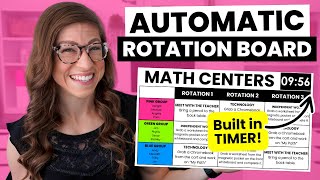






I’m becoming more of a Canva fan with every video you share with us!!! Thank you for the excellent content.
Woohoo! I'm so happy you're loving it Dara! Thank you for watching and commenting! 🥰🖤
From someone who is not into teaching content and found you through your G-Drive transfer video: You are absolutely nailing your thumbnails, edits, camera personality and content! I'm super impressed.
Oh my gosh, you're so sweet for saying that! Thank you so much! I really appreciate your kind words and support! 🥰🎉
What a great sequel to last week's video! I am now super pumped to try out more projects in Canva. Templates are so helpful for teachers, especially when you are short on time and need a good starting point. Michelle, thanks for your insights and inspiration for Canva! Also, I hope you have an amazing birthday weekend!!!!! 💜🥳
Aww, thank you so much Mandy! I'm so happy you enjoyed it... especially using the templates! I appreciate you watching and commenting as always! 🖤 Also, thank you so much for the birthday wishes! I had a great weekend! 🥰
Thank You for sharing these tips and tricks! Very easy to follow and implement.
Thank you SO much for this. I’ve done a little on Canva but it is so overwhelming. I’m planning my observation lesson and I think I’ll use some of these tips! Thank you again, I just adore you and your content. ❤
Aww, yay! I'm so happy this video helped simplify it for you Erin! I wish you the best of luck with your observation and really appreciate you taking the time to watch and comment! 🥰🖤
Excellent tutorial, thank you!
OMG thanks for all of these tips in Canva. I'm using it a lot this year 🥰😊🎉
You enjoy helping teachers and it shows! Thanks for your fantastic tips.
Aww, thank you so much! I appreciate it! 🥰
Your tutorials are THE BOMB!! 🎉 Thank you so, so much!! ❤
Aww, thank you so much Kim! I appreciate you watching and commenting! 🥰
Love this! Thank you so much sharing😊
Aww, I'm so happy you enjoyed it! Thank you so much for watching and commenting! 🥰
So insightful! You've inspired me to explore more on Canva! 😊
Thank you so much! I'm so happy you enjoyed it and want to explore more! 🥰🎉
I love your videos and CANVA is my favorite presentation tool. Thank you❤
I'm so happy to hear that! Thank you for all your support! 🥰🖤🎉
This was great! I love Canva and now you have given me new ways to use it in my classroom!
Aww, yay! I'm so happy this was helpful for you Kimberly! Thanks for taking the time to watch and comment 🥰🖤
Thank you for another very helpful video. With your help, I ventured into Canva and Padlet and I am loving it.
Woohoo! I'm so happy you're loving both Canva and Padlet! Thanks for taking the time to watch and comment 🥰🖤
I just completed a class in technology and curriculum. For my project I used a Padlet for assessment of my students. The students loved it and I received 100% on my project. Once I introduced Padlet to the students, they began using it and discovering new ways to post. Now they're teaching me!
Thanks for all the Canva content. It’s inspiring me to use it more.
Thank you so much for watching Leila! 🥰
Thank you for the tutorial. :)
Great video! Loved all the tips!🤍
Thank you so much as always Jack! 🖤
I ❤the confetti 🎉🎉. Thank you for explaining it so thoughrouly. I didn't know about Canva live. Awesome.
Confetti is so much more fun when it's virtual and there's no cleanup involved 😂 I'm happy you enjoyed this video!
@@PocketfulofPrimary jaja, you're so right....
I love using canva!!! I use it on a daily basis and create my slides. 😊
Yesss! It's such a fantastic tool! Thanks for watching and commenting! 🥰
Hi Michelle!,
Thanks for showing off the current productivity apps and looking so good doing it.
- Dwight
Thank you for watching and commenting as always Dwight!
Fantastic presentation. Very clear and easy to follow. Do you have a video on creating thumbnails for UA-cam videos? I didn’t see on your channel page.
Good Morning! and thank you for all your awesome tutorials. I am filtering a Presentation for Day of the Dead and nothing comes up. I only get posters and coloring pages. Please help!
Thanks
Thanks for watching!
Is it possible to annotate on the slide as you teach? Like in small groups if I wanted a student to come circle a correct answer on my clear touch which I use to present. Thank you!
Love this? Thanks so much. How do you show your face and demonstrate on screen. Is it Screencastify?
I'm wondering the same...
Hi Yvette! I've made a video about how I edit my videos before but I have two separate recordings... one of my face and one of my screen. Then, I overlap them and cut back and forth as part of the editing process.
Thank you!
Teacher work day today. Am I going to get everything done? No, absolutely not. Am I going to spend time doing this? Yes, I absolutely will 😅😂
LOL! It's like that sometimes! If it makes you feel better, you can NEVER get everything done anyway! Thanks for watching and commenting! 🥰
Is there a feature in Canva that is similar to Nearpod? (Where students have the same presentation on their iPad but the teacher controls advancing slides)
Can you save this to your Google Drive?
I'm assuming I can download as a PPT and then convert to slides but I'm sure I'm going to lose something with the conversions.
You are correct... you can download the slides as a PowerPoint file and then upload that to Google Drive. But, my question would be why do you need to add it to your Google Drive?
@@PocketfulofPrimary because sadly apps and resources go away. If it's held within their system, and it goes under ... so goes my work.
Wow, so many good tips and tricks. I'm going to have to start playing around with Canva! Can all of this be done in the free version or do you need the pro or educators version? I was very intrigued by the canva live feature, but as a middle school teacher, I have some questions. 1. Can you preview the questions BEFORE they are displayed for the students to see? 2. Can you disable the "anonymous" feature? I can just imagine what middle schoolers would try to do with this feature and am just curious as to what security measures are in place, if any. To anyone who teaches middle school reading this comment, If you know, you know. HAHA. Also, I have to say that I created a Google Sites website for my classes using your video. You are so great at tutorials. It was so easy to do and I have it linked with my signature (used that video to create one) right in my email. I have gotten a lot of compliments on both my signature and my site! Thanks for helping a veteran teacher refresh their ideas! Have a great week and I hope you have an amazing birthday weekend!
Most of the features are available with the free version but of course some are part of the pro version. To answer your questions about Canva Live, I haven't found a way to turn off the anonymous feature but to "preview" the questions, you can have them hidden on your presentation and then switch tabs so you aren't display them as you read through them... hopefully that makes sense. But, I'm so happy that you were able to create a Google Site... that's fantastic! Plus being able to link it in your signature is 🎉 I'm happy to hear that you've gotten compliments on it too! Thanks again as alwayas and have a great week ahead! 🖤
Hi, how can I sell a PowerPoint on TPT that cannot be modified or can also be opened as show. Thanks!!
Michelle, your east to understand explanations of everything I have listened to brings up this question: can you explain the use of a paid Pro account using Pro elements, like clipart on Canva? I am so confused by the license that I read and the videos that I’ve seen.. I need clearer instructions-#1 I’m old #2 I’m retired #3 I only taught K and 1 (lol)… thank you for always putting out great tutorials, love and appreciate them and you!
* easy not east 🙄
Hi there! Question: I have friends that set up their free account with their school email. But now want to do the canva pro teacher free account. Do you know how they would do that?
very easy to understand the concepts Palaniapillai Iyamperumal
Can you play Google slide deck through Canva that's already been created?
I'm not sure what you mean by "play"... do you mean "present"? You can upload a Google Slides presentation to Canva and then present from there.
Do you have a video that will show me how to make an escape room using Canva? Please send me a link if you have it. Thanks.
Can you insert Kahoot, eg when in live mode?
I'm not sure what you mean by insert a Kahoot... Kahoot is a separate website so you would have to end your slideshow and switch tabs.
Ini gimana caranya?
Is it possible to upload a slideshow template from your files?
You can upload a slideshow (from PowerPoint or Google Slides) and then save it as a template!
How to get canvas education outside of USA . In AFRICA for example
I couldn’t see where your cursor went when selecting “apply to all pages” when changing the font.
Same here 🤔