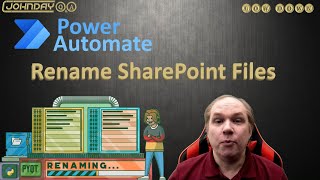Power Automate - Use HTTP Requests to deploy a SharePoint List with Columns and Library
Вставка
- Опубліковано 15 вер 2024
- In this video we will create a flow that sends an HTTP request using the SharePoint API and deploys a SharePoint List, a couple of custom made Columns and a SharePoint Library.
Documentation used:
- Working with lists and list items with REST: docs.microsoft...
- FieldType enumeration: docs.microsoft...)
If you want to learn more about Power Automate in cooperation with SharePoint, you are welcome to follow the channel and subscribe to the playlist here: • Power Automate & Share...
Feel Free to follow me on other social media platforms as well:
linktr.ee/Enea...
Buy me a pizza 🍕- bmc.link/eneal...