How to Organize Photos on iPhone by Sorting Photo Albums Into Folders (iOS 16)
Вставка
- Опубліковано 1 лют 2023
- Like our How to Organize Photos on iPhone by Sorting Photo Albums Into Folders (iOS 16) video? Subscribe for more #iPhone #howto videos and more Apple device tips and tricks!
How to Make Folders for Photo Albums on iPhone in the Photos App (2023)
If you have a lot of photo albums on your iPhone, it can be easy to waste a ton of time searching through them to find what you're looking for. One of my favorite tricks is to create folders to sort my photo albums into, which makes life a lot easier. We'll show you how to create folders for photo albums to help you sort and organize iPhone photos.
How to Create Photo Folders on iPhone
Unfortunately, you can't move already existing photo albums into an album folder you create, but hopefully that feature will be added in a future operating system. For now, we'll cover how to create iPhone photo folders and nest other albums or folders within the main one.
Watch these videos next:
- How to Hide Your Photos on iPhone in 2023 (Password Protect Photos iPhone) • How to Hide Your Photo...
- How to Fix iCloud Photo Sharing Link Not Working on iPhone (iOS 16 Update) • How to Fix iCloud Phot...
- 5 Quick Ways to Transfer Photos from iPhone to Computer Mac or PC Using iCloud & AirDrop 2023 • 5 Quick Ways to Transf...
For step-by-step instructions with marked up screenshots on how to do this, read out article: www.iphonelife.com/content/ho...


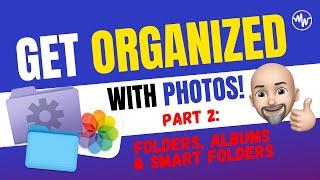






Did you find our video on how to organize photos on iPhone by sorting photo albums into folders? Subscribe for more useful tips on how to organize photos and do a lot more on your iPhone!
Hello
I have iPhone 14 and i don’t have the option to edit once I’m inside the new folder only the option to add photos.
What you are saying has nothing to do with organize photos. Because the photos will always be twice in the photo app. In the library and in the folder. But to clean the mess (the many photos from different events and so on) it is better to move a photo to a folder. I mean really move. So that the photo, after moving, is only in the folder. Otherwise it doesn’t make sense at all.
And there is a way to do that. I said it earlier not long ago.
Albums are dumb. I HATE that if I move a photo into an album that I can't delete it from the camera roll and it just hangs out in this thousands+ camera roll. Incredible disorganized.
Facts! I remember years ago telling my GF how stupid that was. 10+ years later it’s still the same
That’s what I hated the most about iPhone when I switched from Android. On Android if you move it to an Album it stays in that Album only
Albums are amazing, you just don’t know how to use them
@@juradodevoz Albums aren't rocket science. Neither are opinions.
@@juradodevoz do we have to learn about quantum mechanics first in order to understand how an album works in an iPhone? 😂😂
I hate the iPhone photo app… its hard to know what photos you’ve moved into an album because everything is still displayed in the ‘Recent’ folder and there not indication to what’s been moved
I’m on the verge of tears at the moment because iphone is super disorganized. With Android, it automatically creates a folder for a specific app once you download a photo. You can copy an entire folder and keep the folder, not merge it to one big messy album. Iphone is sò inconvenient
It’s incredible to think how much Apple touts their fantastic cameras, yet how unmanageable their photos storage app is. Macs use keywords, which are nonexistent in iOS, which is ridiculous. Unfortunately, Google photos is so much more useful compared to Apple photos storage & editing effects.
Hey great video but I found a faster way to do it!
> Go to "See All" of your Albums
> Make a new folder, then go back to al your albums
> Press an hold on the album you want to move and a menu will pop up, select "share Photos"
> the sharing menu page will pop up click on "add to album"
> Select the folder you would like to add the album too, and then click new album, name your album, and hit save! DONE!
Now you can go back and delete the old album in "see all" of your albums
Thanks 👍
Not just faster… It preserves photos original info. Great call out
Hey can u tell me a workaround for moving not copying photos from one folder to another
If you use Photos on a Mac to move albums into folders, it works without deleting. It’s easy just drop the album into the folder you created. Then the changes will sync with your iPhone. Apple should make this available with the iPhone.
Excellent explanation!
Thank you so much for posting this. As much as I love IOS system, Apple is making some features "hard" to use for no reason
Thank you!! Huge help!!
Thank you!!!
I knew you used to be able to create folders and albums years ago and did create a few folders back then. Back then you had to do it on your mac or PC and not on your phone. I hadn't done it in years so was looking and looking online to remind me how to do this and I couldn't find anything from anyone that answered this question on how to do it on a PC.
You are the first one that not only showed me how to do it, but how to do it on my iPhone!!!
Thank you so much!
My only minor suggestion, would be to give a little explanation before you start as to the difference between folders and albums.
Dude!!!! Respect! Thank you!!
Thank you for a concise easy to understand tutorial on how to create albums in file folders with the existing albums.
So no matter what happens or where i put my photos there will always be a original copy in recents ?
Yes. One of the by far biggest frustrations about Apple. It has nothing to do with a normal photo management, to réally organise photos.
Photos app is probably the most frustrating part if Apple products. It's 2024. and I cannot organize my photos...unacceptable
thank you for this video.. is there a way i can access all my iphone photos on my pc so i can organize better? so much easier w a large monitor instead of my phone, please tell me there is a way... that remains synced of course. I do not want an option that just transfers my photos to my pc. i want these new folders to remain on the iphone itself as well, thank you!
My iPhone 15 has this glitch too. I love folders inside folders in android ❤
Thank you!! This was making me crazy! L O L
thank you i been putting this off for months now i dont need to
thanks man
Thank you! Is this possible? On my iPhone 14 and iPad Pro, I want to place a shortcut to my Focus Album onto my homescreen so I'm reminded of my most important focus goals. Thank you.
If I create a folder, will THOSE pictures transfer to my computer separate from the other pictures? That's what I want. I have a RECEIPT folder I want to keep separate from the other photos. Thanks
Good video, thank you. I need to move SOME pictures to my PC. My memory on iPhone 11 is full. How, please? And I need to organize it somehow, like in a folder?
How do i preserve my custom arranged sort order (by moving on thumbnail at a time) from one photo album to another, on the same iPhone or iPad?
I've recently made the switch to apple from my Samsung ecosystem and Jesus Christ, for apple claiming how simplistic their stuff is, they make it impossible to do the things that were so easy on android. So far I'm freaking hating it
This is so inconvenient
Hi I have photos from someone in my folder icon on my iPhone. I want to move them to make a slideshow. How does one do this?
How do you move photos from the camera roll into a folder, so that the photos are only in the folder, not the camera roll?
That’s never possible. I tried and been trying from years.
You don’t
@@harshdeepk9 That’s a feature that should be added, not more useless emojis.
@@daveborchard2019100% agree
In the photo app it is impossible, but you can do this in combination with the file app. It’s very easy.
In the photo app you must select photos and go to the share button. Then you will see a few things. One of them is 📁save in files📁. This is the one you must choose. What you are going to see now, is the location screen. You can choose a location where you want to put the photos. There are two possibilities. OR on your device (only on the device!) OR in icloud drive.
When you did this, you must do one thing. Go back to the photo app and delete the photos you just put in the file app.
Seem like this feature would be more useful if you can use it to categorize the album your already in. So maybe it's an album of the same person but at different time period of their life. It would be neat to categorize those time periods into their own folder that lives within the album.
It is possible, but the via the file app
Thank for the work around, but OMG what a pain. Any rumors that Apple may be fixing this? I’m literally hanging onto an old Mac just for the ability to drag albums.
how can I move the albums/folders that I created to my mac? I want to transfer all photos but the folders disappear and the names change
When I created the new album, labelled it a saved it in the folder, that album no longer has a label. I was trying to create albums in a folder if travel pics to the same dei ut different years.
So it is it possible to get them off recently added or your main photo thing if you put them in folders, it seems
I want to put them in folders and not have them on the main thing too but if I delete them off the main thing, I delete them off the folder and from my phone
Is there any way around this? Why can’t you move a picture into a folder and that’s The only place you find that picture, Otherwise, what’s the point of having folders?
Great! Now if you can show us how to transfer the file folder and/or album to PC (or external hard drive) without going photo by photo, I'd be forever in your debt!
Sounds convoluted
So I cant do this from shared albums
This is driving me crazy I can’t move a photo from the all photo album to a new folder it just copies it. It’s ridiculous
anyone know how to copy allbum to PC ( not a individual photo)
Is there a way to not have your photo in “recent” album once you put them in an album of your choosing. I do like so much junk in my “recent.”
Why is it I can add photos to an album on my iPad but not on my iPhone, & they are both perfectly synced 😤
I want to move albums. Why hasn’t anyone done a video?
Indeed very strange. In the photo app it is not possible to move albums. Actually, making albums in the photo app make no sense because when you delete a photo in the camera roll it will also delete in the album.
To organize photos, the best thing to do that is using the file app.
When a person moves a photo from recent photos to another folder, it is useful that the photo has disappeared from recent and is in the new folder. Now there really is no overview... I really don't understand why Apple doesn't understand this...
Unbelievable indeed. The by far biggest frustration with Apple.
Legit im ditching the iphone
WOW! Convoluted but, it absolutely does work. ... Thanks. ...... HOWEVER!, if you move pics from an ALBUM to a FOLDER, and then go back to library and delete the pics that you just copied (moved) or 'pasted' into the newly made 'folder' ALL OF THOSE PICTURES WILL BE DELETED IN THE NEWLY MADE FOLDER AS WELL. .... Weird. Don't know why Apple does that.
Great video! I have an ALBUM of receipts. I THINK I now ALSO have a FOLDER with the same Receipts in it lol.
IF I transfer all of my pics from my iphone (ios 16) to my computer WILL I have a separate folder (which I WANT) of receipts so I can keep a copy of my receipts SEPARATE? Thanks!
Subject: Suggestion for Improvement in iPhone Photos App Album Editing
Hello Apple Team,
After creating an album and adding photos in the iPhone Photos app, when I navigate to the respective album and click on the "Add Photo" icon, it displays all types of photos and videos on my device. In this situation, it shows the photos and videos I've previously added to the album, leading to potential user errors in selections.
My suggestion is to provide an option like "Show previously added photo and video types in the album" when the user clicks on "Add Photo or Video" after entering the relevant album. This way, users can add new content more efficiently without mistakenly selecting items they've added before.
Implementing this improvement would enhance user experience, making the Photos app more user-friendly.
Thank you.
Anyway to alphabetize my shared albums?
You can not do this. I advice you to use the file app.
Apple has made the Photos ecosystem as confusing as Ms-Dos.
There is a better way to do this, drag and drop, but I’ll make a video explaining it
Thank you for video. As many comments suggest I think Apple should devote 1/4 of their billions to fix the disorganized garbage functionality that is infecting their prime products. The fact that we need a workaround to just move albums into folders is incredible. Also the fact that we just can’t organize our pictures like we do on a laptop is aggravating to the 100th degree.
how do I make my photos disappear from the photo library when I move a photo to an album in apple photos
Not possible. You have to work via the file app.
So overly complicating when it should be simple.
Is this fixed in iOS 17?
No it's still bad..
uesless
I don’t understand!! So frustrating. I’m trying to COMBINE albums!!
how is this not fixed already? 🤦🏼♂️🍎💩
I don’t want a new folder, I won’t to move pictures to an existing album
This is crazy, I can't I have search for things like this . IPhone is a scam
This is such a stupid way to have to add a folder to an album or an album to a folder. Wasn’t it easier before 17.5??
Dont work
Unbelievable how lame IOS is in all things folder and file organization. Almost as bad as contact lists.
🤦♂️.....apple. 😐😐
Useless. How I move from main folder
Android is 10 years ahead of them, just like computer, it asks you where would you like to move your photo , and you want to create a back up copy or completely move. iphone is just a piece of rubbish ! over-rated.