How to Set a Keyboard Shortcut for a Paragraph or Character Style in Adobe InDesign
Вставка
- Опубліковано 1 жов 2024
- If you need to add a Character or Paragraph Style in a LOT of different places, a keyboard shortcut can speed up the process! Learn how to set one in this video!
Join our FREE Illustrator Facebook Group: / adobeillustratorusershelp
Get your first month of Skillshare FREE: www.skillshare...
Get a great deal on Adobe Creative Cloud: • Free/Cheap Illustrator...
Help support the channel, buy me a coffee! :D www.buymeacoff...
Get 10% off when you buy Fontself: www.fontself.c...
My recording setup (as an Amazon Associate I earn from qualifying purchases):
Lighting: Small ring light amzn.to/48avt8F
Camera: iPhone 11
Blue Snowball mic (on screen capture videos) - amzn.to/2rZycQZ
Recording software: Quicktime
Editing software: Adobe Premiere Pro and Adobe After Effects
If you're interested in other graphic design video topics, check out some of these:
Fontself: How to make fonts on mobile and web with Fontself Maker - • Fontself: How to make ...
➝ PASSIVE INCOME
How to sell tshirts online for free with Redbubble: • How to sell tshirts on...
Etsy listing fees - how do they work with multiple quantities?: • Etsy listing fees - ho...
How to Start an Etsy Digital Download Shop in 2023 Step by Step: • How to Start an Etsy D...
➝ ILLUSTRATOR
Create Your Own Font INSIDE Illustrator! How to Use Fontself Maker in Adobe Illustrator: • Create Your Own Font I...
How to Fix Shapes Drawing At Weird Angle in Adobe Illustrator: • How to Fix Shapes Draw...
How to Fix Outlines Overlapping - Hide Overlap on Script Text with Stroke in Adobe Illustrator: • How to Fix Outlines Ov...
➝ INDESIGN
How to get page numbering to start where you want in Indesign: • How to get page number...
How to make business cards from a spreadsheet with data merge in Adobe InDesign: • How to make business c...
How to Fix Common Page Number Issues or Problems in Adobe InDesign: • How to Fix Common Page...
➝ PHOTOSHOP
Frame Tool [Adobe Photoshop CC] Tutorial: • Frame Tool [Adobe Phot...
How to Convert a JPG to a Transparent PNG in Photoshop: • How to Convert a JPG t...
How to Straighten, Crop and Fix Images in Adobe Photoshop: • How to Straighten, Cro...
➝ GRAPHIC DESIGN
How to use Adobe Capture to identify fonts you see anywhere: • How to use Adobe Captu...
5 MORE ways to use ChatGPT AI as a Graphic Designer [Artificial Intelligence]: • 5 MORE ways to use Cha...
Graphic Designer Job Scams and How to Recognize Them: • Graphic Designer Job S...
➝ OTHER TOPICS
How to add Text to a Video in Adobe Premiere Pro: • How to add Text to a V...
Stock Vector Uploading Checklist for Shutterstock: • Stock Vector Uploading...
How To Fix After Effects Lag - Stop AfterEffects From Lagging or Being Slow: • How To Fix After Effec...
My video descriptions may contain affiliate links. If you buy something through one of these links, you don’t pay any extra money, but I get a small commission, which helps keep the lights on. Thank you!



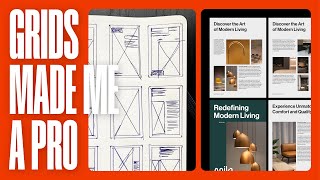





Learn how to ETHICALLY get Adobe CC free (or cheap) here: ua-cam.com/video/9b2rlS3dSjQ/v-deo.html
Short but interesting video... thanks
Thank you so much!!
❤
:)
First comment
:D
Assigning shortcuts to Character and Paragraph Styles in their style options is an oft over looked option. Good reminder.
Thank you so much!!
Ma'am, you deserve so many more views than this. You're my one stop go to girl for indesign tips.
Thank you so much - your comment made me so happy! 😊
Thank you so much for your channel!
You're welcome! I'm so glad you found it useful!! :)
thanks a lot! that was very helpful
You're welcome - I'm so glad the video helped!!