Use This Tip to Add Colour Gradient to Text in Gimp
Вставка
- Опубліковано 6 бер 2023
- Use this tip to add colour gradient to text in Gimp. Adding colour to text in Gimp is simple and an efficient method.
Follow the simple steps in this video tutorial and learn how to add colour gradient to text in Gimp.
If you are interested in more information about Gimp then I highly recommend the channel @DaviesMediaDesign
#gimptutorial #gimp #usemybox
Remember to subscribe to Usemybox for computer how to videos in Excel, Word, Powerpoint, Windows, internet browsers and more.
Subscribe for More IT & Software How To Videos:
ua-cam.com/users/usemybox?sub_conf... - Наука та технологія


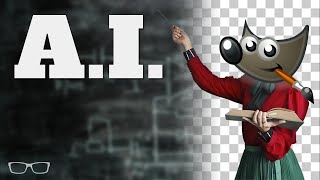






This tip quickly deletes a picture background in Gimp: ua-cam.com/video/PWZOMFFW9_0/v-deo.html
Thank you. It's simple
Thank you for your kind comment. I'm very happy the video was helpful
Thanks mate 👍
Thank you for your positive comment. I'm very happy the video was helpful. Subscribe for more computer tips and hacks 👍
Thank you so much ❤❤❤🙏🏾🙏🏾🙏🏾
Thank you for your kind comment. I'm very happy the video was helpful
Thank you so much!!
Thank you for your kind comment. I am very happy the video was helpful
Thank you, this is the simplest tutorial for this that I found
Thank you for your kind comment. I'm very happy the video was helpful
0:24 How to open this Tool Options Window?
From the menu, choose Windows then select your dialog options from there. Good luck
Its weird, when in the end I press "select none" it leaves me with a radiant rectangle above my text and i cant see the text anymore
Did you select alpha to selection for your text layer?
@@usemybox Yes but I already found the solution. I needed to select the bucket fill tool in the end instead of the gradient and then "select, none" worked without the rectangle appearing. idk why.
@@Kornreis thanks for sharing, that's a great tip for others