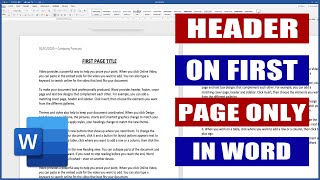MS Word - Hide Header on First Page
Вставка
- Опубліковано 4 жов 2024
- Follow these instructions to hide the header on the first page of your Word document.
Change header from the first page
1. Double-click the first page header or footer area.
2. Check Different First Page to see if it's selected. If not:
3. Select Different First Page.
4. Content of the header or footer on the first page is removed.
Note: Different First Page is a toggle, so be sure you're turning it on.
5. Add your new content into the header or footer.
6. Select Close Header and Footer or press Esc to exit.