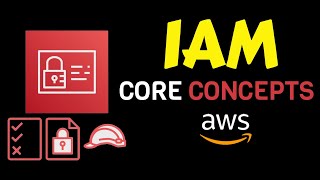How Run Dremio on your Laptop and run SQL Queries on your CSV/JSON/XLS/Parquet files within Minutes
Вставка
- Опубліковано 19 тра 2024
- A Quick Demonstration of How to Run SQL Queries on Your Local CSV, JSON, Parquet and XLS Files with Dremio
The Docker Command:
docker run -p 9047:9047 -p 31010:31010 -p 45678:45678 -p 32010:32010 -e DREMIO_JAVA_SERVER_EXTRA_OPTS=-Dpaths.dist=file:///opt/dremio/data/dist --name try-dremio dremio/dremio-oss
Try Out the Dremio Tutorials Below to see What's Possible with Dremio:
- Apache Iceberg Lakehouse on your Laptop: bit.ly/am-dremio-lakehouse-la...
- SQLServer to Iceberg to Dashboard: bit.ly/am-sqlserver-dashboard
- MongoDB to Iceberg to Dashboard: bit.ly/am-mongodb-dashboard
- Postgres to Iceberg to Dashboard: bit.ly/am-postgres-to-dashboard
- MySQL to Iceberg to Dashboard: bit.ly/am-dremio-mysql-dashboard
- Elasticsearch to Iceberg to Dashboard: bit.ly/am-dremio-elastic
- Apache Druid to Iceberg to Dashboard: bit.ly/am-druid-dremio
- JSON/CSV/Parquet to Iceberg to Dashboard: bit.ly/am-json-csv-parquet-dr...
- From Kafka to Iceberg to Dremio: bit.ly/am-kafka-connect-dremio
- Lowering Snowflake Costs with Dremio: bit.ly/am-dremio-snowflake-spend - Наука та технологія