Unique Pan And Zoom Effect With Filmora - Easy Tutorial
Вставка
- Опубліковано 14 тра 2023
- In this video, we show you how to take your Filmora video editing to the next level with pan and zoom using keyframing. Please follow this link for more information: funwithfilmora....
Whether you're a seasoned video editor or starting Filmora's pan and zoom features offer endless creative possibilities. With our step-by-step tutorial, you'll learn how to add dynamic pan and zoom movement to your Filmora footage using keyframes and create captivating visuals.
Video Title: How To Create A Stunning Pan & Zoom Effect In Filmora - Step-By-Step Tutorial | FunWithFilmora.co.uk
This video explores information on How To Create A Stunning Pan & Zoom Effect In Filmora - Step-By-Step Tutorial, but also covers the following topics:
Easy Filmora Editing
Dynamic Filmora Visuals
Keyframe Techniques In Filmora
✅ Subscribe To The Channel Fun with Filmora To Create Amazing Videos With Wondershare Filmora Video Editing Software: / @funwithfilmora
✅ Important Links To Follow:
👉 Wondershare sign-up link:
bit.ly/400qDal
👉 - Get a FREE 30-Day Trial with a TubeBuddy Paid Plan to optimise and grow your channel www.tubebuddy....
👉 - Looking for unlimited downloads of stock videos, royalty-free music, photos, graphics, graphic templates & more, then why not get a paid subscription to Envato Elements 1.envato.marke...
✅ Stay Connected With Me.
👉 Website: funwithfilmora...
👉 Instagram: / funwithfilmora
👉 Facebook: web.facebook.c...
👉 Twitter: / filmorafun
👉 TikTok: www.tiktok.com...
✅ For Business Inquiries: contact@funwithfilmora.co.uk
=============================
✅ Recommended Playlists:
👉 Shorts:
• Dirty Dishes I've got ...
👉 Tutorials:
• I lost my hand using W...
✅ Other Videos You Might Be Interested In Watching:
👉 Mastering the Art of Text Behind Objects in Filmora: Expert Tips and Tricks | FunwithFilmora.co.uk - UA-cam
• Text Behind Objects : ...
👉 Captivate Your Audience: Creating Video Openers That Stand Out with Filmora | FunwithFilmora.co.uk
• Create Amazing Video O...
👉 Filmora 12 Tutorial: How to Create Professional Rack Focus Effects | FunwithFilmora.co.uk
• How to Create Professi...
👉 The Ultimate Guide to Creating UA-cam Thumbnails in Filmora | FunwithFilmora.co.uk
• The Ultimate Guide to ...
👉 Master The Art Of Lower Thirds Editing In Wondershare Filmora | FunwithFilmora.co.uk
• How To Edit Lower Thir...
👉 Create Stunning Fly-Through Transitions In Filmora: A Step-by-Step Guide | FunwithFilmora.co.uk
• Create Amazing Fly-Thr...
=============================
✅ About Fun with Filmora.
Fun with Filmora is about creating videos with the easy-to-use yet powerful Wondershare Filmora video editing software and having fun simultaneously.
I will show creative videos edited with Filmora and tutorials on using this amazing software.
For Collaboration and Business inquiries, please use the contact information below:
📩 Email: contact@funwithfilmora.co.uk
🔔 Subscribe To The Channel Fun with Filmora To Create Amazing Videos With Wondershare Filmora Video Editing Software: / @funwithfilmora
=================================
#Filmora12 #FilmoraCertifiedCreative #madewithFilmora #WondershareFilmora #Filmora
Disclaimer: We do not accept any liability for any loss or damage incurred by you acting or not acting as a result of listening to any of our publications. For all videos on my channel: This information is for general & educational purposes only. Always consult with an attorney, CPA, or financial professional for advice based on your specific situation.
Copyright Disclaimer: Under Section 107 of the Copyright Act 1976, allowance is made for "fair use" for purposes such as criticism, comment, news reporting, teaching, scholarship, and research. Fair use is a use permitted by copyright statute that might otherwise be infringing. Non-profit, educational, or personal use tips the balance in favour of fair use.
Affiliate Links: This page contains affiliate links. If you choose to purchase after clicking a link, I may receive a commission at no extra cost to you.
© Fun with Filmora. - Розваги


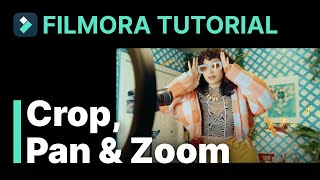






Thank you John for answering my request ... you made me famous, at least in front of my wife ... after 53 years of marriage that takes a lot! BTW love your quips with your spouse! Great video ... very grateful!
Hi Nicholas, glad you enjoyed it and now you can start ordering some 'Nicholas' merchandise to sell to your wife 😁 Also glad you like the jokes with my wife...after all it's all about having Fun With Filmora.
Filed away under 'animation'.... loved this one. Thanks John!
Thanks very much Cliff 👍
Thanks for this video! I'm new in editing home workout videos and wanted to know how to zoom in. This was helpful!
Glad it was helpful Angie!. Thanks for watching my videos and commenting. It is very much appreciated 👍
Thanks to UA-cam for recommending your channel. Very nicely presented John. A long time Filmora user so it's great to find a presenter who explains the steps so clearly. 👍👍
Thank you PhotoLX Photography for your lovely comment. It means a lot from another Filmora user...especially from an experienced one.
0:27
@@prahladmeena2618 ???
This was super helpful. Thank you.😁
Thanks Bradly Will and thanks for commenting and for 👍watching my videos.
Thank you for sharing, that's exactly what I was looking for. You got a new subscriber :)
Hi Edu Morales. Thanks for your comment, for watching my videos and for subscribing. I really do appreciate it. 👍
Another nice one John, love the way you explain the different steps mate. Thanks again John for the work you put in producing your tutorials.
That's very nice of you to say so Russell and comments like this make it all worthwhile...cheers! 👍
Hi John,
Again a very interesting video and here again the way you explain everything, clearly and above all........., not talking too fast, is quite easy to follow for this "Dutch" follower. Please continue with your tutorials, thank you very much for all the effort.
regards,
Harry
Thanks Harry, that is very nice of you to say so. It is comments like yours that inspire me to carry on...and carry on I will 👍
Cheers John. Great info 🙂
Thanks very much Mark. Very much appreciated 👍
Another good, well explained video. Thanks John
Thanks again Roy. I'm just glad people can understand my Liverpool accent 😁
Great video. It does the name of your channel justice: it's fun to watch. Just curious: during the video you have non standard cursor icons, how do you get these? Do you ad this in filmora or is it a setting on your computer?
Thanks Tom! Very much appreciated and as you can probably tell I don't take myself very serious 😀. The cursors are from the screen recording software I use called Camtasia. I use this for my videos as it allows me to record my computer screen and webcam separately so that I can edit them both in different ways. Thanks for the comment and for watching my videos 👍
How did you get the Video Basic tab? Your interface looks nothing like mine.
What version are you using and are you using a Mac? I'm using Version 22 on a Windows PC.
New subscriber here. Really like your channel. A lot of UA-cam video essays and documentaries feature a 3D camera effect where they zoom from image to different image and it looks really cool. I think they use After Effects for it. Can it be done in Filmora?
Hi Daniel, Thanks for subscribing, watching my videos and commenting. It means a lot to me. Now, regarding the effect, can you send me a link and timestamp to a video that has that effect and I'll take a look for you. 👍
Is there a way to save this as a preset and just drag to clips?
Not that I'm aware of unfortunately but that would make a great feature. 👍
Hi John, I tried to find a video in your playlist, so that I could ask in the right place, but there doesn't seem to be one, so forgive me for asking here. Thus far, each time I've created a video, I've always been able to export the video to my local drive, but for some reason, (after creating a new video) the export button is grayed out. Do you have any idea why that would be and possibly what I can do about it? I've done a search, but there doesn't seem to be much out there.
Hi Judy, that's a new one for me and I can't find anything on the internet about it either. The only way I can replicate that is if I don't have any clips on the timeline. With this sounding like a software issue rather than an editing one you will probably have to contact Wondershare Filmora support which you can do by clicking on the four little squares to the left of the export button within Filmora,
rofl...oh boy...I finally figured it out! User error...lol In order to export, the video has to be down in the timeline...oh man.,,,lol Thanks again for your quick response. Cheers @@funwithfilmora
@@Judy2aT 😄 we've all done it! Glad it's sorted.
Thank you.
You're welcome! tsion tehone. 👍
Hi John..guess who..lol I'm probably not going to like the answer I get, but thought I'd ask anyway. I'm using a very nice webcam to record overhead videos (of small DIY projects) I do at my desk. I'm able to set my webcam up through its own program to change the view that I see on screen "while" recording. However, when I start to record (and view while in Filmora 12, it does not change the view. What I see while recording is mirrored to what it should be. In other words, I see my right hand on the left, and vice versa. I know I can change this in editing, but it's a total bummer when recording. Am I missing something, or is there no adjustment for this?
Try turning the webcam 180 degrees Judy. That's the only thing I can think of or check more of the webcam settings to see if it's something in there.
@@funwithfilmora Boy, you are so quick to answer (a wonderful rarity!). I came on to say that I found the solution, and in case anyone else has the same issue (at least in Windows 11), you have to go into your pc settings and change the view there. Wa la..it worked.
@@Judy2aT Well I didn't know that. Well done Judy!
HI John, thanks for answering my question.....BTW, Do you take request, and do you ever do live Q and A? I sure hope so, on both questions.
No problem Judy. I do take requests and I will try to do a request tutorial within a month. This is due to requests I already have and my work load but this has fell a bit behind at the moment due to me being on holiday for 3 weeks and having Covid last month.
I don't do Live Q and A at the moment but may be something for me to look into in the future.
So let me know what you would like to see a tutorial on. Just one for now please as I like to keep everybody happy. 😀
@@funwithfilmora Again, thank you for answering my question so quickly! Sorry to hear that you were sick. Hope you're feeling much better. I will hold off on my request until you've gotten caught up a bit (I know how that can feel). Maybe you can let us know when you're back on track, and I can put in my request. Thanks again for your videos. I just love them, and am a new fan/follower!! Looking forward to the next.
That's very nice of you Judy, thank you very much! 👍 You are more than welcome to send a request in at anytime and I'll just add it to my list. I think your my first fan 😊 Thank you!
Then that must mean I'm your biggest fan as well, but I'm betting you have lots of fans...they're just shy. 🤭@@funwithfilmora
@@funwithfilmora Almost forgot my request...I'm getting lag during playback after editing, more specifically at transitions. FYI: I use windows 11, just got a brand new pc (custom made for videoing).
well
Thank you for your comment Dewanbager adorsho
hi john my old friend, i have a question my brother buy filmora 11 he saved the download, wipe his computer and reinstall W10, now when he downloads 11 it comes up filmora 12 on icon any answers for me ??? cheers great vid by to by the way south east uk
Hi Wayne thanks for the comment. Regarding the download, that's something you would have to take up with Wondershare Filmora support unfortunately.
@@funwithfilmora THANKS JOHN MY BROTHER IS GOING TO DO JUST THAT, THANKS FOR REPLY YOUR A STAR HOPE U ENJOYED YOUR KIP LOL
@@wayneread1534 I enjoyed the girl in the dream more 😂😂😂
@@funwithfilmora U BUGGER LOL
@@wayneread1534are you wayne?!
You know Sally?
Ok John, lol...I may also become your biggest pain...lol I need to request this video before my earlier one. How to (if possible) test the audio before recording, matching up a voice over with the audio on the rest of a video. I'm not to fond of voice overs, but for this video I'm working on, it's a must for a small part of it. However, there's such a drastic difference between the voice over and the rest of the video...really struggling.
So have you pre-recorded a voice over and then recorded another one at a later date and they don't match? If so there is not much you can do about that in Filmora unfortunately. Before I start a video I always check my mic level is at 80% (some say it should be 70%) and then do a test voice over. This page may help you support.microsoft.com/en-us/windows/fix-microphone-problems-5f230348-106d-bfa4-1db5-336f35576011
@@funwithfilmora not quite, but probably the same. Part of the video was a voice over and part of it was not, but I really didn't have any choice. I did find a work around though. I was just wondering for a future reference, is there any way to match a voice over with another part of a video if that makes any sense?
What was the audio that was not a voiceover? I don't understand Judy. What do you want to match the voice over with...another voice of someone else? If so I can't see how that can be done.
@@funwithfilmora It's my voice in both. In the first part of the video I had to do a voice over and in the second part of the video I did a video of a DIY project, and the voice volume was extremely different. I ended up going back to the voice over and just recorded it as if I was doing a DIY project and stuck it in the video and it worked..
Ah I see. I would have done the same thing to be honest.