How You Can Extrude Text and Use Fountain Fill in CorelDRAW
Вставка
- Опубліковано 2 сер 2024
- Fancy 3D text effectCorelDRAW
🔴 Get My Training Course for CorelDRAW 2021 georgepeirson.com/CorelDRAW2021/
► Free CorelDRAW Project Downloads: www.georgepeirson.com/akm6
Click Here for my CorelDRAW 2020 Course on Amazon www.amazon.com/dp/B08MVFFFLX
I show you how to create a fancy text effect design using the Extrude Tool and Fountain Fill in Corel CorelDRAW. CorelDRAW Extrude 3D Text Effect.
Check out these playlists / howtogurus
CorelDRAW X7 • Playlist
CorelDRAW X6 • Playlist


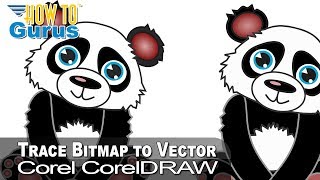






🔴 If you enjoy this video show your support by clicking on the Thanks Button
I am just learning Corel and you are by far the easiest to understand! Thank you for making it simple and clear! I am now excited about trying this on my own!
Thanks Cher, I am working on a new training course for CorelDRAW 2018 right now which I will be adding to my store later this month. Along with that I will be posting many more CorelDRAW UA-cam videos all spring and summer.
George
Very well done. Nice and clear information.Thanks. 😊❤️👍🏼
You're welcome
George
Thank u
Welcome
good
Thanks
Why work at 300dpi if you're working for an RGB screen?
Hi James, in CorelDRAW you aren't working at any set dpi range as vector graphics don't work that way. But as a general rule if you are working towards a specific ppi setting it is always best to work at a higher ppi setting and then downgrade the image as needed as the last step in the process. You may have heard that web images are at 72ppi and that printing images should be at 300ppi, this is no longer true and is old information from the 1980s. Modern HD monitors frequently have screen resolutions above 150ppi (ppi is points per inch and dpi is dots per inch, ppi for screens, dpi for printers, but in our discussion it is really the same thing). Good home inkjet printers can easily print at 1200dpi, some home printers can print up to 4800dpi. The Mac Retina display is at 220ppi. I usually work at 300ppi in programs like Photoshop since it is higher than high quality displays. if I worked at the old 72ppi then my images would look awful on better quality displays. I will still down-res to 72ppi for web sites if the image quality is not that important as a 72ppi image is much smaller than a 300ppi image and will help the web page load quickly, but even that is getting less important as time goes on and internet speeds get faster.
George
Thank you. This was a great primer for the Extrude Tool. I'm very happy with my results after watching this.
: )