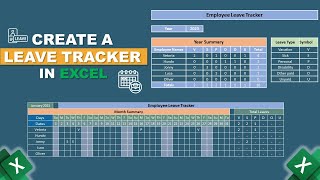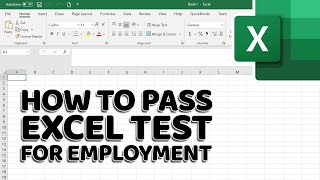How to Strikethrough in Excel
Вставка
- Опубліковано 3 жов 2024
- This video guides about how to strikethrough text in excel.
Putting a line through text in Excel helps you visually indicate completed tasks or obsolete information, making it easier to manage and track your data.
To learn how to strikethrough in excel, simply follow the step-by-step guide.
Here are the Steps to Cross Out in Excel:
1. Open Microsoft Excel worksheet.
2. Select the cell or the specific text within a cell that you want to strikethrough.
3. Right-click on the selected cells and select "Format Cells" from the drop-down menu.
4. Select "Font" tab in the "Format cells" window.
5. Under "Effects" check the "Strikethrough" box by clicking on it.
6. Click on "Ok" button.
Your selected text will now have a line through it.
So that's how to strikethrough in Microsoft Excel.
Ask me in the comments section below in case of any issue during the whole process.
#strikethrough
#excel
#excelspreadsheettips
#exceltips
#exceltutorial
#techrelatedtips
how to strike through text in excel, shortcut key for strikethrough in excel, how to do strikethrough in excel, how do you put a line through text in excel, how do i strikethrough in excel, how to add strikethrough in excel, how do i put a line through text in excel, how do you strikethrough in excel, how do you do strikethrough in excel, how to draw a line through text in excel, how do i put a line through text in excel