Maya for Beginners tutorial - How to Cut Holes - High Poly / Subd Modeling
Вставка
- Опубліковано 27 сер 2024
- In This beginners autodesk maya tutorial you will learn how to cut holes into high poly or subd geometry while maintaining good topology and achieving nice smoothing results. We will cover 2 main methods and also compare their main differences including advantages and disadvantages.
Thanks for Watching!
www.edge-cgi.com


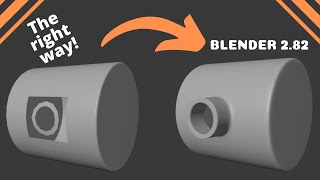






This is what I call a grade AAA no nonsense tutorial.
Thanks for Watching! and your feedback is much appreciated!
go ahead
Really like your way of teaching things. You explain things slowly and exponentially while also giving examples of usage.
TNice tutorials is going in my helpful tutorials playlist.
Lets GO AHEAD and!..... )) thanks for the nice tutorial
he likes that phrase lol
maya polycount: 5000narrator go-aheadcount: 2000
and "go ahead"
go aheeeeedddd!!!!
When inserting those edge loops on the cube you could use "insert multiple loops" and set the count to 1, this will add the loop exactly centered so you shouldn't have to scale it.
You are a genius. Most impressive. Thank you very much
I'm surprised by the amount of people saying this isn't a beginner technique, I've been constantly using boolean to make holes and they always seem to ruin the geometry of the shape but this technique makes it a lot better. My point is this is a beginner technique because without it you won't be able to make the most simple models. Also this isn't that hard if you just pay attention.
i hope you'll get more likes, this tutorial video is awesome!
Thanks for Watching! and your feedback is much appreciated!
Thanks!!!!!! I have been trying to figure this out I'll use this technique
Now it's time to make a perfect circle on a curvy surface.
go ahead and fast forward to @4:07, your welcome
I must remember to "go ahead" and watch more of these tutorials. Great tutorial but as others have said, a bit less of the "go ahead" would make it less distracting. Great effort nonetheless.
wow im glad i found this site! This is an amazing tut. thanks for sharing ;)
Dude iam 13 yrs old n all the tutorials that i watched didnt help bt this did thanx
I really enjoyed this Tutorial very much. You were a great help, even on maya 20 it is still up to date:
every person try to make taturial without telling problems
thanks for this plesas upload more that kind off taturials
go ahead...
its a good technique must try for beginners
Thank you very much for publishing this tut.
Very useful tutorial and also it was easy (for me) to follow, but just one question I've been having since long ago, what's the difference between smoothing cube edges 1) via adding supporting edge loops (like you show in all your tutorials) and 2) via the "bevel" operation? As in, strength / weakness of each method, and maybe different situations each method is suitable for ?
Otherwise I'm walking through all your Edge CGI tutorials as I begin learning 3D graphics and these materials are EXTREMELY helpful and I'd like to thank you once again and keep up the good job!
and now we go ahead again :D
Great tutorial, even though I'm a 3ds max user I can follow along easily! Could you possible do some more complicated modeling tutorials such as modeling a pirate boat, or airplane but in a high poly/realistic form. Thanks again!
what is the vertex faces etc number showing and how to bring it in maya
Hi, thanks for this. Can you if you have time make some tutorials on how to use SubD? I don't know how it works. I am sure it will be beneficial to everyone. Thanks.
if you want a hole all the way through just extrude it past thru the other side delete both sides faces and then merge weld the new exuded side walls to the bottom.
very nice tutorial. thanks so much.
So lets go ahead and make into a smooth high poly and it will go ahead and duplicate it and it will go ahead to...
is there a easier way like shoving a round column halfway into the cube then subtract a hole inside the cube and add supporting edge loop lines later?
an easier way to add the hole? make an 8 sided cylinder, delete the top 8 faces. add 2 edge lops to your cube so you have 8 connection points. put the clyinder in the cube and extrude the top edge ring out a bit. then combine the meshes and snap the vertex together and merge.
Incredibly useful, thanks.
He says "go ahead" like a million times. Nice tutorial though.
This was really helpful
Is there any advantage to use boolean difference command in Maya for cutting holes ???
Bro i love the content you are an excellent teacher, but the go ahead and go ahead and go ahead and go ahead, is sooooo extremely distracting holy cow, it makes it very hard for the average user to keep focus on what you actually talk about. Just a little tip. I still like your videos.
+Diogo Magalhães go ahead and watch new videos.
Thank you very much
okay for some reason when i soften my polygon it softens the entire thing instead of just the face I selected. Why?
In Maya 2018, there's a new option called "circulize" which can do this with one click. Just thought I might share this.
Holy shit, ease off on the “go ahead” xD
I am new to Maya. How did you soften after the scale extrude? thank you.
I got a bit lost... did he end up going ahead?
4:47 how do you smooth it? every time i press 2 it changed the hole shape
+Seolhyuns Husband you need to press 3 button, then you see the smooth on the model
@@The-Vigilante-1994 FUCK U
Thanks for tutorial - it's help full, but what is the point to do it in second way ? why it's better then first one way ?
How do you get the cubes with multiples edges on each face? (Like the base cube you're working with at around 4:00.)
(I'm totally new to maya, switching over from Blender.)
Create a standard cube and the add in the extra edges with the insert edge loop tool that you can find under edit mesh > insert edge loop tool
faster way would be to select all of the edges on your cube and then going to edit mesh --> bevel. change segments to 3 or 4 and the width to 0.0100.
Thanks! helpful tutorial! :)
you did not mention on 4:46 that how to add curve edges ?
Thank You This is very helpful for me
Yeah I made it
It is an M82
Thank You = )
Why wouldn't you just use a boule? It takes just seconds and you can make a hole with any shape.
Easy tutorial, what about complex holes?
how did you smooth it?, it's changing the whole object, and the vertex wont snap while hitting the V and clicking the vertex beside it.
+crystalfire14 press 3
what did you press at 4:47?
how did you do the smooth in the minute 4:48?
go ahead go ahead go ahead
Chill with fidgeting all over with the mouse and needlessly nudging the models around. Making me motion sick trying to follow the pointer!
how does he unsmooth ..?
been using maya for an year now.. still dont know how to unsmooth.
i have to start again if i accidently smooth
"3" smooth preview, "1" unsmooth and "2" smooth preview with cage visible.
I'm not trying to be smartass here but it's probably one of the first things everyone learn in Maya so I'm amazed how you don't know about it after a year of using it :O
I also really appreciate if the author make a video about UnsetupIt, an app that can isolate or remove softs from a . TNice tutorials app is really
can u make sentence without goahead.
hey please can someone tell me how did he unsmooth it.. once i smooth it, i cannot unsmooth it like he did.. i cannot find solution to this problem anywhere.. and he did it so easily.. what key was that??
The keys 1,2 and 3 will change between smooth and normal view over your mesh
12:43 merge vertex tool
I’ll go ahead and like the go ahead comments
Well, no more tormenting yourself like this since circularize tool in Maya 2018. Yaaay!
try boolean.
It's called a square.
You make it look too easy
I learned so much from this thanks! BUT!!!! HAHA you didn't center the 8-sided cut plane before you combined the two shapes!! I still can't sleep at night knowing you didn't do this :)
what does go ahead means
Thanks. Even if it is advanced :P
For the love of god. "Go ahead" is repeated at least 50 times in a 15 minute video. Pleeeaaase. Refrain from that statement. It's so distracting.
I swear to god... say go ahead one more time... say it one more time.... lol jk, thx for the video.
I made it with woodprix handbooks !
IS THIS Maya for Beginners ? i dont think so
I went ahead to see why this video has quite a bit of dislikes...
Good tutorials, but please please stop saying "go ahead" literally every few seconds. It's really distracting when you're trying to follow it.
Fuck sake dont you know any other expression than" Go ahead"? Every other word is go ahead and its so tedious
Pisses me off to - what you gonna wanna do is go ahead and bla bla bla
Your View is horrible...I can't see anything or what you do all I can see is cubes and stuff...
Если начинаете рассказывать и показывать, то СРАЗУ ПЕРЕХОДИТЕ К ДЕЛУ. Не надо прелюдий.
I think you went too far ahead.
Sorry
But if you go ahead and, you need to go ahead and
Dude iam 13 yrs old n all the tutorials that i watched didnt help bt this did thanx
go ahead