Hướng dẫn xóa mật khẩu HMI Proface | reset HMI Pro-face GP-4502ww remove password
Вставка
- Опубліковано 8 лют 2025
- Hướng dẫn xóa mật khẩu cho HMI pro-face (remove GP-4502ww password)
1. Enter offline mode and touch [Initialization Menu] in the item change over buttons.
2. [Initialization Menu] screen opens. Touch [Initialize User Memory].
3. From the [Initialize User Memory] screen, touch the input field and type "1101" (when the [System Password] is [Disable]) or type the defined system password.
4. Touch [Start].
5. [Is that really alright] confirmation message appears. Touch [Yes].
6. When a message appears indicating initialization is complete, touch [Close].
Tags: #hmi #proface #schneider
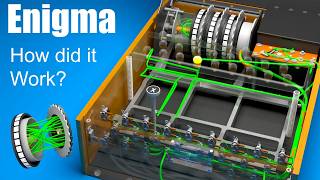








Đã làm thử và thành công. Tks ad! ❤
cảm ơn nhiều
xin hỏi khi reset xong thì hmi ko hiển thị thanh cài đặc thì mình làm sao
Bạn tắt điện mở lại xem sao nhé. Thông tin đến bạn !
tắt nguồn và mở lại vẫn ko đc
@@ngocthanhnguyen6722 Có khi nào hỏng luôn rồi không ? 😁
Add Zalo, rồi gửi hình chụp mình xem thử nhé. Xem giúp đc gì không.
lam dc rồi cảm ơn nha