How To Use NLA for Animation In Blender
Вставка
- Опубліковано 10 лис 2024
- This video will show you how you can Use NLA Non Linear Animation to manipulate and repurpose Actions, without the tedium of handling keyframes. It is often used to make broad, significant changes to a scene's animation, with relative ease. This technique works in 2.7 series, 2.8 series, and 2.9 series.
Watch episodes of How To Tutorials and get quick solutions to common challenges faced by artists during project execution. Each episode focuses on one point at a time. Hence, the episodes are easy to follow along and replicate by both beginners and standard users. “Keyboard Shortcut” Pop-Ups are also included.
Useful Videos:
Run Cycle ► • How To Animate Run Cyc...
Motion Path ► • How To Use Motion Path...
Create Pose Library ► • How To Create Pose Lib...
Rig a character with Rigify ► • How To Rig a character...
Create Selection Set for Animation ► • How To Create Selectio...
Create Automatic Lip Sync With Rhubarb ► • How To Create Automati...
#HTT #b3d #blender #tutorial #animation
How To Use NLA NonLinear Animation for Animation In Blender 2.9
Follow us on:
Facebook: / levonotion
Twitter: / levonotion
Instagram:https: / levonotion
Website: www.levonotion...
Blender::
www.blender.org
www.blender.or...
fund.blender.org
SoundTrack:
Virtual Trip by Niwel / niwel-516897768
Free Download / Stream: bit.ly/virtual-...
Music promoted by Audio Library • Virtual Trip - Niwel (...


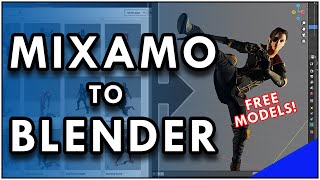






Very nice walk through the NLA. Looks great. We are working hard on improving the NLA to have more power.
I learned a few things from this video. Thanks!
good tutorials u got anything about eyes blinking ?
This was very helpful. Thank you!
Good straight forward explanation.
Very helpful. Thanks a lot!
Thank you for creating such an easy to understand tutorial on this topic. Just subscribed!
great detailed explanations!
Many Thanks, my Good Brother. Blessings 😊
Many thanks for taking the time and effort to make and share this great intro to the "NLA and actions", it was very clear and concise.
Best regargds
(I got a sneaking suspicion that You previously have worked with some other 3D "tool since You sometimes "slip up" and call Up-Down" the "Y-axis", instead of using Blender's (for some reason different) "name" for that ( Z-Axis ;))
Let's get it!
i
have an animation in a t pose and at frame 30 it starts to move, so how do i only select a certain amount of keyframe animation to be repeated but still include the t pose ?
Great!!!! I have a question.
In the transition of movements the scale changes and the character becomes bigger. I checked the scale before. Could you help me?
Any change in value over time/frames, is as a result of keying. Make sure your XYZ scale channels are not keyframed
@@levonotion It worked! thank you so much!
Where r u gus from ? Cool vids man keep it up
Is there a way to combine Multiple strips into 1 single strip?
as far as i know the easiest way is to get a paid addon called animationlayers. depeding on your need of use, ou may not need to combine it. exports with nla layers will retain the layer information.