How to reset Macbook Pro User Password after forgotten
Вставка
- Опубліковано 5 жов 2024
- Hello guys and welcome back to Redtron channel on UA-cam.
In this tutorial, I am going to show you how to reset your Macbook pro User password.
Hope this video will provide a big help and if you do like this video please give me a thumb up also share this video to your family or friend that facing this issue and please don't forget to subscribe to get even more video from our channel.
Thank you! - Навчання та стиль
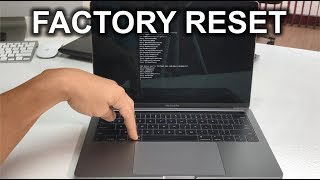








Thanks!
Thanks you so much for your support 🙏🙏🙏
Hello Sir i have the similar issue but when am pressing the command button and the R button then turn it on it shows a lock and demanding for a password so i don't know which step to take again please i need your help thanks@RedtronKH
Thank u so so. So much
Made the company I worked for happy when they recovered the password to the company’s computer system they got the job done even when it seemed impossible. Thank you so much.
Made me happy when they got the job done for me even when it seemed impossible. Thank you so much.
This was very helpful 2 years later thank you
This is a life saver!
And I didn’t have to erase any data from what I saw in another video.
I appreciate this so much
Thank you so much
This is great man! Logging into my MacBook after five years 👍
I SAW MANY COMMENT SAYING GOOD THINGS ABOUT NEVER BELIEVED TILL I TESTED YOU MY SELF *KARPTECH* YOU ARE A MAN OF INTEGRITY. ALWAYS KEEPING TO YOUR WORDS
Wow ❤thankyou ! Saving lives out here lol because I was about to throw my laptop across the room out of pure frustration! I saw so many videos prior to yours and none worked thankyou your video was simple and effective 🎉
The method in this video didn’t work for me I had to contact them and they got the job done for me
How do you contact them ? It still didn’t work for me the video
Please how did you contact them
Did you have to pay?
No
You must be an idiot worked every step for me
It keep shoiwing a lock
Thank you for this video, Fuck anyone who uses it to get into someones computer illegitimately but for those who actually just forgot their pass this is gold. Thank you!!!!
Restart computer
Press and hold Command R
Wait for the MacOS utility
Go to top bar
Click on utilities
Click terminal
Type: resetpassword
Press enter
Enter new password
Click save
Restart computer
This guy is a professional defiantly worked !
RIGHT TO THE POINT THANK YOU!!! 10\10!!!!
Omygod thankyou so muchh, its been years i ve forgot my password, and now i can log in again 😭😭
Nice work pal
Will this work with any MacBook Pro? I have a 2012 15” retina one this happened to
I’ll try it out
I tried other 2 tutorials about resetting the password by going into the bios and typing commands but the last command to set password did not work or was not recognized. this method is so easy to do and it worked!!!! Thanks a million
Hacker_chloe❤️❤️❤️❤️❤️
Thank you for the info, I am learning from this video to fix my MacBook after watching it 3 times...its so helpful.. THANKK YOU🙏🙏
But command not found
After watching dozens of videos which didnt work............this worked like a charm.....thanks
Ayyyyyeeeeee it worked! Shout out to all the old macbook users
Fantastic!! That was such a helpful video. And my MacBook Pro is over 8 years old. Probably closer to 10 years old.
I was panicked! You saved me! Bless you sir, Bless you!
😃
This worked on my safari MacBook Pro 2013 model. Thought it was gone forever but this did the trick. Thank you.
Damn I was freakin’ out I just bought the MacBook an already forgot my password i thought I was gonna have to go through all types of shii lol if anything I learned something thank you my man
Let me delete my comment tal annoying ash
If you see this comment idk if the others are bots cuz they talk weird but this video real. Shit is fire deadass. good video
Thank you for the feed back, and to be honest all the people that have watch and commented are not bot and I believed so cuz the video really did an actual help in the real world
This is the real deal, works 100%. Cant thank this channel enough
Man you saved my treasureous laptop 💻 I almost abandoned I really appreciate you 🙏🏿🙏🏿
God bless you brother ❤
Sir, you're a god and a lifesaver for me today. This video helped me to reset my password for the MacBook pro-2016. Many thanks to you sir. You're amazing. Please keep posting more and more videos
You're a life saver for my Mac book. Many thanks
THANK YOU…I almost threw my computer across the room lol. Haven’t tried to log in for like 2 years… This was an easy quick fix…but makes me realize how easy it is for anyone to get into these files 😂 lol
Omgoodness thank you!! I couldn’t remember how and your video was perfect!! Step by step Awesome!! Worked like a charm thought I was a hacker for a second!!
Great to hear!
Thankyou so much I have an much updated old MacBook without silicon worked a treat Many thanks❤
Thank you sooooo much got it sorted! This was so stressful.
Thank you so much you are a life saver. I have subscribed to your channel thank you xxx
This helped me. I was able to recover my computer. Thanks for this helpful video !!!
Glad it helped!
Thanks a lot , because the password is forgotten from 2 years and today it is opened🎉
Welcome 👍
I did mine and boom 💥... it works. God bless you for the good work you are doing. You've won my subscription ❤
Thank you! You are the best to resolve this issue! With your video i changed my password!👍
SAVED ME SO MUCH TIME!!! THANKYOU I WAS PANICKING
Thank you!! Bought a Mac from eBay with NO password… you saved the day!
You are a star this worked great for me. Trued several other videos and none worked, many 😊
Thanks this really help me @from Jamaica
Thanks alit JOr,u do not rush yr words,and take time in explanation and mot over wordy.
Thank you so much I hit the sunrise for your channel
2024 . Thanks a lot man , you saved my day .
God bless you bro. You're the only UA-camr that could help!!!!!
#KARPTECH YOU DESERVE ALL THE CREDIT AND PRAISES FOR THE WORK WELL DONE CONTINUE THE THE GOOD WORK YOU ARE A PRO 🔐🔐
It worked for me thank you man i received a laptop i bought with a password on it
Love you man seriously love you you solved my problem I was trying many doors to open and people were asking too much money seriosuly I am really thanks full to you
You're the man - very helpful I will pass it to my uncle 😅
It worked❤🎉😅. Thank You so much. At first it did not work with my Apple ID.
You're welcome!
Lot of scammers is comments. This video works
Hi! Thank you ! It’s very simple and easy
Ty so much! Saved me like 70 bucks to take it to a repair store lol
Tysmmmmm I rewas able to reset the password of a veryyyyy old computer
Waoo great it’s working again waooo that’s for your video you save my MacBook und my data I haven’t any idea what to do then I saw your video and it’s works now thanks a lot für video
Hi RedTron! I pressed ctrl+r but it won't show 'macOS Utilities' but only 'macOS Recovery'. So I don't have utility bar on the left top corner which I cannot go to the terminal
This worked!!!! Thank you loads. Though I’m happy It worked yet I feel there should be another layer of security to avoid someone else getting into your PC if something goes wrong like theft
Guys, if you use a MacBook Air just hold both power button and option for while and leave the power button while you keep holding the option button. It works perfectly 😊
Thank you for the video I forgot my password, and this video helped me alot thank you so much.
Thanks was very useful was able to get back in to my computer
thank you, finally i can used my old macbook :)
Thank you very much bro. Your video just saved me a whole lots of troubles. I appreciate you man!
Excellent. It was very helpful. I was able to successfully reset my password.
You saved my life, thought I have to throw my MacBook away😅
Thanks alott ...i was trying a lot ways to unlock my mac..but this got me!!🥺
you are brilliant!! it worked. you explained it so easy to follow!!! THANK YOU BUNCHES!!!
Thanks for a clear and concise video! Massive help!
No ways to thank you..
u r the best..!
Thank u so much for the information
My MacBook Pro is from 2012 and I thought it was broken after I couldn’t log into it about 7 years ago. So today I tried to charge it and see if it would start and it did, but I don’t know my password. So I followed your instructions through to Utilities, Terminal, resetpassword, but it brought me to sign in using my Apple ID, which I can’t remember at all for this MacBook since my current Apple ID doesn’t work. All I get is “There was an error connecting to the Apple ID server”. Then when I click Forgot Apple ID, it says “there was an error communicating with iCloud”. I can’t win here.
You are the best youtuber ever you are very pro Thank you to save my life ❤❤
I can’t stop my tears 😢 I got real vloger real legend thank you so much lagena ❤😢
Hi, Pheap, I have tried to follow the steps on the video to reset my password. I press CMD+R and restart. The screen I get is macOS Recovery but not the screen shown on your video which should have disk utility as one of the options. Can you advise? Mine is a MacBook Air, version is high sierra thank you
Will I lost my data which I have already in my mac by using this reset password method ?
Thank you for your help! Your video was the only video that solved my issue!
Bro u solved my problem. Thank u for this helpful video. 👍👍👍👍👍
AMAZINGGGG literally been stressing for hours, you’ve saved my life
Omg I really didn’t know what to do after I forgot the password but it works 👍🏻
Thank you so much Blud
Happy to help
Thank you so much it worked for my laptop 💻
Thank you I just reset my password on my MacBook now
Thank you so much bro this method is working for me 🥰🥰🥰🥰
Hi. So basically, I get to the point where I enter "resetpassword", but it wants an apple id which i no longer have access to, instead of jumping straight to the password reset screen. Any tips?
my computer pulls up the screen with multiple options rather than just the reset password screen. when i try to use my icloud to sign in it says it can’t connect to icloud
Contact the username above on my bio. for you want your macbook to be unlock his the best you can see ok.
🔝🔝🔝
Best video I ever watched . So easy .. thank you
Glad it was helpful!
Thank you so much! We didn't know what to do.
STB SECURITY IS only one who stick to he's words, you really make my day thanks so much I really appreciate
Hi guys, quick question, if I reset the password, 1) will it wipe out the data on the device? 2) Will it reset the apple cloud password?
Many thanks
You’re awesome saved me a trip to the apple store thank you!
i have a quetion please .. How can i get to the terminal ? because pressing Cmd +R wont do anything .. i tried it more than 10 times or the info here isnt right ??
Thx, it work well for my Mac Pro 13.
Thank you so much!! This saved my day 😁
Saved my life thanks man
thank you it worked for me it was quick and easy anyone can do it God bless.
Thank you so much for your video. You latterly saved me
@Pheap when I do the CMD + R, I still get prompted for a password. Any ideas? Thanks in advance.
i appreciate this video so much. Thank you for the help
So helpful and easy, thank you!❤❤
Your method helped Thanks and Keep up the Good work.
Genius thank you, tried endless ways this worked perfect 👌😁
I have a 2013 Mac with the Mojave OS I think. I followed video directions and was not successful getting past the sign on screen. Once while holding Command R keys down a screen with a large circle with slash mark through it appeared. I assume it is the universal "Do not enter"sign. So I gave up thinking the computer is too old to use this method. If you can think of another method I would appreciate it. I bought this computer 3 years ago for $200.00. The geeks said they could reset it for $200.00, but it will find its way to a landfill before I am blackmailed spending that much. I told the geeks are us man that, and he blew me off.Just so you know there are more than 120 combinations to the password I think I used at that time.
I would like to join the list of grateful viewers.