Studio Portrait Photography with Sekonic L-308x, Learn 4 Lighting styles.
Вставка
- Опубліковано 11 вер 2024
- In today's tutorial, uncover the magic of creating four distinct portrait looks using a straightforward two-light setup with photographer Ab Sesay (@absesay_photo). With minimal adjustments, see how we play with hard and soft lighting techniques to craft a dynamic range of portraits. 📸
For our shoot, we've used a blend of the Profoto Telezoom reflector as the main light and the Elinchrom indirect octa for fill, revealing the incredible versatility of these tools. By merely adjusting the camera's position and understanding the light metering, we can achieve a classic Rembrandt style, a high-key sunlight look, and much more!
Highlights:
Dive into the specifics of how each light was metered, using the L-308X.
Discover the impact of backdrop choice, as we showcase the Gravity Beige low texture backdrop from the Gravity Classic Collection.
Tips and alternatives for those who might not have the exact gear.
Got inspired? We'd LOVE to see your take on this setup! Share your results on Instagram and tag us in your stories for a chance to be featured. Don't forget to like, comment, and subscribe for more insightful quick tips.
Collab shoutout: Big thanks to Gravity Backdrops for collaborating on this project. Dive deeper into their backdrops on their UA-cam Channel @gravitybackdrops.
Links & Mentions:
Gravity Classic Collection Backdrops
gravitybackdro...
Sekonic L-308X
sekonic.com/se...
Remember, the backdrop and the light play a significant role in defining the mood and tone of your portraits. So, choose wisely, experiment, and most importantly, have fun with the process! 💡🎨


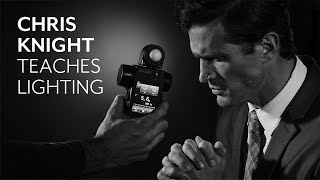






I love a hard light with a gentle fill, works really well. Great video, always enjoy Ab.
Thank you Charlie Really appreciate it - Ab
Awesome!! Hope to see more videos.
I have a lot coming to this Channel Joseph. More on the way.
Having finally invested in the Godox AD400 to supplement my AD200, I'm anxious to start using a 2 light set-up. You've got me started on the next path.
Great to hear. I love simple two-light setups, a main and a fill.
Great video and excellent explanation! Could you please tell me what fan your are using? Thank you
Using a Kupo fan similar to the real efx fan that this is very adjustable as well.
@@AbSesayPhoto Thank you! I would like to see more of your work/tutorials!
I have a show on Adorama TV Level Up lighitng show on there youtube channel, and my own UA-cam Channel will launch soon.
👍👍👍👍👍💕💕💕💕💕💕
Thank you.
Thank you.
I don't understand the logic of a light meter. Are you changing the power of flash according to ISO, F value and shutter speed? If i want to take a shot at F11, does the light meter give me the proper ISO and shutter speed or both?
With a light meter you will have to choose a combination of two of the three. The three being ISO, shutter speed and aperture. The light meter will then give you the third based you choosing two of the other things.
@@SekonicGlobal I am mostly using F11 in and ISO 100 in studio shots. In this scenario, does the light meter show me the proper flash power that i need to use?
Yes, the meter will let you now how much power the flash is putting out, and let you know now to adjust it to get to F11 consistently. You will set you ISO to 100 your shutter speed to your desired shutter speed, and it will tell you the aperture.
@@SekonicGlobal thank you so much for detailed answer. I understood the logic now 🙏
And when you are able to metering the light correctly, your creativity will be enhanced due to the fact that there will be no random due to the light, and you will be able to do a lot of things like be quicker in your technicals and artistics choices, calculating your contrasts, optimising your sensor, ... etc