A USB Interface for your NCE PowerCab pt2 (100)
Вставка
- Опубліковано 24 сер 2024
- Installing a computer interface for your DCC system can be a daunting task, which can challenge even experienced modelers. In this video I'll show you how to set up and install a USB interface for use with the PowerCab DCC system from NCE. In part 1 we'll go over the physical process of setting the on board jumpers to configure the USB circuit board and getting all the connections ready. In part 2 I'll take you through the more confusing steps requiring installation of drivers for your Windows system, making the computer connection, initializing the device, and then setting up the DecoderPro profile. Once we get through all of that you should be ready to start using DecoderPro.
Folks one thing I apparently did not mention is to check the baud rate setting for the installed driver. As I showed in the video go to the Device Manager and click on the driver you installed then select port settings and change the buad rate from 9600 to 19200 if that is what the instructions indicate. The table on page 3 of the instructions provides the correct settings for the various versions of the usb interface.
I finally got an email back from Jim Scorse, the owner and developer of NCE products, concerning this question of the correct settings. What he said was that the jumper and other settings described in the instrucitons are for older versions of the usb interface. He now recommends that for their current production usb interfaces ALL JUMPERS should be set to OFF. So if you have a relatively new interface then use the all off jumper settings and set the driver and DecoderPro baud rate to 9600 if it is not already . My unit apparently is old enough that it needs the settings I demonstrated in the video.



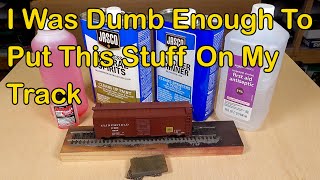





Thank you Larry. I installed my usb and it was a pain. But I got it . I need to verify my drivers and port settings. This video will help me. I wish I had watched it before, it might have saved me some frustration .
I’ve watched so many of ur videos my brain is full. This is my first layout and i want DC and DCC.
Folks, make sure to check the baud rate setting for the driver that you install in Windows. To do that use the Device Manager as I showed in the video to click on the SIL USB interface port and open the driver. Then check the Port Settings and make sure the baud rate is set for the same speed as your interface and DecoderPro. In my case I used 19200 instead of 9600. If that doesn’t work some folks seem to have had success setting the jumpers all off and then configuring the driver and DecoderPro to a baud rate of 9600.
I finally got an email back from Jim Scorse, the owner and developer of NCE products, concerning this question of the correct settings. What he said was that the jumper and other settings described in the instrucitons are for older versions of the usb interface. He now recommends that for their current production usb interfaces ALL JUMPERS should be set to OFF. So if you have a relatively new interface then use the all off jumper settings and set the driver and DecoderPro baud rate to 9600 if it is not already . My unit apparently is old enough that it needs the settings I demonstrated in the video.
Thank you for this, and for the hint to watch "Programming the Basic 8"; I missed that one. For some reason I associated it with the "Switch 8" which I'd already watched it. "Basic 8" has a lot of stuff I need for reference material.
Thank you Larry for your second part. I setup everything like you described and everything worked properly for me. Now I can enjoy programming my decoders with JMRI!
Nice work!
For what it is worth I have just spent three days trying to get a usb card to work with my NCE power pro with radio system. I finaly called NCE and the tech guy gave me some valuable info. The power pro does not use the usb card. it has an rs232 connector on the case and an rs232 to usb cable is all that is required. no drivers and direct connection to JMRI. three other things he said were once the system is running press the emergency stop button to turn on the hand held unit. when turning off press the EXPN button then 1 or it will self turn off in ten minutes. When switching engines press 8 to turn off the sound. none of this is in the manual that I could find
This guy is a genius!
A really helpful video, had everything I needed to get this thing up and running!
Thank you! I'll have mine up and running soon!
Thanks Larry for your videos. Some help with the Decoder Pro driver for Mac users would be helpful.
these videos are very informative. thanks for posting.
Presumably it's similar for Mac users. Good pair of videos
I hope so but I would still contact NCE tech support before buying the usb device is I was planning to use it with a Mac. When I get time I will eventually give it a test with mine and see.
Thank you Larry this is very helpful
Great video and very well covered/explained.
Glad you liked it!
Great video Larry. In this tutorial you install Driver CP210x, what windows version do you have ? I have windows 11, and NCE said that 10 and 11 are built-in support for the Ch340 chipset driver, also they said to remove all jumpers and conect everything. "If your PC is connected to the internet, Windows will install the driver automatically." is this correct for windows 11 ? thanks
I currently am using an ancient Dell with Win 7 since a lighting strike took out my newer one last summer. I have used this with Win 7, 10, 11 without issues and as I remember with Win 7 it installed automatically. However there is additonal info on the NCE website.
Hi Larry , Installing 32bit programs on a 64bit Windows operating system is no big deal and it will work OK. You cannot install 64bit programs on 32bit OS
I have been at this trying to set this interface for a week now and all I get is red leds on
When first it shows that it is running OK but as
soon as I try to call a loco from roster I get a red light and it shows that it is not working.
Also the Service Mod Programmer is not on line on startup. I give up . I have uninstalled jmri and reinstalled it also the usb driver. Shows device is working properly.
I suggest you give Ed Wilson at NCE a call and see if he has any ideas. Also did you read through the followup comments, there was a lot of discussion in them.
Hi Larry, I have probably watched all your videos and I have recently ordered a USB Connector to allow me to connect my Power Cab to my MacBook M2. Do you know if its possible ti connect a USB interface and are there any drivers on the NCE page?
I have used it with a PC laptop but have not tried it with my M1 Macbook as yet. If the Mac does not have drivers then they should be on the NCE website. I think this is discussed inn the instructions that come with the device.
@@TheDCCGuy it seems there are no drivers for Mac iOS . I can’t find any in the NCE sites. Any advice please
@@andrewniemeyer7444 Do a search for nce usb with imac and you will find a number or sources about this.
Hi Larry.
Great videos. I hadn't used my NCE Usb adaptor for a long time so I decided to connect it up again.
I have my Power Cab & USB interface connected to a length of track in my study.
When I click on Decoder Pro it tells me that Service Mode Programmer NCE is online but after about 10 seconds the Online turns to Off line ?
I have checked the preferences & they are all correct.
The Power Cab operates a locomotive on the track without any problem.
I have the latest version of JMRI & Java.
Tony.
Sounds like you may have used the wrong USB port. I had that problem too when I first installed the device then found out that Windows had not installed the driver. Also try opening the driver window as I showed in the video and select port settings. Make sure the baud rate is set so it matches the setting on your usb interface. In my case I set the usb to 19200 and the default setting for the drover is 9600. Mine worked fine after I changed that.
@@TheDCCGuy I checked in System devices & i have the correct Com port. I uninstalled & reinstalled the interface but the same problem persists.
good morning Larry,
i just purchased a NCE power cab and was wanting to know if my PR3 interface will work with it
please let me know
The PR3 can be used with DecoderPro as a stand alone programmer or with a Digitrax command station as a usb interface. The PowerCab requires its on usb interface which I covered in videos #99 & 100.
Thanks Larry!
Great video and thanks. I bought the USB adapter about 10 years ago and gave up eventually back then. Tried again last week and this time I let the smoke out of it, overheated before I even connecting it to the command station. I sent it out to NCE, hopefully they can fix it for me. Also do you know if I can use Panel Pro and set up automation / routes, I see there are limitations having to do with monitoring the status of switch machines? Thanks Again!!
That is a question for the techies at NCE. I would imagine that among their different systems there is some variation as to what is supported. They are best able to answer that kind if question.
Thanks Sir just what I nedded
Loved It!
Great Video. However, after following all the steps and trying to install the driver, my Windows 10 does not have com port. What are my options?
If you try to install the wrong driver Windows will not do it giving you an error.
Where did your Roster come from? You already loaded Entries Manually in Decoder Pro?
Also do I Have to ever after have the Laptop connected, or is it just for Setup/Programming for the USB Device and NCE PCab?
After that I want to Add a UWT-100 Wireless Controller.
Aside from going wireless, What does this Interface add for my PCab System? What does Decoder Pro provide in capabilities?
The roster comprises all the locos I have in DecoderPro. And yes the computer and DecoderPro must always be running for it to work, that is the active wifi link, just like having to have your wifi router turned on each time you want to watch TV.
@@TheDCCGuy
Well I can’t pull a Laptop to run Trains.
I need a Wifi Interface to the NEC to use a Wifi Controller on. Is that out there anywhere?
Go to ironplanethobbies.com and look for NCE wifi interfaces. They have several different versions of one made by Wifitraxx that may work for you.
@@TheDCCGuy
Can you still use a UWT-100 With any of that?
@@TheDCCGuy
Ok think I’ll just go with ESU. Thanks!
A great Question I have a older N C E power Prow With out a usb port how do i use J M R I with this?
I would bet it would work but I would call Ed at NCE and ask him about compatibility before buying one.
@@TheDCCGuy i have had mine for 10 years now but I will call them.
I've tried a different coiled cable but same result.
I have found that by plugging out & in twice in quick succession that it works again for a little while but always stops with a time out & off line.
If I start Panel Pro it works for a few second then I get an error message NCE: Error NCE USB using Com 4 ?
Try opening the driver window as I showed in the video and select port settings. Make sure the baud rate is set so it matches the setting on your usb interface and DecoderPro. In my case I set the usb to 19200 and the default setting for the driver is 9600. Mine worked fine after I changed that. If that doesn’t work then I suggest you contact NCE tech support. They may know of a fix for the problem or may decide to have you send it back for R&R.
@@TheDCCGuy I tried the different baud rates but no change.
The fact that it works for about 10 seconds puzzles me.
I'll put a message on the NCE groups page & see if anyone can figure it out.
Did you power the PowerCab and the interface down and restart DecoderPro after making the baud rate change? With some systems you may even need to restart Windows. On my system as soon as I changed the baud rate and restarted The PowerCab and DecoderPro I was able to read and program right off.
@@TheDCCGuy I restarted Decoder Pro but didn't reboot the Power Cab.
Here is a quick synopsis of a conversation I had with Dave Heap (Australia)
It seems to be working now.
All jumpers = OFF.
Baud rate 9600.
I disconnected the coiled cable from the USB interface at the interface & reconnected it again.
After a few seconds the USB interface worked & I was able to read & write the long address to the decoder.
Why this should happen I have no idea ? Perhaps someone could explain it ?
I was also able to run a throttle & control a locomotive on my test track.
"A Stuck-On Cab Bus LED on the NCE USB is due to a communications failure between the NCE USB and the Power Cab.
Once the Cab Bus LED is on, the NCE USB is hung up and needs resetting by exactly what you did.
It could have been caused by an earlier misconfiguration or it could be related to a deficiency in some Cab Bus driver chips supplied to NCE for a period some years ago. Either way, an unplug/replug reset is the correct step.
Dave in Australia"
Glad you got it straightened out. dave is a very knowledgeable guy. What version is your usb interface? I am trying to figure out why the NCE instruction sheet seems to disagree with what Dave told you and yet it seems to work fine that way. I know that the jumpers on the earlier versions of the interface were set as all off but the manual says on, off, on, on for the later versions. Maybe I need to contact Jim Scorse the designer and get his take on this.
I am also using Windows 10. When I run the install for the 64 bit, after downloading the correct driver, it says that it was installed and ready. However, nothing shows up under ports.
It should go active and appear in the comport listing once you plug in the usb board cable.
I know this is several months old, but I had the same issue and wanted to answer for future viewers. Click the "view" tab and check "devices by type". The COM ports should now show in the menu.
Sorry, you must check off both the "Devices By Type" and "Hidden Devices".
The Mac is much easier to set up. Years ago when I had a windows machine looking or drivers on the desktop frequently caused the computer to install an incorrect driver the computer simply didn’t see the correct driver.
I agree, although in general I have found Windows 10 pretty reliable except in this case. Matter of fact it has gotten so reliable most companies no longer distribute a drivers setup disk with their products as was the practice for many years.