Photoshop Secrets 23: The Easy Way To Stitch difficult Panoramas
Вставка
- Опубліковано 6 вер 2024
- In this Photoshop tutorial, we look at how to overcome panorama stitching difficulties. Sometimes Photoshop can't stitch images together because of various reasons. I include two great ways to overcome these problems, and stitch even the most difficult panoramas.
Download Raya Pro here: www.shutterevol...
Mastering Raya Pro Course: www.shutterevol...
Photo Talk Series: www.shutterevol...
How To Correct Distortion in Your Photos: • Photoshop Secrets 20: ...
Download the Free Easy Panel here: www.throughstra...


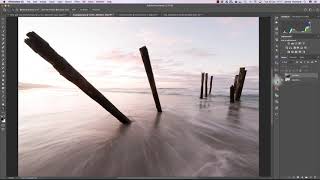






NOBODY, and I mean NOBODY explains PS so well as you do Jimmy. You have a great voice, and you are very clever at explaining everything. I really hope you keep these videos coming. Cheers.
that is so true!
Take however long you need Jimmy - your audience really appreciates what you are doing for the photography, photoshop, post production community. Thank you, yet another invaluable lesson. Cheers.
Always polite, professional, and knowledgable. Another good tutorial, Jimmy.
Keep these tutorials coming please Jimmy, I'm learning so much. Definitely want to see more of these longer videos. Regards Gray
Thank you Jimmy for teaching us all of this for free, really appreciate it.
Another great tutorial! Two years ago, I purchased your digital blending course, and it took my processing to another level. I have since gone back to bracketed shots I took several years ago, that were just tonemapped to HDRs, and really got them looking natural thanks to your luminosity masks panel. When I want to learn something new in Photoshop, I check your channel first.
definitely don't mind the longer videos. great tip here this is something I have problems with a lot. very useful. thanks!
Hey Buddy,
I have just recently stumbled upon your videos, and I am very glad I did. I have been into photography for a few years and I was getting very unmotivated because I just didn't know how to advance any further and most of the videos/tutorials I have been watching were all the same, teaching the same basic principals. So good to see detailed videos of some more advance techniques or skills.
Thank you mate
Why does anyone ever give these videos a thumbs-down? They're brilliant!
Really great tutorial! I shoot lots of panos and Photoshop often struggles to stitch them. This is super relevant for me. Thanks!
The Length is Perfect Sir
Very Very Useful information
thank you so much for helping some of us to move to the next level
Thanks A lot Jimmy! really i'v been having a really hard time with my Panoramas specially with the huge huge Distortions! and yes the longer talk and videos are better more information and Easy to understand.
thanks again for the video!
Thanks you for these awesome tutorials.
Great work Jimmy, I appreciate your videos and explanations.
Great Video Jimmy! Don't worry about videos being too long! It's important that you deliver valuable information, and that's exactly what you are doing! As long as you do that, you are good :)
Thank you Jimmy for sharing your knowledge!
Great video, Jimmy. Thanks for sharing.
Unique solutions. Interesting and a good learning.
Great one Jimmy. So useful. Thanks
hey there. great explanation of the topic! @4:00-4:20 what do you exactly mean with "a narrower focal distance/length"? I'm struggling a little bit to translate it properly
Little tip: the panoramas function of LR or Camera Raw (which is also part of PS) works a lot better then PS Photomerge. Cant guarantee it ll work for those images... but in a lot of case I had problems like that with Photomerge Camera Raw always did a much better job... by a landslide. (at least current version)
Still: If this shouldnt work... this tutorial will come in very handy... thank you.
Brilliant video and excellent explanation. Thanks for sharing, i have now subscribed.
Good work +jimmy McIntyre. Great tips as always, dont worry about it being too long, Quality keeps us engaged, you give great skills
Thanks you for the awesome tutorial. Could you show us how to shoot and blend from a large aperture pic to a small aperture pic? As the first photo in this tutorial, for the light, a large aperture is much better than small. Thanks!
REALLY really helpful - Thanks!
really helpful, thanks a lot for sharing this!
Thanks, I prefer the longer videos as there's always more information to share and explain it more detailed, Have you tried playing with the perspective options in PS when merging Panos instead of leaving it on Auto?, I can recommend Kolor Autopano Giga and Panoweaver for stitching big and difficult Panos; Also noticed on this tutorial you're using your wife's computer, Did you already decided or bought your new laptop or custom computer?, PC, Mac?, I remember you were mentioning that on your facebook post
+Kyser Soze Thanks! Yeah, using perspective options in PS also gives great results depending on the scene. Thank you for the pano software recommendations.
My laptop has virtually died, so I'm using my wife's Macbook for recording and some editing. I'm actually going to get two machines - a gaming laptop which has some serious specs, for when I'm travelling. But an iMac for home. This will help me develop Raya Pro on Windows and Mac operating systems. I know you can install Windows on a Mac too, but since I needed a laptop for travelling, I decided to Windows - best of both worlds :D
+Jimmy McIntyre So I'll throw something to the table, microsoft ICE is simply one of the best programs for panos, milky way also, and it's totaly free. Windows ftw:P
+Jimmy McIntyre Great!, curious of knowing the brand and specs of your gaming laptop, I have one too: an Asus Republic of Gamers and it's awesome for photo editing, I love their matte screens
The one I'm looking at is an Asus too. I haven't fully decided but I think this one: www.amazon.co.uk/dp/B015OG3T1Q/ref=wl_it_dp_o_pd_nS_ttl?_encoding=UTF8&colid=2GSCTGC59T7BR&coliid=I3ELT0ICGTXNBH&psc=1
+Kuba Jurkowski (Light At Night) Thanks the ICE suggestion. I had no idea that existed.
@Jimmy McIntyre your videos and your smooth style of talking is as epic as Bob Ross's style :) and thanks for the great tips by the way.
What an amazing tutorial!
Great, well explained!
Awesome tutorial! Thanks for that! I like long ones as much as short ones:) Are you still in this beautiful country Aotearoa? If so, enjoy the rest of your stay!
i learned a lot ! thanks subed !
Thank you for your great video!! I created a pano of a mountain and in the clouds I can see the "stitch" marks in one section. Any suggestions on how to fix that? Thank you!
beginners question:
how did you get the moving clouds (ND filter? ) look so uniform while they're composed of 3 separate images taken after each other while the cloud formations have changed between the first and last image
really like the nugget Point pic. are you from NZ?
Fantastic video! Subscribed :)
Nice one again, Jimmy!!
you could use auto blend for the exposures rather than photomerge
wonderfull,great thanks
hey jimmy!! when shooting panos.. the thing that stops me and confuse me is the nodal point since I do not have a pano ballhead, but I know there are to get around it and I wanna know if this way of stiching pano. in photoshop would help fix that and allow me to shoot pano with either wide angle or zoom lens and with no Pano ball head? thanks!!!!
cheers to the vids, love the sunrise shot at nugget point! i have a similar shot ;-)
nice NZ capture
verry good
glenorchy wharf, =)