Це відео не доступне.
Перепрошуємо.
Serial Communication between Raspberry Pi and Arduino [1H Complete Tutorial]
Вставка
- Опубліковано 16 сер 2024
- In this tutorial you will learn how to create a bidirectional Serial communication between Raspberry Pi and Arduino, step by step.
👉 Complete Arduino & Raspberry Pi Course 🔥 rbcknd.com/ras... 🔥
✅ Corresponding Written Tutorial: Raspberry Pi Arduino Serial Communication roboticsbacken...
⏱️ Chapters
(0:00:00) Intro
(0:00:57) Install the Arduino IDE on Raspberry Pi OS
(0:11:02) What is Serial Communication?
(0:12:48) Hardware and software setup for Serial
(0:19:24) Initiate Serial communication
(0:33:01) Send data from Arduino to Raspberry Pi
(0:44:42) Send data from Raspberry Pi to Arduino
(0:54:44) Create a bidirectional communication
(1:00:58) How to go further from here?
👉 Get all my courses here 👉 rbcknd.com/all...
Twitter: / roboticsbackend
More Free Tutorials: roboticsbacken...
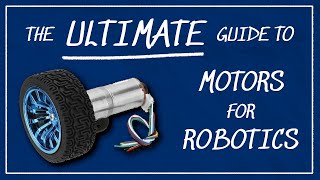

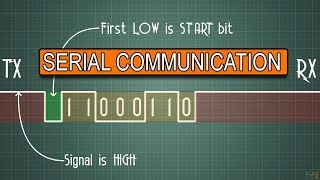






Thank you for watching!
🔥 To go further with Raspberry Pi and Arduino while building a project from A to Z, check out this complete and step-by-step course:
👉 rbcknd.com/raspberry-pi-and-arduino
Excellent. This is something I was looking for! Exact, detailed and straight forward! 1:03:49
That was absolutely brilliant. Thank you so much. It’s going to help me a lot with my robot journey.
This is a a really thorough tutorial. I usually don't like long videos, since they will be filled with lots of repetition. However, this video is jam packed with important info, minute after minute. And has clear explanations of common errors and conventions. Many thanks, Robotics Back-End💯
Thank you so much for this great review! Glad you found the tutorial useful :)
thank you. Too helpful. Thank you.
Thanks so much, really useful
straight forward, easy, no bullshit, thank you sir
You save my life ! Work fine, thank you so much! , you have to download the ARM file
That was brilliant, easy to understand and huge knowledge based.
Ive watched the first two minutes and already love it!
thanks. great video.
Thanks a lot Sir
you helped me a lot, thank you so much !!
Hello, I need to connect a Arduino Mega with speeduino to Raspberry pi 3b for make a dash but I get a problem with the usb easy way, when the speeduino detecs the usb connection it's reboot and turn off the car, I think that if i connect the speeduino over UART to the RPI, I don't gonna get any problem, but I don't know how make it.
Thanks for sharing your knoledge.
amazing guide. thanks a lot :)
You are amazing !
you helped me a lot, Thank you
thank you brother 🙏
You are amazing!!!!!!!!! Thank you só muchhhh
thanks this is great, can I use this method to connect 4 Arduino over serial?
Great Video, one update as of ardiuno ide 2.xx it looks like they are not currently supporting arm builds as shown in the video(video showed 1.8 .xx as most recent. The repository does seem to have 1.8.19 which I believe is one of the last versions of the IDE that works with arm arch.
yes, as for the moment maybe try to stick with 1.8 if you're using Arduino IDE on the Raspberry Pi OS directly. Hopefully things will work out in a few months!
yes, very true and correct.
thank you a lot
yes
Thank you I have followed your full course on Skillshare. Now for my project I need to establish i2c connection between raspberryPi zero w2 and Arduino nano 33 ble sense, so that I can send the sensor data from arduino to the raspberryPi, I am confused how to establish the physical connection, can you help me?
Here's a tutorial to help you get started with the physical connection: roboticsbackend.com/raspberry-pi-master-arduino-slave-i2c-communication-with-wiringpi/
For the code, wiringpi is deprecated, maybe try using the Python "smbus" library
This is very good, do you have a Patreon account? I would be happy to donate to you to show my appreciation for all of your effort
Thank you very much for your appreciation! I don't have a Patreon account (and probably don't plan on creating one), but if you want to support me, the best way would be to buy some of my courses using the links that I put in the video descriptions :)
(with those links I get almost 100% of the sale, so no cut from any marketplace/platform)
Looks like somethng changed , I dont see install.sh in the folder
can you make video on how to simulate urdf on gazebo with ros2 control for a robot (a humble request, can you please not use the differential drive controller). any controller that uses revolute joint and prismatic joint
and how to publish joint values to the robot on ros2_control. I really appreciate your content!!
Thanks a lot for the suggestions! This is actually part of my content planning for this year, though can't really tell you when I'll release tutorial on this
@@RoboticsBackEnd I really appreciate the work you put in making the tutorials! And do you know any discord servers where Ros developers help out each other?
Good video but your pronunciation of something could use some work. When saying Arduino, sometimes it sounds like audio and serial sounds like sigh-o.
It's difficult to escape your accent if your mother tongue ain't English
Bro everyone has their accent, even English men.
Thanks you very much. Can you please let me know i can have two uart in raspberry pi.