How to set up WooCommerce Shipping Label-Wordpress plugin
Вставка
- Опубліковано 4 лип 2024
- This video will help you understand how to set up shipping labels in your WooCommerce store.
Overview:
0:00 Introduction
0:13 General setting of the plugin to configure shipping documents for WooCommerce
1:18 Configuring the WooCommerce shipping label settings
1:41 Adding order meta details to the WooCommerce shipping labels
2:28 Customize WooCommerce shipping labels
4:04 Generate WooCommerce shipping labels for multiple orders
You can print, customize from a template or send shipping labels in an email for WooCommerce orders. Basic version: wordpress.org/plugins/print-i...
Premium Extensions:
WooCommerce Shipping Labels, Dispatch Labels & Delivery Notes - www.webtoffee.com/product/woo...
WooCommerce PDF Invoices, Packing Slips & Credit Notes - www.webtoffee.com/product/woo...
WooCommerce Proforma Invoices -
www.webtoffee.com/product/woo...
WooCommerce Picklists - www.webtoffee.com/product/woo...
WooCommerce Address Labels - www.webtoffee.com/product/woo...
Generate & Print WooCommerce Invoice, Shipping Labels, Packing Lists, Delivery Note, Dispatch Label, Address Labels and Pick list
-Provision to print multiple shipping labels
-Allows to generate custom size labels
-Email Shipping Label with Print button
-Multiple template options
-Customize templates to your need
-Configure order metadata
-Multilingual Support
-Additional code editor to customize the document.
-Predefined filters and placeholders to extend plugin functionality.
-Provision for preview before printing
-Allows to embed the company logo, return policy, custom
footer into the document.
-Ability to load the default WooCommerce address details.
Furthermore, we provide extensive documentation and prompt support. - Наука та технологія



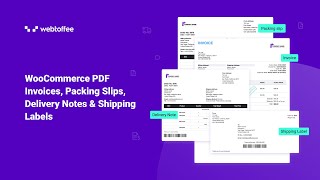

![Lp. Последняя Реальность #97 ЧЁРНАЯ МАТЕРИЯ [Анти Скинт] • Майнкрафт](http://i.ytimg.com/vi/k4MjXCzKsYw/mqdefault.jpg)



This plugin looks awesome, I'm going to download and start testing it out.
Great!! Thank you.
Thanks for the video. I have the Basic version of that plugg. I will upgrade on version. But if i want to make it smaller ? Because it take a lot of place and i want to print it on small label ?
You're welcome. As shown in the video, the premium version of the plugin supports label size customization options. Please feel free to reach out to our support team (www.webtoffee.com/support/) for any presale queries.
Barcode toggle on, but barcode does not appear on shipping labels. Why is that? I need barcode for usps
Hi Miles,
The barcode is generated based on the invoice number, please make sure that the invoice number is generated for that particular order. Also ensure that you are using the pro version plugin.
Good plugin but it is $69
.00/Year, can not afford.
Please check out wordpress.org/plugins/print-invoices-packing-slip-labels-for-woocommerce/ for free version.