Excel - How to Split Info Contained in a Single Cell into Separate Columns for Mail Merges
Вставка
- Опубліковано 10 лют 2025
- In this video I'm using "Text to Columns" under the "Data" tab to transfer the address information that was originally contained in single cells into separate columns. Also the text function "TRIM" is used to eliminate leading and trailing spaces.
This is a quick way to prepare thousands of names and addresses for a mail merge that will be used in a "Word" document.
www.intelligent...
Certified QuickBooks Online ProAdvisor, proadvisor.intu...


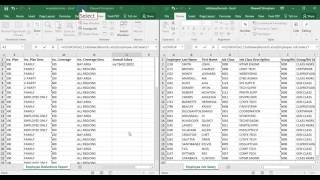






Wow! Very nice... I need to use this every week!