PROCREATE SPORTSWEAR DESIGN FOR BEGINNERS - FittDesign Tutorial
Вставка
- Опубліковано 14 лип 2019
- In this episode we go over Procreate basics. We take you through the quick and simple process of sketching out a technical hoodie on procreate.
Let us help you design, prototype, manufacture and sell an apparel brand that is worthy of your unique vision: fittdesign.com/full-service-p...
Book a 1 on 1 with our host, Shadi for personalized advice on how to create and grow your fashion business: fittdesign.com/services/consu...
Design your own collection with our instantly downloadable factory ready tech pack templates: fittdesign.com/templates
Follow our host on instagram:
/ shadiadada
/ fittdesign
Got any other questions, email us for an instant response at:
studio@fittdesign.com
Subscribe to our weekly fashion design podcast (New episodes every Thursday at 4pm CST): podcasts.apple.com/gb/podcast...
Follow us on:
/ fittdesign
/ fittdesign
www.behance.net/fittdesign



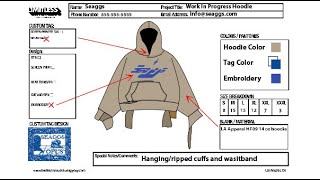





Everything happening to fast for a beginner. Would need to do a 2 or 3 part video so that people can follow along as you’re giving instructions.
Exactly I’m stuck on 1 freaking part
Yep. Way to fast
Jup
Yep - not beginner friendly at all :(
Thanks for this video man, helps out a lot! Cuts the design process in half FOR SURE! Would like to see a video on which pens you use within ProCreate! Thanks again, keep the videos coming!
Glad that i found your chanel! Respect ✨✨
Finally useful actionable information
thanks for the tips
This is GOLD!!!
Saw this on ig need to watch it here too!!!
Thank you as always Andre!
thanks for this info
Thank you so much for your great channel!
Thank you for watching!😁
Can you add prints/patterns onto the garment the way Adobe illustrator's masking tool does? Do you have a video for that:)?
Thanks for the video! How do you draw symmetrically at the same time at 7:22 ?
Your going so fast I honestly can’t even keep up to what your doing. This needs to be at a speed for actually learning it.
Hi guys, in this video the drawing off the back mockup, was it pre drawn or was it a fancy symmetry line trick that turn from front to back. Sorry I’m extremely new to this and I’ve watch this clip too many times now trying to figure it out. Thanks
Dang! I commented a few videos back asking for a procreate tutorial, and y’all delivered! Thank you for the great content as always!
Thank you for taking the time and ask for specific types of content! Would love to hear other suggestions you're looking to see!
FittDesign Studio I know you’ve talked about the process in numerous videos but to see an actual process video would be amazing! Seeing how you go from inspiration on Pinterest to sketch, then to creating a tech pack and the final product. Not in detail of course, just something documenting the process and compiling in into a video would be insane!
I can't find that app in store
Hi, just wondering if you can do this on any other platform that would be compatible with a asus touchscreen ? Can you recommend anything? I would like to buy some of ur templates also to recreate them.. can you perhaps also do a video around that on photoshop ?
tutorials like this are so far and few between because most people use photoshop but I want to just get one device for school
Could you please share the brushes that you used? Thank you 🙏 ❤❤❤
how did you do the symmetrical line
For everyone saying this video is “too fast” , try switching the playback speed and slowing it down to 0.75x playback speed. It’ll be a little slower for you to follow and draw with too.
I agree ! This a great video but too fast for a “tutorial”. Even with going back I still couldn’t catch what clicks or tools I needed to do !
How do you copy and paste your sketches from Procreate to an excel sheet?
Well how do I make my background transparent like your is on your screenshot
I guess there aren’t brushes for procreate that are like illustrator ribbing brush, and texture brushes, fur brushes etc.? I find it would be hard to draw consistent ribbing well on cups etc.
great video. what version of iPad do you recommend for procreate - fashion sketching & illustration?
I use the joe mamma version
What size Ipad is this?
What tablet do you have ?
How do you record like this?
Another question if someone could answer.. does this work well on any older cheaper ipad versions ?
depends on what you're running! but we have a base 2017 iPad in the office (not the pro) and it runs perfectly on that. the only issue you'll encounter is the amount of layers you'll be able to have open in one go.
Can procreate read cad programs and also are you able to create stitch lines
Not sure if it can read CAD documents, Ill have to link into that. But you can most definitely create stitch lines in the stroke editor tab - its super easy and intuitive. Maybe well do a tutorial on that soon!
I enjoy your video, wished you slow down a bit more.
Hi how do I get drawing assist on iphones
Click the spanner icon next to Gallery
Select drawing guide and tap Edit Drawing Guide
Select Symmetry
Option
And select how you would like your symmetry (in this video, they use horizontal)
Select DONE
Do you think procreate is the best software to design clothing on for manufacturers?
its not necessary the best, but definitely one of the easier and most cost efficient ways to get into sketching fashion/sportswear design. Im sure there are applications that are more geared towards fashion drafting but procreate is a nifty jack of all trades which is why our studio likes using it!
FittDesign Studio thank you for your response!!
I could not find that app in the store
If you don’t see it, it means it’s not supported on whatever device you were trying to download it on. You won’t see it on an iphone and not all iPads are compatible. I have 2nd and 4th generation iPad Pros and I love procreate for soo many reasons.
If i only have Procreate, is there anything i would need Ai for if i was trying to send a techpack out to a manufacturer?
Procreate is great for sketching out ideas quickly. Illustrator is where its at for putting together the final tech pack!
FittDesign Studio is Illustrator an app on the App Store or what is it?
Sneakerz Seekerz adobe illustrator is a program for computers
Hi my name is Tyson I will like to know what's the app name
Anychance of slowing this tutorial down? Great information being shown, however its far too quick for beginners
can you do a legging version?
Soon!
I want your channel in Italian language😪😪
Everything happening too fast
Beginner need more slow video..make this video in few parts .and I didn't understand wat u are pinching 🤷🏻♂️🤷🏻♂️..
tooo fucking fast
You are wasting our time. You're so fast man