Power BI Dashboard for Healthcare Analytics: Full Tutorial | How to use Power BI Desktop
Вставка
- Опубліковано 24 лип 2024
- Transforming Healthcare Data into Insights | Power BI Dashboard Tutorial
In this video, I demonstrate how to create an insightful and detailed healthcare dashboard using Power BI. We’ll explore the financial performance and provider insights of a healthcare center with advanced data analytics techniques. Watch as I utilize Power Query, Power BI Desktop, DAX, and PowerPoint to craft custom backgrounds for a stunning dashboard presentation.
Download full dataset here: drive.google.com/file/d/1EtNA...
Join my Membership to have access to all my Full Dashboards PBIX
Access the full Dashboard PBIX here as well: www.udemy.com/course/unlockin...
✔ If you need me to create your Dashboard send WhatsApp Message to: +234 810 6090 365 Business only.
Key Highlights:
- Financial Analysis: Dive into the healthcare center's finances.
- Provider Insights: Evaluate healthcare provider performance.
- Trends and KPIs: Identify crucial trends and key performance indicators.
Tools Used: Power BI, Power Query, DAX, PowerPoint
Whether you're a data analyst or healthcare professional, this tutorial will equip you with the skills to transform raw data into actionable insights.
Don't forget to like, share, and subscribe for more data analytics tutorials!
#PowerBI #DataAnalytics #HealthcareDashboard #DAX #PowerQuery #DataVisualization


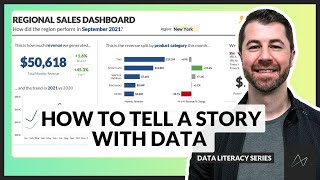






You are truely a super hero , Mr. Omeiza !
Amazing work, please do more design of professional dashboard
I will recreate this
I have learned so much from u
Thnaks
Liked before even watching. I already know it will be amazing.
Thank you good sir.
You're the best!
This is actually AMAZING, learnt couple of things, I never knew I could do in PowerBI and to think I followed you from start to end, Built the dashboard correctly , very interactive
Thank you
Hi, thank you for the amazing tutorial.
Only thing, I guess, your average room charge measure would be more logical if you did below:
Avg Room Charge = [Total Room Charges] / SUM(visits[Length of Stay])
👍
I have learned a lot from you and from this channel ❤... thank you and keep going.
Happy to hear that!
This video is so so insightful, thanks.
Man you are doing great job. Thank you.
Thank you
Thanks for this video. 'Average Billing Amount per Visit' should use number of visits, unless you want 'Average Billing Amount per Patient'. Notwithstanding it is a great video, I will subscribe to your page and watch your other videos. Aavoo Adai!
You are doing a great job dear when will you come with second part of that with more interactive images of doctors? Please upload it i am eagerly waiting for it.
Thank you showing so much advance things.
@@rakeshkumarjha6965 very soon
Hi, I have one question what if charges of room is varying depends of type rooms they stay then how will you calculate the staying charges for dashboard.
This is beautiful
Thank you
Hi, thank you for the amazing tutorial. However, i am unable to use the azure visual and i have a power bi service account. Any help will be appreciated. Thank you
Try to update your power BI to the latest one
@@datalab365 it said that I should contact my tenant admin to fix it. I've searched guide to open the Admin portal but can't find it in my windows. Thanks for more hint.
Thank you so much for your tutorial . I learn so many from you. But, I have same problem and I ask Google before I did not see this comment. It said that I need to have pro license. Is it true?
Great video! How did you remove the separator lines on the KPI card at the top?
I will show you in my next upload
Love this!
Thank you
How to get power bi free sign in option
When i try to create length of stay column....im getting vales 200,275 ,28 like that please somebody help me
Power B tutorial is very amazing, please share the link of the screen recorder with me, I also want to download it.
@@ankuroberoi017 search for ocam on Google
How did you calculate Average Room Charge please
Average Room Charge =
DIVIDE(
[Total Room Charges],
[Total Patients]
)
Amazing.....How can i get the dataset please ?
@@ibrahimabdallah5969 please check the description box the link is there.
Your multicard properties are so much different than the default Multicard properties. Is that custom multi card?
Is same thing.
go on bro ❤
Thank you.
The date format in the vists.csv file is in 2 formats 02-12-2024 & 2/13/2024. I am unable to sort this on power query or excel hence my power BI dashboard doesn't show the same number as your video, please advice.
Fill up the blank column first with a dummy date eg 06/06/2009. Split the column. Rearrange to Day, month and year. Merge the 3 columns using / as the seperator. Replace dummy columns to null. Successful change to date data type. This worked for me
How can we get the second screen? like the second page you created
Will be rolling out a new video on that soon.
@@datalab365 thank you
hi if I am changing the data type in the visit file 50% data shows error can you tell me if should i proceed with this or what
Change the date to your region date format.
When I use calendarauto function it is throw me error like.... function can not find a base coloum of data time type in the model... please somebody help me
Convert the date data type to date. If the date is text or other data type it will give you errors
@@datalab365 I have the same issue too, tried to convert the data type at the power query level.
Date Format Error is happening when trying to convert Admission and Discharge Date type to Date , Cannot retrieve Date Values ,
Data values in the date coloumn in the raw files need to be cleaned
Change the region of the data form either UK to US the other way round. It depends on your location
Hi Mr.! I would like to translate this dashboard for Portuguese
Try Google translate but I don't know if there is a smoother way of doing it rather than copy and paste
47:25 Isn't that Average Billing Amount per Patient, not per Visit?
Yes, it should have been simply as below.
Avg per visit = [Total Billing Amount] / COUNTROWS(visits)
@@tamamhadibay just average(total billing amount) would surfice for this.
Bro, do you do private tutorials?
Not any more. Too much work. Thank you.
👍🌹
Bro how do you do it, this is too consistent
Plz make vedio in simple English language.
I will thank you 🙏
Ad. Total Room Charge
1) Why do you created calculated column? They should be avoided, because they can slow the report refresh
2) To calculate Length of Stay +1 should be added to ensure that both the admission and discharge dates are included in the stay duration
Please listen to my explanations. I use the calculated column to show a row by row example which I did not use in the report. What I used was measure not calculated column.
@@datalab365 So why did you leave Length of Stay as a calculated column?
@@mrbartuss1😱 You can not create Length of stay as a measure because we need to use it for calculating total Room charges where you will have to use an iterator function to scan the table row by row.
Please, show me how you can better create Total Room charges without the length of stay calculated column I add.
@@datalab365 Here it is:
Total Room Charge =
SUMX (
visits,
VAR LengthOfStay =
DATEDIFF (
visits[Admitted Date],
visits[Discharge Date],
DAY
) + 1
VAR DailyRate = visits[Room Charges(daily rate)]
RETURN
LengthOfStay * DailyRate
)
@@datalab365 What about that?
Total Room Charge =
SUMX (
visits,
VAR LengthOfStay =
DATEDIFF (
visits[Admitted Date],
visits[Discharge Date],
DAY
)
VAR DailyRate = visits[Room Charges(daily rate)]
RETURN
IF (
LengthOfStay > 0,
( LengthOfStay + 1 ) * DailyRate
)
)
When i try to create length of stay column....im getting vales 200,275 ,28 like that please somebody help me