Reading Code Like a Pro | IntelliJ IDEA Tips
Вставка
- Опубліковано 28 чер 2024
- As developers, we spend more time reading code than writing it, and this video provides tips to enhance your code-reading skills within the IntelliJ IDEA IDE. Learn how to leverage features like syntax highlighting, inlay hints, and code formatting to navigate and understand code effortlessly. Discover techniques to quickly scan code, collapse and expand sections for efficient navigation, and use powerful search functionalities to locate specific elements.
Whether you're a beginner or an experienced developer, these tips will empower you to read and comprehend code with confidence, making your coding journey in IntelliJ IDEA a seamless and productive experience.
00:00 - Intro
00:13 - Syntax highlighting & inlay hints
00:37 - Formatting
00:46 - Structure
01:33 - Searching
02:01 - Quick Documentation & Type Information
02:22 - Comments & reader mode
03:00 - Testing & debugging
04:11 - Refactoring for understanding
04:37 - Version control (Git) history
05:26 - JetBrains AI Assistant
For more information, take a look at:
Code style and formatting: www.jetbrains.com/help/idea/c...
Inlay hints: www.jetbrains.com/help/idea/i...
Structure popup: www.jetbrains.com/help/idea/v...
Structure tool window: www.jetbrains.com/help/idea/v...
Search for a target within a file: www.jetbrains.com/help/idea/f...
Code reference information: www.jetbrains.com/help/idea/v...
Reader mode: www.jetbrains.com/help/idea/r...
Render Javadocs: www.jetbrains.com/help/idea/j...
Testing in IntelliJ IDEA: www.jetbrains.com/help/idea/t...
Debug code: www.jetbrains.com/help/idea/d...
Step through the program: www.jetbrains.com/help/idea/s...
Code refactoring: www.jetbrains.com/help/idea/r...
Version control: www.jetbrains.com/help/idea/v...
JetBrains AI Assistant: www.jetbrains.com/help/idea/a...
*Author: Marit van Dijk
Join us:
Website: jb.gg/website
Blog: jb.gg/blog
Twitter: / intellijidea
Facebook: / intellijidea
Download IntelliJ IDEA: jb.gg/download-intellij-idea
Top 15 IntelliJ IDEA shortcuts: jb.gg/Top15IntelliJIDEAShortcuts
#IntelliJIDEA #CodeReading #ProgrammingTips #DeveloperTools #CodingTutorial #JetBrainsIDE #CodeComprehension #SoftwareDevelopment
#IntelliJIDEA #CodeReading #ProgrammingTips #DeveloperTools #CodingTutorial #JetBrainsIDE #CodeComprehension #SoftwareDevelopment


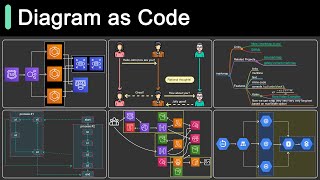






The commiter email is blurred in the git blame gutter, but still visible in the git panel. It seems to be a personal email (gmail).
Is that AI option only for ultimate edition?
From the FAQ (www.jetbrains.com/ai/): "The AI functionality is available only to individual JetBrains customers or organizations with commercial or complimentary licenses."
Здравствуйте! Подскажите пожалуйста. Как вернуть верхнюю панель с кнопками?
Cltr+home
😒 *Promo sm*
KNOCK KNOCK! [AI is knocking to the door...]
Knock knock
Who is there?
T-800
First
Fourth
Second.