Fix all Windows update error on windows 10,8.1,8 and 7
Вставка
- Опубліковано 15 жов 2024
- Solve windows update error or installation failed.
This will work with windows 10, Windows 8.1, windows 8 and windows 7.
For Educational purpose [ subscribe for more ]
Steps:
1: Open Services.msc
2: Find Two services and stop those sevice
3: Delete files from Software Distribution
4. Restart stopped services
5: Download updates from Microsoft catalogue
6: install updates
How to download and Install windows update files on your system click here: • *Windows update error ...
reset widows update components:
• Fix any windows update...
personal recommendation :
To install optional updates, you need to review and then select them from the list of updates that Windows finds for your computer. Note the KB number then copy to the Microsoft update catalogue search-bar and download it.
DONATE TO DEEZ- www.paypal.me/...
Any amount you can give is welcome..
How to fix Windows update failed to install
How to fix windows update error
How to Fix update error on windows 10
How to fix Update error on windows 8.1
How to fix Update error on windows 8
How to fix Update error on windows 7.
windows update errors
problem updating windows 7
Microsoft update problems windows 7
windows update fix tool windows 7
problem updating windows 8
Microsoft update problems windows 8
windows update fix tool windows 8
windows update registry fix windows 8
Windows update registry and service fix
For more Subscribe
Copyright Reserved © - 2015-16
All rights to this video is owned DEEZ : www.deezzone.com
The video obeys the UA-cam Community Guidelines and NO copyright content is present in this video.
For Educational Purpose Only.
Copyright Disclaimer Under Section 107 of the Copyright Act 1976, allowance is made for fair use for purposes such as criticism, comment, news reporting, teaching, scholarship, and research. Fair use is a use permitted by copyright statute that might otherwise be infringing. Non-profit, educational or personal use tips the balance in favour of fair use Copyright Reserved © - 2015-16



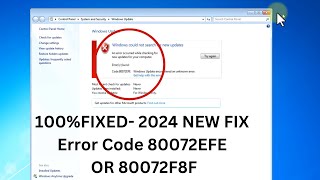





every time I try to download from microsoft catalog, I get a message saying the update isn't applicable to my computer. yet i'm running windows 7 64x and have downloaded strictly the updates that correspond with my computer
I through all of that trouble deleting and adding back everything. Now all of the window 8 updates say "not applicable to your computer". NOW WHAT? DID I DO DAMAGE? HELP!
i did the whole thing and when i opened the files in my desktop, it says "the update does not apply to your computer". any ideas?
If you are still wondering >>> I think that you downloaded the wrong files for your system, so if you had a win7, you might had clicked on a certain win8 update.
@@politic17 I didnt download win8 files im having the same problem as him i been trying to find a solution
My window 8.1 . I have a problem I deleted window then restart then I go window 8 update options in their I see all 2021 and 2020 updates so I am stuck hear how can I update now and I already deleted previous window
Thank you so much bro, im crying for happiness, you just got a like :)
Hey . Jackson here . I am going to follow this step .
If its doesn't work .
I will crying you for love
mine background intelligent etc is already stopped .. infact the dialoge box says option "start" what shall I do?
send me the screenshots to fb page
Kindly check ur inbox dear.. I've already shared my issue
Thank you. By stopping those two services and deleting the files worked for me. Then windows update was able to download updates.
then it revert again #eh
I'm using windows 8.1..the moment I type in the update Microsoft website in Internet explorer..I click the link as you do..then I get a big " the website has encountered a problem" and can't proceed..ffs
This method worked great for me on both x86 and x64 systems when everything else would not work! Thank you for this! Only needed to download and install a few in order to get Windows Updates working normal again!
Is there a simpler way to get updates for 8.1 please? All I could see was you going from folder to folder to delete, and I didnt know why. The music was so irritating too. sorry
free update installation support.microsoft.com/en-in/help/15288/windows-8-update-to-windows-8-1, ISO file installation ua-cam.com/video/-Adx6Y7sBs4/v-deo.html
Hey, I followed the steps but for some of the updates I've downloaded I keep getting error 0x80240037. What do I do?
Download MSERT full scan your computer after scan finished, delete all infected files, all error will gone
when I go to I Explorer and try to install the add on, says it couldn't be installed... :( I've been looking everywhere for a solution, I've installed Win 7 but updates won't download, and nothing I try works
how do you decide which updates are important and which ones are not?
thanks for this video but sir i have a question. sir in my windows 8.1 pc not installing any apps with mobile hospot sir what i have to do
so after downloading the files to the Desktop... What to do??
you must install one by one. Is a good practice to copy this folders and files in a backup folder to avoid downloading again in the future.
throw a party!!!!
@@aletubecordoba how to install it?
@@galeedtarshish7648 ...just go to the downloads folder and doublick on each file... restarting windows between executions.
@@avinashjadhav2436 lol
Hey I went through half of the steps but when I got to searching catalog update Microsoft I still can’t get on the internet yes I am connected to the internet but I can’t update my laptop
good luck fixing windows 10, one problem after another.
i hate it win10 it's just another crap cloud system to control you back door.
Wait what?
Notification Squad you didnt know???
i know about spying, but what about another problem?
JamesCrowonline yup
I just deleted 1 gb file in those folders is this ok
Looks like it worked for me. I also renamed the entire softwaredistribution folder. I previously had gone as far as refreshing my windows with no luck. Wish I would have done this first!!! :-) Thanks!
I did the same as you did and there are no more updates, and for the remember, I did not download any update, is this good or bad?
You the best DEE Z. I've had this problem forever and Its finally working
What is the last step after downloading it to the desktop????
@@rahil236 have you found the next step?
bro my windows update is disabled and every time i enabel it, it gets disabled please help
Thank you so much bro!!!! I have had the HP OMEN 2017 edition 17 in laptop since november 2017 and i have had problems with finishing updates until i found your video. It kept saying “Couldnt finish installing updates” running on windows 10 and i heard many others had update problems. SO everyone. JUST DELETE THE CACHE FILES AND STOP THE 2 SERVICES AND YOU ARE ABLE TO FINISH UPDATING. NO NEED FOR INSTALLING THE UPDATES ON THE WEBSITE BECAUSE THEY USUALLY SAY NOT COMPATIBLE!!!
Your Anime Otaku you didn't started later on?
I am in windows 7 I don’t know what to download so I downloaded all is that ok? The downloaded files is all over my desktop where do I keep helpppp plzzzzz
Your good man! As soon as I started downloading all Windows 7 x64 updates, Windows Update icon appeared! Thanks
you’re welcome sir.
Did you use all the add-ons... I am kinda stuck there
Followed your steps but only to find "the update is not applicable to your computer".
I'm using win 7.
When i looked to my update history, it said i never make any update.
So which one should i start to update? Tried some the first updates and the latest ones, and nothing works.
This is excellent, thank you so so much!! Saved us from a lot of aggravation.
When I try opening up internet explorer- my internet won’t work, yet it works any suggestions
This solution also include problems in installing Windows 7 service packs! THANKS FOR THIS! sub done. God Bless and keep up the goodwork.
didnt work for me i am facing more problem now i cannot install any update
@@vishalbishnoi3774 me too 😞😞
How come your computer worked but mine didnt? It said something about the applicant does not apply for my computer
I just stopped bits and windows update started working :D thanks
MissMailina .. sorry I want ask a question... I stopped download update and it all failed..what can I do to started update window
Did you find a solution?
هلو
Its working but what update I need to download now ??in win 7 please say me .there are 2 updates in my conntrol pannel
Thanks man, I have just updated Windows 8 now
Hey..what was the size of updating win 8
Hey there in my laptop windows 7 there is no folder like software distribution can anyone help me please 🤜🏻
My problem is plz respond
That my graphic card is gt 710
And i cant install the drivers
It says you need to download sha-2 patch support files i have installed those but still it shows the same
My pc is window 7 64 bit
please install original copy of windows
it says its downloading but it doesnt really download like wtf this is getting me mad as fuck!!!!
I own that car. 93 tt 6spd
i have a windows 8.1 laptop all of the 4 windows update folders are on my desktop after i want to install them it says not avaliable for my computer... ??
Doesn't work for me ☹️
I use chrome to download the files and should i search for windows 7 or 8 only?? Sorry bad granmar.. Pls answer.. :)
I forgot why i m watching this video...when i was listening to the tracks in this video and started singing😁
I couldn't delete the files in SoftwareDistribution it kept saying the files were open in another program so I fired up Linux Mint, mounted my hard drive, removed the hiberfile (windows 8.1 hibernate file), and then deleted everything in SoftwareDistribution.
For me, just doing the "net stop wuauserv" and then "net start wuauserv" commands in an elevated command prompt did the trick.
who what when where n why?
Open command prompt, type "net stop wuauserv" press enter, then type "net start wuauserv" press enter. Done.
Is this working on windows 10??
hi Marty - that seems to work for some but not for others. So is worth some of you try the below.
I did the same.
1) command line - typed cmd
2) Right click - run as administrator
3)
C:\Windows\system32>net stop wuauserv
The Windows Update service is stopping.
The Windows Update service was stopped successfully.
C:\Windows\system32>net start wuauserv
The Windows Update service is starting.
The Windows Update service was started successfully.
C:\Windows\system32>
still same issue :) - is driving me nuts at the moment I am not sure what to do.
yes
I have a problem.. i cant restart those services.. with windows update there isnt problem but with bits an error appear what i have to do?(
This is really help full after searching for an hour. Thanks!
Not working for me. Having Error Code: 8024200D and during the installation it's failed on windows server 2008 R2.
Ive tried all the steps you outline over-and over again and my win7 updater is still stuck and swirling endlessly. YES I have also downloaded and tried programmes like"fix WU" and "Tweaking.com" programme as well. NOTHING WORKS. There was one error code 80072EE2 which was the windows firewall had been taken over by my anti-virus (ESET NOD32)....but, I disabled the firewall both on windows and nod32....Update still swirls and refuses to work. BTW I don't have the original win7 disk....just the ASUS recovery disks.
I'm having close to the same issue this is so fucking annoying, I hate computers.
Same here, fuck it. I'm reinstalling windows.
Try WSUS offline updates. Not sure it's suited for regular updating, but installs pre-packaged updates offline in bulk. See a video by Eli the computer guy.
Is bollocks I am having issues with my Windows 7 too. Not able to install updates. Is pissing me off.
Microsoft has dropped support for more recent hardware because coding updates for so many different pieces of hardware is a nightmare. If you're running an older system though, there's always chances of files having gone corrupt i.e. a checklist or the last update hasn't gone through (so win7 updater can't update the next file after checking).
If you get any errors, google the error. Sometimes you'll find someone who's fixed it. In the case of newer hardware, there's some tweaker websites that have fixes and patches available.
If it's just stalling and failing to update, there's a chance you might have a registry error in which case you should get a registry cleaner to give your system a once-over. Registry errors happen on every system, no matter how well kept, so don't worry if it finds something.
These are just basic ideas. If you're still running into trouble I advise microsoft support (if your windows is legal) and reinstall (if your windows is illegal).
Pls help, when the free upgrade was available I tried downloading using the windos w10 upgrade assistant. Whenever i get to 100% the upgrade goes back to start from 0 again... planning to use the assistive technology options. Pls help me with infos... Thanks
please don't install 360 security in your pc after 100+ days your pc will get very slow.I will get this problem and i can remove 360 security and my pc work fine.
That's not the only program causing it. I got rid of AVG and a couple of other helper programs too, and it runs much faster now.
I've been using 360 for over 4 years now with no problems :o To be honest though... it did come with alot of adware :/ Deleted all that though now I'm left with just the bare bones :) Works great!
Yaaa remove that bitch
i can't install update for internet explorer flash player for windows 8, it says the update is not applicable to your computer
just download this very file ... and launch program. Do not thank.
which very file ?
sir i follow until catalog, it hampers the process coz in the internet explorer it says DIAGNOSE CONNECTION PROBLEMS. Sir I am using a Windows 7, i don't know if i miss some needed software or installation. Please help me sir
You are a GOD! I spent hours getting nowhere and after this I finally got a massive update completed. There are several more so I don't know if it will wind up hanging, but I'll just clear it all out again if so and hope for the best. THANK YOU!
No dude! he just human same as yours..
This did not work. All of my updates are up to date yet I cannot upgrade to windows 8.1 still. Any other ideas?
Simply try pause anti-virus realtime protection before updating.
Does it work
hello , so i did this all and none of them got installed (from the critical updates)
Each of them said "Not applicable to your computer" or "Invalid content"
What do I do ?
music choice was annoying as hell
sorry
***** thats okay lol XD was trying to fix an error on my bf's computer and the video was simply unbarable to watch with sound on XD
stfu music was awsome
Mark Lewis coming from another internet troll of plenty trying to start shit, i really don't care :)
stephaniepretty stfu music was awesome
which update do i have to choose ? how am i supposed to reconize the importants ones ?
Thank you for the wonderful video there mate! It really helped me a lot..
just one error happened KB2919355. so this way needs to delete all the files in the folder of softwaredistrubution may not fit? could u help me about this point..
him: 18 updates
me: 152 updates
OH MY GOD
Did it work ?
@@light_3759 yes
I have been getting this error 0xc0000005 and now I'm restarting to see if it works
I'm stuck at "Please Wait" screen :
@@zach6246 it should go away eventually
I got a problem the service isn't showing the background or windows update what do I do?
Try to follow my other videos :
ua-cam.com/video/ux_XiXFMXgE/v-deo.html
ua-cam.com/video/S1sTxpqHQ1k/v-deo.html
When i open "view the basket" i don't see anything!
Because you get kicked in your ass
I am running Windows 7... Can I still use this trick as it lost support and also I only have Chrome.
Thanks! I’m about to update my stuff, if it works I’ll leave a like and say so!
Did it work?
Managed to get past the problem I previously had in last comment..when I search for Windows 8 update..nothing is shown as results..
thank you very much dude. it's working on my pc on win 7.
Right I followed this video step by step until I downloaded the updates to desktop then the video ended so how do I install these updates now that are on my desktop
wow can you move any slower.
patience is the key :p
USe the speed control on the UA-cam screen setting. You can speed up or slow don the video play speed.
youtube screen setting normal ( x.slow) (x.speed) etc welcome.
U can use your eye to see slow man hahahaha
Windows could not stop the background service on local computer.
Error 1053: the service did not respond to the start or control request in a timely fashion.
جزاك الله خير اخي God reward you my brother
After restarting, I'm stuck at "Please Wait" for hours now!!! What do I do?? :(
hey man i can't use the catalog microsoft page, i click on "search" and nothing, also the botton to instal the "add-on: microsoft update catalog" doesn't apears, how i can use it?
Can I use google chrome for updating? after I restart my computer the internet explorer doesn't working.
I can't even get past the installation of a add-on on the Microsoft Update Catalog site. The issue with my computer is that it cannot download by itself on the internet, which it needs to be able to do to download from Windoes Update. Any idea on how to fix this?
HEY FAM! I downloaded the "Critical Files" . However, my "windows Update" in services is disabled. What wil happen if i enable it and how can i enable it since its greyd out?
It doesn't let me browse so that I can have the downloads on my desktop. What should I do?
the first update worked just fine but the secound he keep telling me its not for my pc .. and i chosed the version right and evrything ???
so
I have this exact issue however I cannot access internet to complete. I have wifi connection but cannot access webpages, " internet explorer cannot display this webpage".
How do I go about this? Have new asus usb wireless adapter for hp pavilion all in one.
Did you solved your problem pls help
Are the deleted files not important for the OS?
I just download and install the files but no works update. Can you help for me?
When I try to update it it just says the update is not applicable for the computer, even though I selected the right one (Windows 7 64-bit)
im having the same issue :(
there are 2 update installation that i can't install they are for the internet explore what should i do?
What to choose for 32-bit systems?
i am using Win 7 32 Bit and the Windoes update option is not available there in my Services
DId you blur the video to make it a little more difficult to follow?
Hello! i use a frensh version windows 8.1, so i don't arrive to find the correspondant line. Please can you help me to fix the error. Thank you and excuse my poor English.
first, I found out that the windows update was still running when I came back to start it. after download, couldn't install updates for 2019-07 Cumulative Update for Windows 10 Version 1607 for x64-based Systems (KB4507460), giving me Windows Standalone installer, data of this type not supported. Please can you direct me properly, you said nothing on this procedure if its happening in windows 10. Please help
i am using esl wire and when going to open it get error code 577 for windows 7 what i have to do
in my pc i can't delete anything in the datastore folder what is the fix?
In windows 10 ver1903, update screen says "your device is missing important quality fixes" please tell me how to solve this
hello i have windows 7 home ed i have done the catalog update microsoft com and downloaded updates and put them to the c drive how to install them help me please mark in colorado
It wont stop and gets stuck on trying to stop and results in error
I cannot update or do disk cleanup, because they all get stuck
Hello I wanna know that if I do install all windows update .is my all photos and videos r going to deleted for this update?
I m still facing issue in downloading KB300850 in windows 8.1
reinstall windows
my laptop is something happens idk.I try to fix it little work it slow nd other.how can started everything in laptop be other laptop not have problem.I always mad my laptop is have problems.I need help to fix my laptop but how
I got stuck at 5:20. For some reason when I put that link in it says that page does not exist
Did U solved it pls help
Please help me I deleted the files and now every time I turn on my computer it gives me a warning about java files deleted
It's kinda urgent I need to if I should restore the deleted files
hey bro !!
please contact me on facebbok or whatsapp +916238290039
if I do this will I be able to upgrade to Windows 10? I've been trying to update for days and keep getting error codes saying something went wrong. plz help????
You can upgrade to win10, If your windows 7 is up to date. You can download and install manually .
I actually reset my HP laptop to factory settings and am now downloading 187 updates but by the time they download it will be to late for Windows 10.
It doesnt work for me as soon as i want to download the updates to my desktop and i click next it says failed at all updates i tried it on downloads but didn't work either please help me sir.
please why show >>the update is not applicable for your device ?
i require 2 updates only which failed during updating continuously, So how would i know that which 2 updates i required for download ? thanks.
I opened my laptop after 4 years an it had 164 updates while 65 downloaded other are not downloading