How to Fix The ‘Page Fault in Non-Paged Area’ BSOD in Windows 10?
Вставка
- Опубліковано 31 лип 2024
- How to fix stop code page_fault_in_nonpaged_area error in Windows 10? There are 5 solutions in this video. Text guide: bit.ly/39fky1J
Recover unsaved or lost data due to page_fault_in_nonpaged_area error: bit.ly/3EwNdgU
‘Page Fault in Non-Paged Area’ error is one of the many BSOD errors that crash the system and triggers the blue screen of death. While the error usually goes away after a simple restart, there are a few situations when it may persist, causing your system to repeatedly run into the blue screen. Unlike many other blue screen errors, this one is commonly associated with hardware components. In fact, in 90% of the cases, the blue screen error occurs due to a damaged or faulty RAM. But, in some situations, several other factors can also trigger the said error. These factors include:
● Corrupt System Files
● Incompatible/Outdated Drivers
● Bad sectors on your hard drive
● Presence of malware on your system
To fix the “page fault in nonpaged area” error, you can follow the solutions in the video step by step.
Timestamps:
0:00 Intro
1:04What Causes ‘Page Fault in Non-Paged Area’ Error?
1:50 Solution 1. Update Device Drivers
2:37 Solution 2. Run Windows Memory Diagnostic Tool
3:17 Solution 3: Disable Automatically Manage Paging File Size
4:04 Solution 4: Check Your Disk for Errors
4:55 Solution 5: Run SFC to Repair Corrupt System Files
5:34 How to recover unsaved or lost data due to page_fault_in_nonpaged_area error?
▶About Wondershare Recoverit:
Launched in 2003, Wondershare Recoverit can recover the essential data from any disaster. This superb tool can be a lifesaver when you've lost files, photos, videos, audio, emails, and many more. Recoverit upgrades its interface for the optimal user experience. It supports the HD, Ultra HD, 4K, 8K video recovery from multiple storage devices and can recover lost data from a Mac device installed with the T2/M1 chip in its newest Version 10.0.
#Wondershare #RecoveritDataRecovery #BSOD #system_service_exception
SUBSCRIBE to get more solutions: ua-cam.com/users/RecoveritDa...
▶Follow us on TikTok / wondersharerecoverit
▶Follow us on Facebook / recoveritdatarecovery
▶Follow us on Twitter / ws_recoverit
▶Follow us on Instagram / wondershare.recoverit
▶Follow us on Quora Space: www.quora.com/q/recoverit
▶Follow us on our Quora account: www.quora.com/profile/Recover... - Наука та технологія
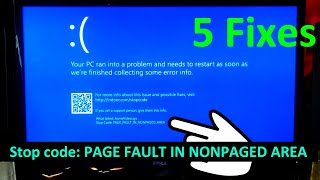








I love how many of these “useful “ videos start with being able to access windows. BSOD. No loading . Access denied. Hell, if I could access windows I would do these things.
@@runelindqvist6569 also Chris Titus Tech is excellent. He has numerous commands and steps before he gets to where most videos start from which once in CMD prompt is important for proper repair. I just happen to have other issues stoping me. My bios was corrupted as well as page file issue. Took a few days to get one fixed since the bios fix could not complete without a full power boot cycle and windows wouldn’t post to even get into CMD . Hope you find your solution soon.
same dude it's annoying
@@SplatNoir what I wound up having to do was buy a new drive and start fresh. Thankfully I have 12TB of additional storage so 90% of my stuff was unharmed. Since the drive I replaced was a 2 year old 2TB Samsung. I figured I’d just get a sata to usb cable for a few $ and wipe it that way. Nope, I’d plug it in and BSOD. I had an old XP laptop so I installed chrome OS , connected to that and was able to wipe the drive. All tests come up clear, clean and good. So now I have it as the drive I back up to as well as an external one. Hope you find your solution.
Boot in safe mode to access his options. Whether they work or not, I do not know.
@@chefmike8888 Your comment is 5months old so you've probably moved on already, however if you still have the drive and want to wipe it use a Linux operating system(like Tails from example) booted it from a USB drive through your BIOS. In the Linux system you can easily format windows drives with its drive management tool, it also has better error finding/correction than windows(in my experience anyway) and will actively point out corrupted blocks on the drives and even give you a warning that a drive failure might occur soon which can give you time to backup files before the drive dies.
Hope this helps you or someone else reading this.
i mean if i have this error code that means i can not log in to windows, so how do i then know witch hardware is at fault? i tried pulling out all 4 RAM chips end tried then one bye one. Still get the same error code. How about showing a solution of it is stuck on the error code end you can not log in to Windows
how do I update device drivers from cmd... because I can't boot in the system... it doesn't go anywhere from blue screen... keeps restarting and goes to the blue screen...
Bro i just wanted to to partition of disk , when i clicked strink volume, then suddenly this blue screen appeared and my laptop restarted, and now i lost my 100gb storage, i cant find it anywhere, where did my 100gb storage has gone?? I hv 250gb ssd btw
For some reason the BSOD never activated whenever I wasn’t connected to the wifi but as soon as I connected to the internet it shat itself idk if thats connected to something else or not but I literally tried to have it repaired & no one could fix it. I even bought new RAM and installed it but I still get the same BSOD error :(
You're a life saver! I tried most other videos but yours was the only one that fixed my problem with the sfc command, thank you.
When i start my laptop it show me the blue screen what i can do to remove it...
Memory diagnostic does nothing screen goes blue and sits there.
I can't tell if it's doing anything due to a pure blue screen.
I can’t restart my computer or the error happens again. I then have to restore the computer which means I can’t install any driver updates
I have use those all method as per your video
But it is still appearing blue screen error
Had this problem and needed upgraded parts anyway so I bought a new harddrive, new windows usb, and new ram. Wanted to start fresh since everything is backed up. When trying to boot up and install windows I run into this more than ever. I can't even get to the desktop. What could cause this with all these new parts?
Following with interest, I've just had the same experience as you've described. About to give up and take to a repair shop!
safe mode and wipe bios memory, remove the battery on your motherboard and go into safe mode as admin. backup your files on an flash drive or external only your picture and documents some files may be corrupt. your bois memory still has the corrupt files or missing file. then once everything has loaded update drivers from your graphic to your mobo, network and ram.
its weird. mine solved after changing ram
So helpful, thanks so much!
So I stretched my screen so much I can’t log into my laptop please please help
Please help!!
My error code is ‘No pages available’.
I can’t access to the temporary screen system. I can operate only on the blue screen or in dos! I tried chkdsk C: /f and even r, scannow and other codes but nothing worked!!
Same
I couldnt even get into windows to run the diagnostic tool but i booted into the bios and switched my memory profile from XMP 2 to Auto and that let me get back into windows hope that helps someone.
Just want to let people know that the code at 4:38 FIXED my blue screening issue that kept happening when I was using my computer.
My computer is an msi laptop from 2015 or 2016, using windows 8.1, and has an ssd. After putting in the code it restarted and started the process on a black screen. Words at the bottom said it was looking for issues and it got stuck at 35%. I left the computer alone in hopes that it would fix itself in an hour or two.
After approx 2 hours and 30 minutes it was still at 35% but it completed the process and the computer restarted and I was able to use the computer again. It's been over a week and no issues. I'm thankful for the video. Thank you!!
I solve one type of bsod, other occurs
This computer isn't even giving me the ability to enter safe mode. Any suggestions?
I get a different error every time no clue why and it happens at random times
Hey i cant do the chkdsk .. It say that the volume in use .. Can you help me?
Same here
what is "automatically manage paging file size" ? can you explain like I'm 5. My drivers are up to date, Memory diagnostic said no problems detected.
Did you ever figure it out? I'm getting the error while gaming and have not found any issues but it keeps happening.
@@YoBrand15 apparently it was some random program that was installed without my consent like a package deal that came while updating the gigabyte app center. Bitwit has talked about it a month or so ago on his channel . My bsod problem was solved after uninstalling that program.
@@lopsangdlama sorry but how did you find out what it was? I feel like that would be a needle in a haystack. And mine only happens while gaming so its just odd.
@@YoBrand15 if it only happens while gaming then it might be something else. In my case, bsod was random. After uninstalling that app, I haven't had any issues. Go to bitwit youtube channel, search for bsod and go through the first video. The video was posted 2 months ago. Try uninstalling that app, who knows, it might work.
@@lopsangdlama okay ill try that. I'll look through my program files and see if anything else stands out. Thanks!
i ran into this error and it just bluescreen before anything. There are instructions to get tosafe mode but before it happens the error occurs.
Same. Did you ever find a solution for this problem?
Hi, this error appears when I shake my laptop
Thank you so much 😊
I kept having random BSOD errors on a new build, I tried multiple fixes, even buying new RAM and reseating everything. Turns out somehow the Power Settings had been set to turn off the NVMe after 20 minutes. I was mad at myself, and relieved after I figured this out.
how to fix it
What if your system is not starting and is stuck in this page ? You need to cover this scenario
Safe Mode could help with the drivers part (if it can be started - if not, RIP, if the problem is the drivers, I guess), and the RAM checking part.
Yeah my PC won't go into safe mode , and it's not getting past this page. How can the solution to windows not starting up be "start windows..." Very frustrating
i think theres a virus stopping me from using scan sfcnow whats the best one to use?
I have the same problem
How am i suppost to do all this when i am in blue screen loop
My computer keeps crashing the whole time, before I even get to the settings there, it already crashes, freezes or gives me a black/blue screen. Is there any other option to repair that?
Same problem.
Did you get any solution?
@@dezeption You just have to restart your computer during the start-up a few times and it will enter the emergency mode.
@@danielantony1882 what from there?
@@MaxPower-cm6ie Mine did it automatically. If yours didn't then go to troubleshooting and do that.
At start this month i had "Critical_ Process died" and "Unexpected Store_Exception" and some others blue screen stops, today happend a page fault in non paged area, like non stop, i formatted all disks, and now i cant anymore install a system windows, what is that?, much more i cant do anything, i dont get, looks like something is deeply wrong with my pc im lost
This is me at the moment, did you fix it, and if so do you remember how?
When it boot up my pc it automatically goes to the blue screen even after resetting it
But what if I can't actually access windows because this blue screen pops up on start up and restart, no matter what?
@Bob Bozo i have a cracked windows, will it still work?
did u fix it?
@@zKarti1 nah, still does it from time to time, like I roll a dice every time I start my PC.
Restart your computer and when it's rebooting spam F8 and you'll get a boot option
I currently have a problem where if I redownload windows I can get to my desktop but if I restart my pc at all I have to reinstall windows to get rid of this blue screen again
safe mode and wipe bios memory, remove the battery on your motherboard and go into safe mode as admin. backup your files on an flash drive or external only your picture and documents some files may be corrupt. then once everything has loaded update drivers from your graphic to your mobo, network and ram.
For everyone having this problem and not finding a solution, reinstalling windows is the only way, also would recommend cc cleaner to make sure your registry files r in check because sometimes those can get corrupted and cause this
I cant reinstall my windows cuz error
@@Magic_ATD normally after your pc restarts a few times in a row it will take you into repair options and you have to click on advanced options and hen reset then reinstall windows, if that doesn’t work and it doesn’t take you to repair options automatically then you would just have to replace your windows drive with a new one and then install windows on the new drive with a usb drive with windows installer on it or sometimes the drives have Windows 10 pre installed
@@savageboi248 will I lose all my stuff if I reinstall windows?
@@MaxPower-cm6ie yes sadly but if u got decent Wi-Fi and a ssd it wouldn’t take to long to redownload stuff
@@savageboi248 what about windows 10?
If I'm on 8.1 and upgrade to 10 that should still keep the files right?
Wow 🎉nice thank you brother i ram issue solve
Sir mine windows doesn't start
I don’t get a blue screen but when my computer tries to go into sleep this happens sometimes not all the time. I get this error code when using who crashed to find out why my computer restarted itself.
Most likely your ram
@@zakke6851 Naw it has something to do with the drivers. I disabled sleep mode and it didn't happen anymore. Plus I got the error code for Nvidia driver when I used who crashed to look up the error code.
THANKS SIR ❤
omg tysmmm you helped me alot!!
How are u supposed to do this if u have a bsod loop when u just installed
safe mode and wipe bios memory, remove the battery on your motherboard and go into safe mode as admin. backup your files on an flash drive or external only your picture and documents some files may be corrupt. then once everything has loaded update drivers from your graphic to your mobo, network and ram.
Thanks mate 😄
What to do if I cant boot up into windows and mid reinstall crashes eventho its a sfc problem
My boot manager also cant run a sfc scan says something along the lines of "windows recovery cant finish the scan"
my problem is when i press continue on windows 10 setup because im installing windows 10 it says the error,when i go to "repair this pc" the "start up option" is missing the recovery isnt working too. can someone pls help me
Might be you need to replace your hdd
@@prabhatkumar3165 its working now still thanks for ur anwer😁
if your still having this error here are the steps i did to fix the issue. do as he says if the problem continues then do this as well
enter safe mode and wipe bios memory, remove the battery on your motherboard and go into safe mode as admin. reinstall windows os 10 and then upgrade to 11 if you want... backup your files on an flash drive or external only your picture and documents some files may be corrupt. then once everything has loaded update drivers from your graphic to your mobo, network and ram. reinstall windows os 10 and then upgrade to 11 if you want...
i have problem in windows 11. can you help me instead?
guess my problem is I can't get to safe mode. It does this preparing automatic repair, diagnosing your pc, to this page fault in nonpaged area. It's a loop I can't get out but I think I can get sorted if I could bring up safe mode and eventually get to system restore which gives option to reinstall windows but keep files.
When I try ro run sfc/scannow it says there is a system repair pending???
I think you need to replace you hdd
Is it possible that it is caused by old gpu because it is legacy driver now gpu: nvidia 7900gs tdh ,driver: 309.08
Reinstall your graphics driver
Since I upgrade my windows from 10 to 11 I start getting this error
Bro ap ka masla hal howa
No bro still same
@@muhammadrizwananwar9557 do you still have this problem?
@@AlmightySho14 I just started to get it after months of upgrading to windows 11
So many BSOD Videos show "Hitting your start button".......I Cant boot to Desktop or even get Safe Mode. Have Fast Boot/Secure Boot disabled. DEC1st did System Restore to 3 Days earlier. 100% Complete. Restart, BSOD Non Paged Area Fault NTFS.sys. BSOD Screen lasts 1min 45 seconds then restart, then shut off, so therefore cant run ANY DIAG fixes. I have good working Comp SSD Drive hooked up to Tower and the "Problem Child HD" hooked to USB Extended Hard Drive. I HAVE TO pull USB B4 it hits time lapse so I can look at what it wants to show me. Did the WINS 10 Install/Repair Computer Options. Shows X Boot and there are other folders. Downfall is canNOT leave HD running to Trbsht.
Use good computer and open Control Panel, hook USB up, shows Recovery Free 89.7G out of 120G(SATA 3T Drive), and HD "C" with no explanation. I guess my hunt goes on. Shows NO dates to Restore to and NO "Return to last good Configuration". People just don't realize having access to Safe Mode and sfc,chkdsk,bootrec.exe/Rebuildbcd/fixmbr/and /fixboot is a luxury many of us don't have.
f your still having this error here are the steps i did to fix the issue. do as he says if the problem continues then do this as well
enter safe mode and wipe bios memory, remove the battery on your motherboard and go into safe mode as admin. reinstall windows os 10 and then upgrade to 11 if you want... backup your files on an flash drive or external only your picture and documents some files may be corrupt. then once everything has loaded update drivers from your graphic to your mobo, network and ram. reinstall windows os 10 and then upgrade to 11 if you want...
@@ItsNkotsHave that worked in your case? I tried most solutions, but nothing seems to work. It especially doing repeatedlu after i installed a torrent. Can that be that the computer cannot handle the application?
@@ataberdi2064 i had fixed it a while ago. i really dont remember exactly what i did to fix it.
but this method did help in allowing me to fix it
how can i update the driver, my screen just got blue everytime
Hi there, thank you for your question! I would recommend trying to use a bootable USB drive to enter into windows and then try updating the drive from there.
how is it digital or 1010 when power is raw, uncontrollably?
Hi there,
Could you please elaborate on your question? We're glad to help.
Hi
After upgrading my hp pavillion dm4 ram to 8gb my laptop is showing this blue screen NONPAGED AREA Error. So pls help me fix this issue. I cannot on my laptop.
Hi there, thank you for your question! If you didn't upgrade it yourself then I would recommend just taking it back and asking if they can solve your issue as it can be caused by a RAM issue which I assume yours would be from. If not then trying to follow the steps in the video should help solve your issue.
My pc is not entering into windows it just turning on and off bro pls help me
Restart your computer and when it's rebooting spam F8 and you'll get a boot option
Do you have video for Blue Screen WHEA UNCORRECTABLE ERROR?
Go to settings choose click on windows update then choose recovery option and reset your pc
Caution: before resetting backup your personal data from c drive
How can i change the Setting, when the pc doesnt boot ? Because of the Problem From the Blue Screen 🙈
Hi there, thank you for your question! You can try accessing the BIOS or UEFI settings during startup. To access the BIOS or UEFI, restart your PC and repeatedly press the key for entering the BIOS or UEFI. This key is usually displayed on the screen during startup, such as "Press F2 to enter BIOS". Once in the BIOS or UEFI, you can change various settings related to your PC's hardware, including the boot order, which determines the order in which your PC attempts to boot from different devices, such as the hard drive or a USB drive. By changing the boot order, you can attempt to boot from a different device and troubleshoot the blue screen error. If you are unable to access the BIOS or UEFI or changing the boot order does not help, you may need to seek further assistance, such as contacting your PC's manufacturer or a professional computer technician.
Could changing to an xmp profile cause this?
Just did this and got this error :(
I need help all mine does is just blue screen when I restart it does the same, blue screen please help
Hi there, thank you for your question! If you have changed anything on your computer recently I would recommend removing it to make sure that it isn't causing the issue. If you haven't changed anything on your pc recently it might be a Hardware issue and I would recommend trying to run your pc with as little hardware plugged in to rule out that issue otherwise I would recommend taking it to a professional for further assistance.
can we have mrwhosetheboss? mom: no we have mrwhosetheboss at home. mrwhosetheboss at home:
My pc is stuck on bluescreen it won’t restart plz help
Hi there, thank you for your question! Try using the Startup Repair tool to fix any boot issues. To do this, you need a Windows installation media (USB drive ). Insert the media into your PC and restart it. Press any key to boot from the media and select your language and keyboard layout. Click Repair your computer, click the operating system that you want to repair, and then click Next. On the Choose an option screen, select Troubleshoot, select Advanced Options, and then select Startup Repair. Wait for the process to complete and see if your PC can boot normally. If none of the above steps work, you may need to restore your PC to an earlier point in time using System Restore.
Super 👍👍
Most welcome. Please hit the subscribe button.
OK so what do you do if non of these things worked?????
Hi there,
Could you please elaborate on your question? We're glad to help.
@@RecoveritDataRecoverySoftware None of these things worked for me. To late now I already changed the hard drive. Thanks though.
tried all these and I'm still getting the BSOD
Same
Bro does your BSOD fixed
I get this blue screen when i play 1 specific game this is so weird
Reinstall graphic driver
is it for valorant? i get it only with that game when i boot it up
How do you get into the pc when the bootlooping prevents you from doing any of this
Spam esc, and push f11
Hi there, thank you for your question. If your computer is stuck in a boot loop and you are unable to access any of the troubleshooting options or perform recovery actions, you might need to take more advanced steps. Here are some additional suggestions:
Boot into Safe Mode:
Attempt to boot your computer into Safe Mode. This can be done by repeatedly pressing the F8 key during the initial startup or by using the Advanced Startup Options.
Once in Safe Mode, you may have a better chance of diagnosing and fixing the issue.
Use Windows Installation Media:
If you have a Windows installation USB or DVD, boot from it.
Choose the option to repair your computer and access the troubleshooting tools.
From there, you can try options like System Restore or Startup Repair.
Boot into Recovery Environment:
Restart your computer and interrupt the boot process several times until you enter the Windows Recovery Environment (WinRE).
From there, you can access various troubleshooting options, including System Restore, Startup Repair, and Command Prompt.
i get the error on boot and it just restarts and loops
really?
it loops?
@@hypex696 yeah i get ntfs.sys error so i’m assuming my ram is messed up but idk
When I run prime95, I get this error.
Can anyone tell what could be the problem?
@M_12l nope
Yes, if the Ram would have had been at fault, the computer wouldn't even have had booted up
@M_12l yes, the games are working fine.
@M_12l no idea
sfc /scannow worked for me repaired corrupt file. hope this solve the issue.
Did it? I'll guess not :/
@@gamerkyle14 I just did this and it found and repaired corrupted files on my system
What if my Laptop BSOD's the moment I try to enter Safe Mode?
safe mode and wipe bios memory, remove the battery on your motherboard and go into safe mode as admin. backup your files on an flash drive or external only your picture and documents some files may be corrupt. then once everything has loaded update drivers from your graphic to your mobo, network and ram.
@@ItsNkots You don't understand though. I can't get into safe mode. That's the issue.
@@ItsNkots I have to remove the motherboard? How? Isn't that exclusive to Desktop versions?
@@danielantony1882 when you boot your laptop you should be able to spam f8
had to watch this on my nintendo switch so I could fix this.
Iqrl less than equal , done everything, good luck if you choose to accept this challenge
Wtf u just said that pac runs into blue screen then how am I going to do all of this thing if i can't use my pc because it is running into blue screen
Try to run the pc in safe boot
Your windows system might be way better than mine. Mine always says that "couldn't find any drivers for the hardware".
Hi there,
If your external hard disk is not showing up in disk management, it's possible that there is an issue with the connection between the hard disk and your computer. Here are some steps you can take to troubleshoot the issue:
Check the cable and connections.
Check if the hard disk is spinning up.
Check if the hard disk is recognized on another computer.
Check the power supply.
Try data recovery software. Download Recoverit here: bit.ly/3ZoowNK
If none of these steps work, it's possible that the hard disk has failed and may need to be replaced.
Wtf do I do if I’m on a laptop and can’t get new ram
youll need to do a complete system wipe to fix the issue.. and reinstalled windows from scratch. wipe bios memory, ram memory and cache memory. backup your files on an flash drive or external only your picture and documents some files may be corrupt. then once everything has loaded update drivers from your graphic to your mobo, network and ram.
Screw these random errors and codes, im saving up for a repair
i cant get into windows bro
Bro i cannot install windows ..coming this error
you'll need to wipe your system completely. remove the battery on your motherboard as well. also wipe your cache memory. this is what i had to do in order to get my system to work again. also make sure nothing connects to the internet as that can cause a ram fault error.. basically the page_non_fault error.
if your still having this error here are the steps i did to fix the issue. do as he says if the problem continues then do this as well
enter safe mode and wipe bios memory, remove the battery on your motherboard and go into safe mode as admin. reinstall windows os 10 and then upgrade to 11 if you want... backup your files on an flash drive or external only your picture and documents some files may be corrupt. then once everything has loaded update drivers from your graphic to your mobo, network and ram. reinstall windows os 10 and then upgrade to 11 if you want...
i get this when i play like a few times of switch emulator is kinda weird lol
i feel like most of the BSOD fix's are people temporarily making there pc run smooth and not actually fixing anything. i have been through 2 years of BSOD research and not found any fixes to many specific BSOD issues. if this worked for you FOR NOW and you get issues later come back and comment. if your the poster and you personally make videos like this without ever experiencing the issue you have no place in PC repair.
TY
Welcome!! Please subscribe our channel.
This is no solution... As I do not get inside the PC... Windows does not start at all and sticks at the blue screen with Page Fault in Non-Paged Area. after a driver update. So all these given solutions are useless as I need one to get the PC started again first
I can't even get into my PC
I can’t even get into windows. I get the bsod right when I try to log into my PC. IDK what to do, and I am not wanting to spend money for some one to look at it who know more on how to solve these kinds of problems.
Hi there, thank you for your question! I would recommend running a memtest86 on your ram sticks to see if that isn't causing your issue. I would also recommend trying to run it in safe mode so you can rule out that it isn't your drivers and must be a hardware specific issue.
the problem is that my pc is not even opening it's just keep chowing me the error message and restarting over again and again
Same..
Restart your computer and when it's rebooting spam F8 and you'll get a boot option
if your still having this error here are the steps i did to fix the issue. do as he says if the problem continues then do this as well
enter safe mode and wipe bios memory, remove the battery on your motherboard and go into safe mode as admin. reinstall windows os 10 and then upgrade to 11 if you want... backup your files on an flash drive or external only your picture and documents some files may be corrupt. then once everything has loaded update drivers from your graphic to your mobo, network and ram. reinstall windows os 10 and then upgrade to 11 if you want...
NAO PERCAM O TEMPO AQUI. TROQUEI UM PENTE DE MEMORIA E RESOLVEU O PROBLEMA. FAZENDO TESTE COM OS PENTES DE MEMORIA VI QUE UMA DAVA O PROBLEMA. TIREI E RESOLVEU
Hi there,
Could you please elaborate on your question? We're glad to help.
This happens when I connect to wifi
update your drivers
maybe use pendrive or something
This happens to me only if i play valorant. Pls help someone
bro same, it only happens every so often when i boot up valorant. let me know if you find a solution haha thx
@@Selghoti idk what i did but after doing all the steps in this in video and downloading valo again it works fine. but remember to uninstall valo before following these steps, thats how it worked for me
@@saisiddharth7271 broo same can u pls tell what to do it will help me
@@nandinipanchal4258 the thing i said in the above comment. Delete valo and follow all the steps in this video, then reinstall valo. I dont know if this is why it started working, but its worth a try. Im pretty sure only one of the steps i didnt do, i forgot which one. Hope it helps
This is so frustrating, windows is not starting up, that's the whole point!
Hi there, thank you for your question! Could you please give me some more information on your issue, we're glad to help.
it is working in windows 11
Dude, I’m getting all the types of blue screens. I think I’m just screwed.
@M_12l still have the same issues I think I just need to replace my hard drive and ram or maybe it’s just my ram. I’m not sure I did go ahead and do a diagnostic and it said I had memory issues I’m assuming it’s referring to ram
This (OS) need rename to Blue Screen OS
the problem is i couldn't even get to the desktop
bro I can’t even boot up my pc how am I supposed to do this😂
you're sweet....how should I try all of those things when my pc is not starting up at all....
If you have BSOD you cannot open anything so your solution does not work.
non of these will work if the laptop error keeps starting up your laptop
I can't do anything because I can't even open the PC
Hold shift button and get into recovery mode then go to advance setting and reset your pc
Yeh but..i cant even load up into windows...
safe mode w/ networking.
you'll find it in trouble shoot during another blue screen after windows tries (and usually fails) to diagnose your system.
IF anyone is seeing this as of recent, rollback your windows update. Newest one broken older hardware
Hi there,
Could you please elaborate on your question? We're glad to help.
did that fix ur problem?
How can ypu do this repairs if your pc start up in blues screen erro? .😂
Hi there, thank you for your question! The first step is to note the error message and code displayed and see if you can find any solutions online to your specific issue. Try restarting the PC to see if it's a temporary issue. Boot into Safe Mode to diagnose and potentially resolve software-related problems. Check for recent hardware or software changes and consider reverting them. Update or roll back drivers, run a Windows Memory Diagnostic, scan for malware and viruses, and check for disk errors using the built-in tools. If the issue persists, you can use System Restore, attempt to repair Windows, or inspect and replace potentially faulty hardware components.
GOT YOU ALREADY
how i accees my computer while my computer is on recovery looping lol
Hi there, thank you for your question! I would recommend trying to take out the CMOS battery on your motherboard and then replugging it in after 15 seconds and see if that helps if not then you will need to create a bootable USB drive to enter into windows and then try the solutions mentioned.
@@RecoveritDataRecoverySoftware ok thanks