Quickly Fix "Localhost Refused To Connect" in Chrome
Вставка
- Опубліковано 20 лип 2024
- Learn from security experts the 4 quickest fixes for the "Localhost refused to Connect" error: 1) flushing dns, 2) changing chrome settings, 3) changing firewall settings, 4) using Xampp software. P.S. get a 3 times faster site with our FREE plugin - airlift.net/
Command Prompt:
ipconfig/flushdns
00:00 - Fix 1
00:25 - Fix 2
00:57 - Fix 3
01:24 - Fix 4
02:35 - Last Resort
Get Free XAMPP Software - www.apachefriends.org/downloa...
#localhostrefusedtoconnect
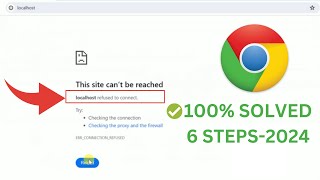








I tried so many other things to get the localhost to work and this was the only thing that solved my issue. Tank you for the help!
Hello Sir.. I'm getting an installation failure for wordpress themes on local host XAMPP. Can not create directory. Same as when i try to upload images. Please assist
i have website using Laravel framework. So can i use this page speed plugin for it. or can you give me a another suggestion?
For the method 4, I dont see port 80 being used, in my xamp server it showing 8080 being used.
I have tried all the steps that you have instructed, but it is not working
and it is giving me as localhost : 5050
still facing this issue, on inspecting the server page , it shows error like third party cookies are blocked , and issues like Error with Permissions-Policy header: Unrecognized feature: 'ch-ua-form-factor'
if i use 8111 should i change the 8080 local host to 8111?
Hello sir, please solve my problem and tell me how to fix status:405 not allowed on vs code thunder client
Hello! I have tried all the steps, but still didnt manage to open ocalhost:xxxx number, and when I open the XAMPP I realised that I dont have port 80. What I should do now?
When I type localhost I get search engine with searches of localhost defination if I see netsat I don't find port 80
Still facing problem
This site can't be reached
localhost refused to connect
after trying 4th way i see the xaamp's info on my browser n if i keep it back to normal i still face the same issue of localhost refused to connect
There are many great fixes in this video, but I'm unsure which one I should choose. Once when I was at my dad's, I tried to host a Kahoot session, but I ran into the error, so I came to this video.
Will this work on any site, and which fix do you recommend best of all? I need to know before I can attempt any of these fixes.
Failed to execute 'open' on 'XMLHttpRequest': Invalid URL
How about if you are you suing a different brower like edge or mozilla
Do Local Host Test at a time one HTMl file? I have index.html file with link page1.html,page2.html, if i type localhost it open index.html but it do not open page1.html from index.html in localhost. in browser I receive error states this site can't be reached 127.0.0.1 refusedto connect. This error comes for page1.html which is link of index.html. Can you tell how to test entire website in localhost?
I have a MacBook what should ii do
Sir I tried Many Times, did that You said but website is not coming and Problem is not solved?
no success im getting that error after being redirected from google play games to a sign in page but once i sign in it takes me to locahost
Sir my port is not showing in netsel in windows 10 plz help
Bad Request
Your browser sent a request that this server could not understand.
Reason: You're speaking plain HTTP to an SSL-enabled server port.
Instead use the HTTPS scheme to access this URL, please. can you tell me how to fixed this error i don't know why i am facing this error
well i have tried the second option on mac and no success
Nice explanation, please, i need you to help me out on this problem, when i enter values on my localhost page, the values does not show in my table created in mysql xampp, what must have been the problem. everything is working except the values and the informations I entered in my localhost page does not display on mysql table created in xampp
It is showing starting but not started even after a long time.. I have tried everything. At first it was ok but now it is not starting at all.
Sir if this problem occurs with mongodb database then how can fix it
Bro we are still now facing this problem 😞...ur idea is not also workout bro what we can do bro
hi i still face this problem and i try alot of solve but no avile
I have tried everything but still it is not working
it shows site can't be reached
pls help mw
me 2 bro ive also tried everything but its site is showing that local host refused to connect
Not working bro wamp sever k bare mai video banae aur localhost k bare mai b detail batae ?
It's worked, thanks dude!!
tried many many other videos.. this one was the only success>> thank's buddy ;)
Yay, glad it worked :)
Still the Problem exists. Can someone help me Kindly.
i am still facing issue can you help me
localhost:3000 not working , the connection is reset and after netstat procedure i found port 3000 is used by pstgres.exe and node.js
Sir problem solve nhi ho rha hai
Brooo thank you so much! Step 2 helped me fix my Signing Issue into GitHub to integrate Copilot in VS!
Happy to help :)
Brooo thank you so much for this video! Fix 2 helped me fix my signing issue with GitHub account to integrate my Copilot in VS!
Glad it helped!
I have also tried 4.methos but same issue
port 7071 still not working
We need a mobile setting plz sir
sir fir bhi localhost not working.
This site can’t be reached not resolved
Sir I'm still facing this error
still iam also facing the same problem
I tried all 4 methods, none solved my issue
sir my problem is not solved
Thank you so much!! because of your video I was able to solve this issue
Yay!
Mac wall ka kya
not working
YOU ARE a Genius, thanks aloooot
Happy to help :)
it actually worked!! thanks broo
Happy to help :)
Apache shutdown unexpectedly due to some ports are being blocked.
i am still facinn problem regarding it
still not opening
yes I am still facing this error xamp and phpmyadmin dashboard is also not running in chrome kindly tell me how to solve this
Please check other methods on our channel
For the method 4, I dont see port 80 being used
the same here no httpd.exe can be found
Thanks bro, last method worked🎉
Happy to help :)
Finally, someone who knows, thnks a lot.
Hahah, glad it worked :)
Sir I am facing this issue
hello sir, i have tired all method, still localhost is not opening in chrome and i dont see any 80 or 84 are used in xamp
Please check other methods on our channel
Mobile how to solve
Hi there I tried everything you instructed but it did not work. Can you help please.
Please try other methods on our channel
"...not an ad, this will take 5 seconds". Literally takes 5 seconds. 😂 Nice.
Hahah
i can't able to login to my wordpress dashbord i has tried your ticks but it was not working
There are other videos regarding this please check those out on our channel
Tried all the methods, again same error is coming.
I have same issue i am trying for last 2 days but still isseu is same
ga bis conect ya
it works. thanks.
Not working
Not solved
I still faced this issue. now please tell me what I can do?
Please try other methods on our channel
Stil Error occurred
please i still facing this error. Kindly help me
Check the port and listen.
thank you !
I disabled my firewall and now its working please tell me is it safe
Thats a fucking bad idea bro.
Stille facing this issue. Not resolved with all of this way.
Please check other methods on our channel
can you solve this problem for MacOS?
There is a separate video on this topic, kindly check our channel :)
You know the answer is turn on Apache. I was trying it for like a hour and then figured it out that we have to start Apache
still that issue
I've tried but my pc was unable to connect with local host..
Have you tried all the methods?
fix 4 worked thanks
🔥
thank you
not work
guys tread with care when you follow step number 4, stopping important ports can have major unintended consequences
i have done it is it is still not working
Thats sad, can you try other methods on our channel?
Nothing worked
thanks bro its done
😉😉
Thank you sir
My pleasure :)
Tried all methods...Nothing is working...pls help
Please try other methods on our channel
I tried all but still facing the same issue
Please try other methods on our channel.
bro the error is not solved still doing all of them
Please check other methods on our channel
Thank You so much brooo❤
Happy to help
Worked👍
Awesome
Still i was facing the same issue
Contacting customer support is the only solution left
I am still facing the same error
bro
You can try other methods available on our channel
Thanks a lot
Happy to help
fix 3 worked for me
Glad it helped :)
not working please help me😔
Hi, is this issue fixed? I am facing the same issue.
thank you somuch
Happy to help :)
@@wpdev. ❤
not working any of them
Hey, can you try out other methods that we have on our channel?
tried all 4 methods but still facing the problem
Same here
I tried all and unable to resolve my prblm
Same here
Do you know how to fix it?
The creator of this video just copied another video. He has no clue what he's talking about