Get Perfect Volume in Your Video with Loudness Radar
Вставка
- Опубліковано 9 лип 2024
- In this video I explain how the volume of different sounds can feel different to the human ear and how you can use Loudness Radar in Premiere Pro to balance music, speech and other elements in your video. This will make it much more comfortable for the viewer, and I will also show how you can hit the UA-cam standard for loudness perfectly.
Learn about volume, gain, loudness, LUFS and how to work with them in practice.
Music: Magic Night by Caleb Etheridge.
Soundstripe licence: NN5N6DN4HPSAQMJT
00:00 Introduction
01:06 Loudness Standards for Broadcast and UA-cam
01:44 Sample Project in Premiere
03:01 Renaming your Audio Tracks
03:48 The Audio Track Mixer
04:09 Setting the Gain to -3dB
04:58 Adding Loudness Radar to the Mix Track Effects Stack
05:55 Settings for Loudness Radar
06:53 Measuring Loudness
07:45 Increase Loudness with Hard Limiter
13:48 How UA-cam adjusts your video volume
14:13 Review Your Video on UA-cam
14:27 Stats for Nerds - See what UA-cam has done to your volume
16:43 End Screen


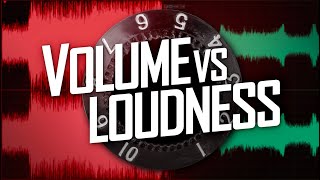






Good video!! Learned a lot! My understanding of Premiere's audio functions has gone up 50%!
This was great and simple and nicely explained and not rushed. Thank you will start using the loudness radar now for my work.