Using GitHub with KiCad 5.1
Вставка
- Опубліковано 18 кві 2019
- This video shows how to create a new git repository, create files inside of it and then update the repository. GitHub is an online provider of git repository storage, though any of the providers will work.
For information on how to create an SSH key and link it to your account: help.github.com/en/articles/g...


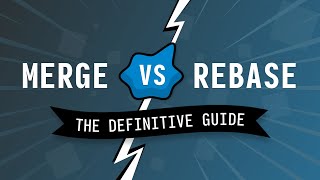






1.) Create GIThub Repository
2.) Create the ignore files
3.) Clone/Copy Repository address
4.) Open Command Line Terminal
5.) Navigate to where you save KiCAD Projects
6.) "git clone (address)" creates a clone on computer
7.) Open KiCAD
8.) Create a new project (but...)
**at the bottom left of the window uncheck the "create a new directory" option
>>do your work like usual now, you're done with setup...
So I just put up a getting started with KiCad video last week, and one thing I would recommend to avoid cutting the files and moving them up a directory is to click on the check box in the bottom left corner when creating the project that says "Create a new directory for the project". If you don't have that checked, then you don't have to move the files, you can just create your file structure and initialize it. Great video though, you always do great work. I am going to be covering this on the personal GitLab side, and I am going to show how I handle my file structure and everything. I like Git Gui because I have found it to be the closest Git tool to the CLI, but I do agree that learning some of the commands is very helpful to understand what is going on under the hood.
Great point, I missed that selection button!
@@contextualelectronics It's definitely easy to do, I did the same thing for quite a while before I noticed it. :)
Thanks for pointing this out, I did miss the fact that there is a "make new directory" checkbox when creating a new project! TIL :D
Thanks
Excellent information. I am just starting to learn git. This practical example helps a lot
Wow, interresting arppoche
Thanks for sharing :-)
For version control I can also recommend SVN, especially in enterprise enviroment, less confusing commands than git and you have user priviledges settings here + it better handles binaries, which can be mandatory on some electronics projects :)
Does KiCad support merging now!? I would love to use KiCad with git, I do it all the time, but the problem is that if multiple people are working on the project at the same time, we have to coordinate carefully who has a "lock" on the file so that we don't end up with 2 versions that must be merged.
Great, thanks for the quick primer. I have the opposite experience (very knowledgeable of git and total kicad noob), but I wanted to know how git friendly Kicad was. Answer: very. 👍
At the dayjob I spend a lot of time working with Unity, which is a total-failure at GIT.
Because of tons of binaries, where SVN shines ;)
Thank you for the video, which software do you use to record the screen?. I love the way we can see the exact keys you press. Thank you.
OBS, popular software for recording and broadcast. (but I do not think it shows the keypressed)
For future reference there are software that show your key in the screen like:
carnac for Windows github.com/Code52/carnac
screenkey for linux gitlab.com/screenkey/screenkey
ShowKeys for OSX github.com/jmhobbs/ShowKeys
It would be really useful if github/gitlab/etc. would start supporting graphical preview of .sch and .kicad_pcb files in a similar way that github already previews .gif files and allows for direct graphical comparison of revisions. This way one can easily spot schematic or pcb changes between revisions. It could be done.
You may want to try this: github.com/jnavila/plotkicadsch
You don't need to use mingw64 shell, WSL is availiable, which is basically linux userspace in Windows ;)
At 9:02 you use "git add --all" for the second time but that is not needed. The command is only needed when you add new files to the project, but you just modified the schematics which you already added when you used the command for the 1st time.
A command was needed anyway
push is fine....how to push ?
Hi,
I have the link of github below
github.com/o-gs/dji-hardware-schematics
I can see the version of Kicad is 5.0.1
I already downloaded that version but i can't see layout pcb while using
Could you help me how to show layout pcb original
My phantom 3 pro has crashed
Thank you
wish I new what you are talking about
He didn't really say what the uses are. It's about version control, and simultaneous file editing. For one person it's good for project tracking where many files are involved, and easy file control/sharing. At the other end of the scale, it can track *anything*. Actually created by Linus Torvalds to track Linux development, so yeah that's how big it is and what it's capable of. That was a simplistic but good quick primer.
"Key-Cad", hehe
Using github or any of those online respositories makes me suicidal...
urrr... what
This works great for a single user, we are having a repeat issue when a user updated the PCB on github and we try to pull the updates.
the PCB is updated by it has an error on a line number, when we open the file we can see that there is an embedded comment in the PCB;
> 7153b4eda4df153dc41581
Does this error look familiar ?