Type Tool in Adobe Premiere Pro Class 13 | Adobe Premiere Pro Tutorial in Hindi 2024
Вставка
- Опубліковано 7 вер 2024
- Welcome to our comprehensive tutorial on mastering the Type tool in Adobe Premiere Pro! Whether you're a beginner or looking to refine your skills, this video covers everything you need to know to create stunning text effects in your video projects.
In This Video:
Introduction to the Type Tool
Creating and Editing Text
Customizing Text Properties (Font, Size, Color, etc.)
Adding Text Effects and Animations
Tips and Tricks for Professional Text Design
Exporting Your Project with Text
Why Learn the Type Tool?
Text elements can greatly enhance the storytelling and professionalism of your videos. The Type tool in Adobe Premiere Pro is a powerful feature that allows you to add titles, subtitles, lower thirds, and other text elements seamlessly into your projects.
Resources:
Subscribe for more tutorials: [ • Adobe premiere pro ful... ]
If you found this video helpful, please give it a thumbs up and share it with your friends. Don't forget to subscribe to our channel for more Adobe Premiere Pro tutorials and creative content.
#AdobePremierePro #TypeTool #VideoEditing #Tutorial
Thank you for watching, and happy editing!
Hashtag:-
#AdobePremierePro #PremiereProTutorial #VideoEditing #TypeTool #TextAnimation #VideoEditingTips #PremiereProTips #CreativeEditing #VideoProduction #TextEffects #Typography #VideoEditingSoftware #PremiereProBasics #GraphicDesign #ContentCreation #VideoTutorial #LearnPremierePro #EditingSkills #AdobeCreativeCloud #DigitalMedia


![I Replaced ALL my ADOBE APPS with these [free or cheaper] Alternatives!](http://i.ytimg.com/vi/5EfqHg49kMk/mqdefault.jpg)
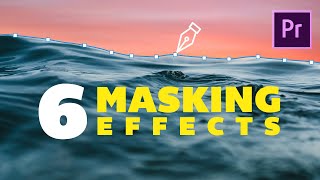





Amazing information🔥🔥🔥
Thnks buddy