How to Create a Dynamic Calendar in Excel | No VBA
Вставка
- Опубліковано 25 сер 2024
- How to Create a Dynamic Calendar in Excel | No VBA
Learn how to create a dynamic calendar using excel basic functions. No advanced function and no macro is required. If you just started learning Excel, you can still create it.
So watch the video and if you find it valuable please subscribe our channel:
/ powerexbyjitendra
And if you want to download our file, click on below link:
==============================
docs.google.co...
==============================
Related Videos Playlist:
Custom Number Formatting Tricks
• Custom Number Formatting
-----------------------------------------------------------
Playlists of our top videos:
1. Stock Management System in Excel
• Stock Management Syste...
2. Advanced Excel Formulas
• Advanced Excel Formulas
3. Awesome MS Word Videos
• MS Word
4. Conditional Formatting in Excel
• Conditional Formatting
5. Data Entry Form
• Data Entry Forms
6. Custom Number Formatting Tricks
• Custom Number Formatting
7. Recent Uploads
• Recent Uploaded Videos
--------------------------------------------
Video is created by Jitendra
Published on Powerex by Jitendra
Language of this tutorial is Hindi.
#dynamicecalendar
#powerexbyjitendra
#excel
Subscribe on Telegram:
t.me/powerexby...
Contact Us:
Instagram: ...
Facebook : / powerex-by-jitendra-10...
Copyright Disclaimer Under Section 107 of the Copyright Act 1976, allowance is made for 'Fair Use' for purposes such as criticism, comment, news reporting, teaching, scholarship, and research.
Fair use is a permitted by copyright statute that might otherwise be infringing.
Non-profit, educational or personal use tips the balance in favor of fair use.
Thanks
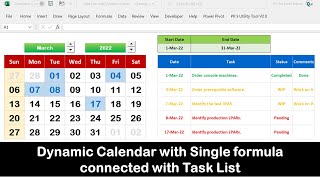




![Lp. Сердце Вселенной #1 НАЧАЛО ПУТЕШЕСТВИЯ [Новый сезон] • Майнкрафт](http://i.ytimg.com/vi/380Q7gLWGvk/mqdefault.jpg)



Aap Bahot neat and clean video banate hai sir ❤️....saath mein voice Bhi clear
Thank you so much
@@PowerExbyJitendra sir 1 question tha....agar apna birthday date ko highlight karna ho har year ka uss month mein toh kounsa formula lagega conditional formatting mein?
D7=date of birth
@@PowerExbyJitendra sir aise karne se bas usi year ka highlight hoga jo mai type karuga.....mai chahta hu kisi bhi year mein jaye toh date of birth highlighted ho😅
नमस्कार
बहुत ही बढ़िया प्रेजेंटेशन
मैं कई दिनों से इस चीज को ढूंढ रहा था।आज मिल ही गया।
धन्यवाद धन्यवाद धन्यवाद
Thanks
Sir, Bahut Achchha Video banaya hai... No time waste
100% working if Following all the steps carefully.🙏
Thanks
Very nice presentation.... everything is clear...no doubt
Thanks a lot
Aapne jitni achchi tarah se explain Kiya main bina subscribe kiye bina nhi rah sakta...
Apka bahut bahut dhanyavad
thanks for your help and effort ❤
Thank you Sir.
Thanks
thank you bahot achhe se samjaya
Thanks a lot
Nice 👌
Thanks
Excellent learning
Thankyou ❤❤❤❤
Thanks🙏
Sir, Liked your dynamic calendar very much. Can you also please guide in furtherance to it as to how we can add "Dynamic Task List" related to this calender...
Thank you so much it's really helpful
Thanks
Thank you & God bless💕🙏
Thank you sir
Way off your teaching is wonderful
Subscribed the channel & liked and gave comment
Thank you so much 🙏
Sir very useful 👍 thanks
Thank you so much sir😊
Super class, Excellent زبردست
Thanks Ilyas bhai
Hello sir,, Thank you for this video.
Q. if i don’t want to show the next month dates on my current month, so which formula i can use. 13:25
Weldone
i am using excel 2007 & could not create dynamic calender with year 2024, sep following your video. Sunday to monday weekday i used 1 as return type 1 displays 31 for the date 1/01/2024
I am your regular viewer
Thank you so much❤
❤❤❤❤
Thank you bro
You are welcome🙏
VERY GOOD SIR
Thanks
great bro❤❤
Thanks bro
Super
Thanks
Sir weekday function work nhi kr raha h kya krna hoga
NOW I HAVE MADE IT
How to use calendar in excel table or form
Sir how to insert holiday and holiday name,event name
Absolute Genius Sir
You'r 🙏🙏🙏🙏🙏
Thanks 🌹
Sir ye calender mobile axcel me bana saktey hai?
Nahi ji
How to find holidays in calender
You can apply conditonal formatting...👍
I think you select the undernoted comments as per your own set of whims &fancies.. Kindly do'n mind. I was waiting for your respond back here as you had responded to some one else's comment later on. Any ways
how to pick a date from this calendar to a cell
क्या यह कैलेंडर computer पर बन जाने के बाद मोबाइल पर भी काम करेगा ?
नहीं
Hello sir meri date color hide nahi ho raha hai. Bar bar karneki bad vhi Monday date column chod ke all date color grey ho jata hai. Pl aap conditional formatting ka formula thoda type karke send karege.
Hme nhi pta
Plz ek prog aisa ho jis mai add delete edit print amend ho
Bhaiya mai shuru se shikhana chahata hu
Return type is not showing
Calendar formatting not work
weekday nikal ayaa sir
Hii can u please explain why u took return type 3 in weekday Formula why u didn't take 1 or any other number in return type please please explain
is it possible that i want to see previous 300 hundred year ago
Yes it is
SIR VERY NICE
PLEASE SOLVE MY PROBLEMS IF I ENTER ABOVE 15 DIGIT IN EXCEL THEN EXCEL SHOW ABOVE 15 DIGIT AS 000 FOR EXAMPLE 1234567891234560000
Use this sign before first digit '