How to Create an Animated Slide Effect in Canva | Easy Tutorial
Вставка
- Опубліковано 18 вер 2024
- In this tutorial, learn how to add a dynamic animated slide effect to your designs in Canva! Whether you're creating a presentation, social media graphic, or any other visual content, this simple technique can help make your designs more engaging and eye-catching.
In this step-by-step guide, we'll walk you through the process of creating an animated slide effect using Canva's built-in features. From choosing the right elements to applying animations and transitions, you'll discover how easy it is to elevate your designs with just a few clicks.
No prior design experience is necessary to follow along with this tutorial, making it perfect for beginners and experienced Canva users alike. So, grab your creativity and let's bring your designs to life with animated slide effects in Canva!
Don't forget to like, share, and subscribe for more Canva tutorials and design tips!
#Canva #DesignTutorial #Animation #CanvaDesign #GraphicDesign


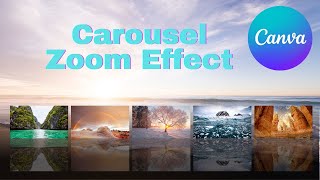






very nice
Glad you like it
So cool, I’ll be using this! Love your tutorials.
I'm glad to be able to help you
Thank you so much! This is fantastic - I've just finished making one of these, and I'm really happy with it!
You're welcome, I'm glad I can help you
Teşekkür ederim.
Rica ederim
🎉🎉🎉🎉
🤝