[SOLVED] Error Code 0xC000000E Windows Problem Issue
Вставка
- Опубліковано 19 жов 2024
- If you also facing Error Code 0xC000000E Windows Issue then you must have to definitely Check out this error 0xC000000E windows 7 Guiding Article. Because here we have showed all the easy steps & guide for fixing & solving this type of ошибка 0xC000000E win7 Error Problem from you quickly & completely. So just check out the status 0xC000000E windows 10 Video fully.
& If you find this boot error 0xC000000E windows 7 Guiding Video Helpful then give it a Thumbs up & please don't forget to share it with others as well.
Thanks for Watching... :)
➨ Previous Video: • [SOLVED] Stop 0x000000...
For more Visit: / @techinpost
**************************************************
Check out our Official Website for more Guides & Guiding Tech. Articles at:- www.techinpost...
FOLLOW US ➨
▶ Facebook - " / techinpost "
▶ Twitter - " / techinpost "
▶ Vkontakte - " id313691777 "
▶ Tumblr - " / techinpost "
▶ Google+ - " plus.google.co... "
▶ Pinterest - " / techinpost "
➨ Subscribe our Channel - / @techinpost
Some Tags you can check: #0xC000000E #errorcode0xC000000E #techinpost
TechinPost
![[SOLVED] Error Code 0x80070035 Windows Problem Issue](http://i.ytimg.com/vi/PWkmH3rnbiU/mqdefault.jpg)
![[SOLVED] Error Code 0x80070035 Windows Problem Issue](/img/tr.png)

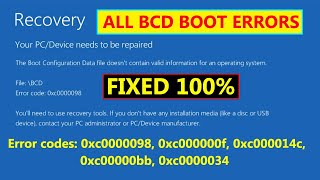





Which Method works for you?
No f8 dont work
@@madalinflorin2617 bro is it solved? Pls help my f8 also not working
@@vivijfilms9181 it's F12
Hope the cmd method helps.
Really getting tired of the blue screen
Mine doesn't have a reset this pc button.
Someone might have the same experience with me. You may wanna check your hardwares inside. I simply opened my laptop and found out that my primary ssd is not properly plugged in i think because i hit my laptop slightly on the wall that made my ssd loosen up. After that my laptop runs normal again no deleted files or whatsover
No matter how many times I hit the f8 button, it brings me right back up to this error screen. I've been dealing with this for three months and I haven't found a UA-cam video that has worked yet.
Just reinstall Windows. That worked for me
@@maxnaidoo2152 im not worked if just reinstal windows.. Help me..
@@ecanzayyan check your ram
Thanks for the video.
Here is what has worked for me :
Right before I got this error code I dropped my laptop on a soft floor. I had SSD installed so I realized that it shifted in its place. After turning off I simply tucked in SSD back, waited for 30 sec before booting.
It went back to normal.
Eğer dizüstü bilgisayarınızı düşürdüyseniz SSD yerinden oynamış olabilir. SSD yi yerine yerleştirdikten sonra 30 sn falan bekleyin sonra bilgisayarı başlatın. Eski haline dönüyor.👍🏻
Some bro i also dropped my laptop and it's hard disk was damaged the I changed the hard disk
The new hard disk worked but after few days this screen started showing up 😥
So I had this issue too with a windows PC I just reinstalled windows 10 OS on. After many wrong trials what eventually worked for me was to go into bios, to change the boot option from UEFI to Legacy. That worked perfectly without the need for any diagnosis and the OS booted fine. You can replace UEFI to Legacy too for a trial.
Bruh I’m hitting f8 and it keeps flashing black on the screen
omg same and it sucks🙄
Hit F1 then
Me too
Same problem
What would you do bro
Nothing fucking works cuz mine just gets to the error screen and absolutely nothing works I press f8 nothing I press f1 nothing I press enter nothing it just flashed
Same bruh I’m tryna figure how to fix it right now nothing is working
Exactly the same here
What happens if the screen blinks when you push f8 and nothing will you push will change from that screen?
What a poor video. Waiting for an hour and a half for chkdsk which only took 3,5 minutes of your video, you suggest the next solution but no explanation how the previous solution will be completed... Horrible video
Consider removing this video, as the boot files are fucked up, not the system files.
Bro when i press f8 the computer off
Bruh it doesn't show the option of keep your file, i am not taking the risk
u dont know the solution , this solution is not working . Dont copy paste solution from google and make videos. scammer
I had same problem just fixed it within minutes its your ssd card make sure that your both wires are in correctly then boot up
Do i need a windows backup data in cd/usd drive to be able to do this steps?
Yes
I have a laptop with stock 1 tb hdd. I decided to buy 240 gb ssd. When I want to download windows on ssd the system gives me this error. For me that tipe of solve does not work. BUT! I pick out the hdd and I turn on the laptop just with the ssd. And I installed the windows on it. After installing I put the hdd back. (if the system don't let you to download the windows on ssd delete it and press new).
hi man, i have the same problem. how did you solved your problem?
@@rofiihamdi65 Hi! Download the windows just with SSD in. And when the windows installing was finished you can put back the HDD in the laptop.
@@D_Levi thank you, i will try it. i hope it work
@@rofiihamdi65 ok. Please tell me if it's worked or not when you will finish.
I cant press the f8 key it doesnt work
same, did you figure out the problem
The solution worked for me- enable csm on bios
Thank u so much it worked🎉🎉
@@Anonymoss01 i spent 3 hours that day🤧
@@kawsarahmedbadhon almost 2 days ☹️
For these process we don't use a usb drive bro?
try shift+f10 to go in the automatic repair
Gonna try it
@@katry9x did it work?
@@joemama-zc9oy no, sorry
Not working
hey guys, i recently brought a cheap ish pc and it was working fine until i restarted it and it come up with and blue screen and this error code, it says i can either press enter or f8, but whenever i press either of these 2 buttons nothing happens and it just kinda flashes. I searched on the internet for hours and saw that someone got a physical copy on usb a windows 10 key and just plugged it in and booted the pc up to re in stall on the pc, i’m just wondering if that would actually work? just wanna know before i spend $200 on a windows key, thanks.
Did it work?
Yo u don't need to spend 200$, you can get it free on the Microsoft website
None of it worked.
My f8 key does not work
@SL HACKER noo.. its okay... My mum already wasted 40 dollars to fix it in a computer shop...
What happened ?
It still doesn't get fixed. I don't have a cd for windows installation stuff, it always says "Press enter to try again" and press "F8 for start settings" and all of it didn't work. I also tried pressing windows+F9 together but it doesn't even show command screen. Pls help hngg
I will buy new ssd and thats it
I just get a black screen on my optiplex780
For some reason i change my startup from selective startup to normal startup, and when i restarted my pc, this recovery screen is now showing, please help 😣
Literally had to reformat to fix the issue, fack
How can I restart my phone wf it can't even start? I stack at recovery screen an after pressing f1 computer just restart and recovery screen appears one more time.
Press ctrl - alt + delete to restart
can i have the link for your installation
Can not press f8 :((
same, did u figure out how to fix?
@@rinsedcuz i called the computer store's person, i think they re install the win 10
@@hilfinaamaris2961 so did you take you pc into somewhere? or did they some how fix it online?
@@rinsedcuz yes, they brought my pc, have u try to re install the windows?
@@hilfinaamaris2961 nah i haven’t tried yet as i don’t have a windows 10 usb key and the cheapest one is like $100
The same issue huhuhu how can i fixed it
Thanks man this video resolved my issue
Keyboard backlit gone after updating BIOS (DELL XPS L502X), Any help ?
It won’t press f8
Same did you ever fix this ?
Joseph no I’m selling my parte
Very just reset ur drive / delete ur drive and reinstall windows :)
@@bllondietwo2892 how do you delete your drive? also so do i hafto buy a physical windows key?
@@rinsedcuz watch a yt vid on how to wipe ur drive threw bios
Doesn’t work for me. Cant get into the option screen
Yes same for me
@@socketsct did u fix it
@@evokefuze8526 yes I did
@@socketsct how
You have to have a bootable usb with your Windows Version. Than Go Into your bios when booting up and select your usb to boot. You will See an install windows screeen in purple. To geht to the Troubleshooting menu click in the bottom left corner on repair pc.
my f8 does nothing
SAME IT JUST FLASHES
Yup
Yep it flashes ):
mine was doing the same so i powered off the pc from power button and started it again after a few seconds and it showed no issue and started windows
this solved the issue. appreciated
No USB
Tnq so much bro 😍😍😍
Meru cheppinattu ga avvadam ledu
My pc wasn't restting
F8 press but don't open
Wesige puthu wada Karen ne hu#£#£#£#
nice
Bhai meri help kro please 🥺
F8 dosent work for me
Me too
@@madalinflorin2617 I just reinstalled windows. That worked
@@mr.j5399 Just reinstall windows. That's what I did.
@@maxnaidoo2152 how to do that
@@moonchild3934 go search windows media creator. Download it. Then run it. Then it will create a ISO file for your PC. The file will save to a USB. Plug the USB into the PC and boot it from there
Hi bro please help me
My f8 does not work