How to Create 3D Picture Cube in PowerPoint 2013
Вставка
- Опубліковано 23 сер 2024
- How to Create 3D Picture Cube in PowerPoint 2013 - learn with this easy to follow PowerPoint tutorial.
===========================
Link to 25 Creative Presentation Ideas Mini Training:
===========================
www.presentati...
Get started with the 3 square shaped pictures that you would like to use in the cube.
You can use the cube with any custom images.
Find more creative presentation ideas at presentation-process.com
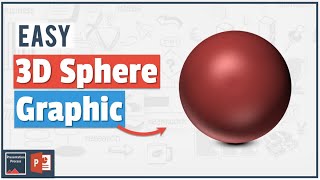








Thank you so much sir. Your explanation is very clear and easy to understand . Still learning so much by watching your videos.
Thank you so much Sir! This video is very helpful.
I watched the ads all the way to the end in exchange.
Excellent 🎉
Excellent!! Very clear and esay to practice! Thank you!
I love PowerPoint
Awesome. But how to do animation like cube having photos all sides and continously rotating ?
Excellent sir
good bro
it was quite helpful
I am big fan with you sir
Great teacher, thanks!!!
Great video!!! I can’t wait to try this. Great instruction.
Thanks! This was super helpful! :)
Very helpful! Thanks!
Cute and to the point. Keep it up!
That is beautiful. I have tried ir in one of my slide, but did not know where did you get the shadow?
I hope you can answer very soon so I will be able to share with my client, thanks a lot
Draw a black football shape
Format shape/Effects
Under shadow:
Transparency 84%
Size 178%
Blur 73
Send to back
I did it quickly, but will help in a pinch.
Lovely
Wonderful! But I too wonder about the shadow. Here is mine: Draw a black football shape
Format shape/Effects
Under shadow:
Transparency 84%
Size 178%
Blur 73
Send to back
I did it real quickly.
PS> There is one photo that would not comply to the correct angles. Every other one worked but this one photo. Curious.
Yeeee! I do it!💃
Very intresting
Just brilliant !!
Great ideas
beautiful :)
Thank you for your support!
Brasil love you thanks.
Superb, excellently talented you are!
Very kind sir your video is very good
Thank you so much ♥️♥️♥️
You are so welcome
Awesome
How did you create the shadow?
Nice 👍
Amazing
AWESOME!!
Waw nice video
Relay very easy and very attracted.
How can you rotate the cube?
thanks
Very nice my teacher
Hey genius 😁
Beautiful
Nice !
Sir format picture can do in mobile??
awesome
Hi..
Plz i can't combine the Shape and image.. If shape to shape it can combine. But image to shape i tried to intersect but nothing happend. Pl help thank you
What app do you use for recording the screen?
Very Nice
It’s awesome ..
How to convert that cube 3D to Object 3D in ppt?
Thanks a lot for the easy guidelines. Your videos really help a lot. How can I find the link for "Start Free Course Now?"
Link here for the course: www.presentation-process.com/25-creative-ids-youtube-ads.html
Can u give this video in moblie
Is it possible to do the same with the text?
I did everything it turned out good .But I don't get to know how to gather the cube
Which format save
My pictures were different sizes , came out very classy .. how do you make them the same size and put th
HI Bax, Thanks for watching the video. You can crop the pictures in PowerPoint itself or import it cropped with any other picture editing software. That should ensure that sizes are the same. Cropping in PowerPoint is covered in this video.
How to create rotating 3D Cube ?
Where to ask question?
I don't get how you put the shadow, by the way all other things are too good.
He has another easy to follow video on how to create the shadow..... try search for that one and you should be able to get it done.
👍👍
but where was the shadow from????
From the top angle
do animation
👍🏼👍🏼👍🏼👍🏼👍🏼👍🏼👍🏼
Sir how to update ms office plse show sir
There are many similar projects in Woodprix's plans.
Hindimetalkkaro